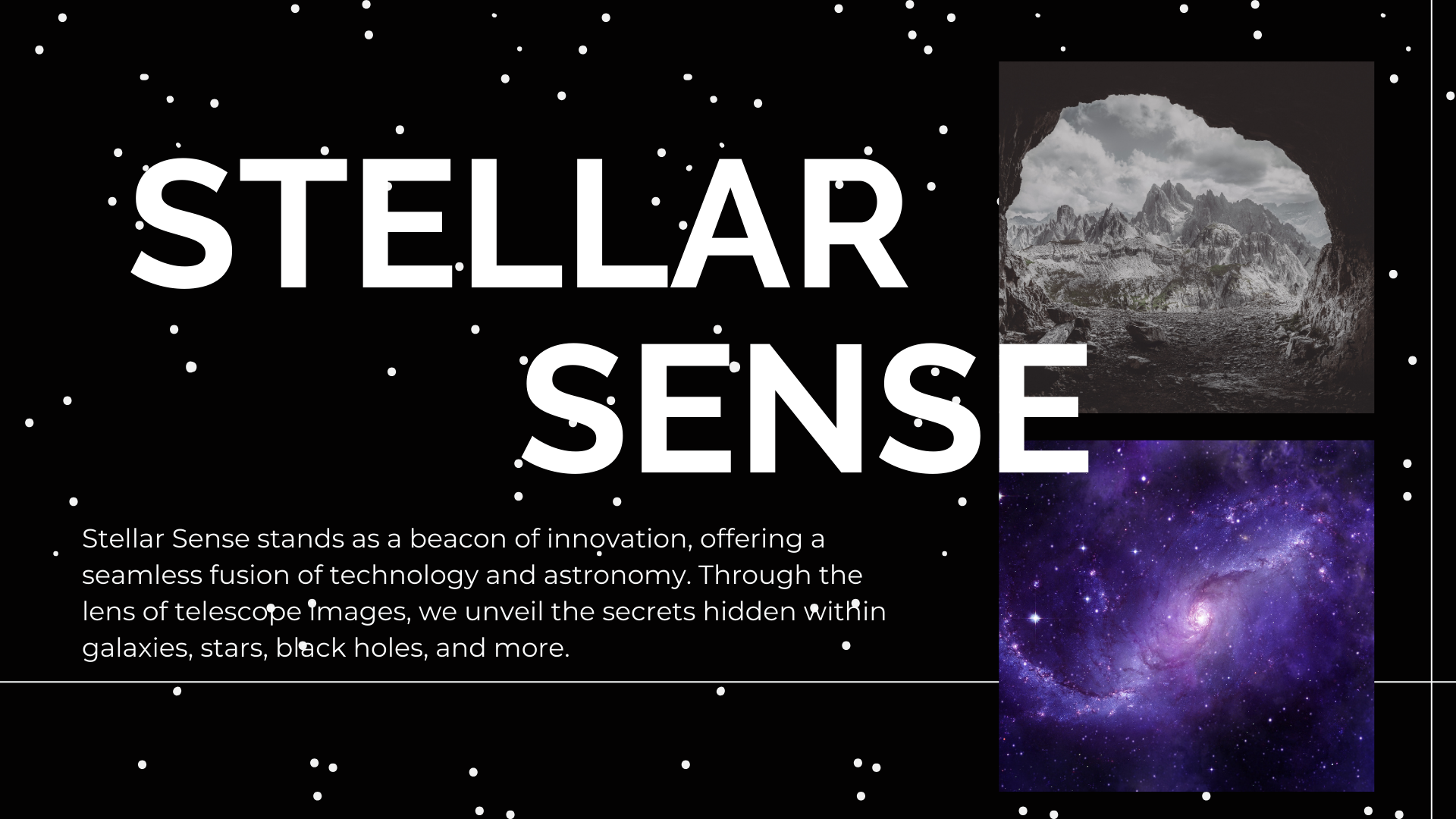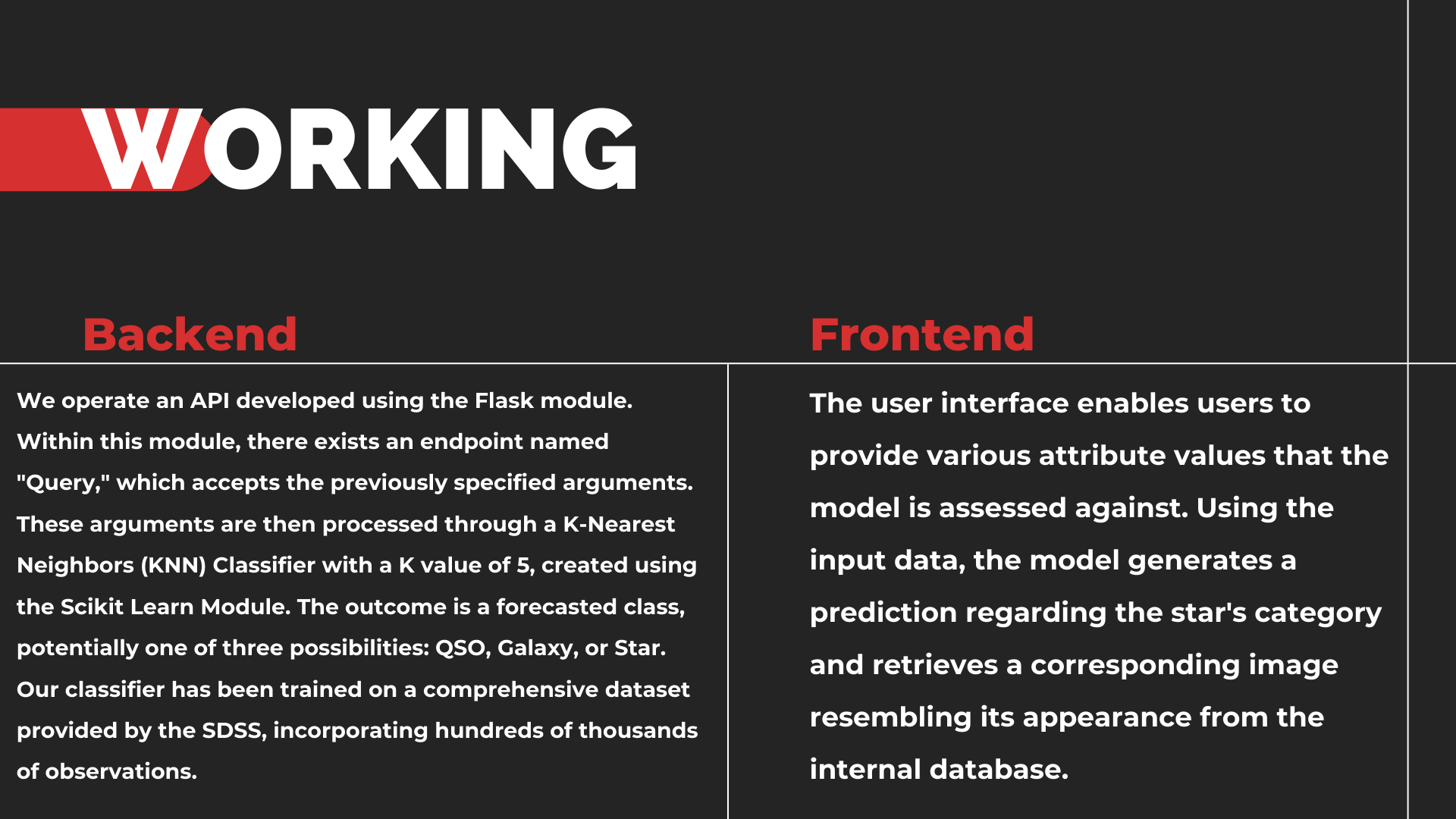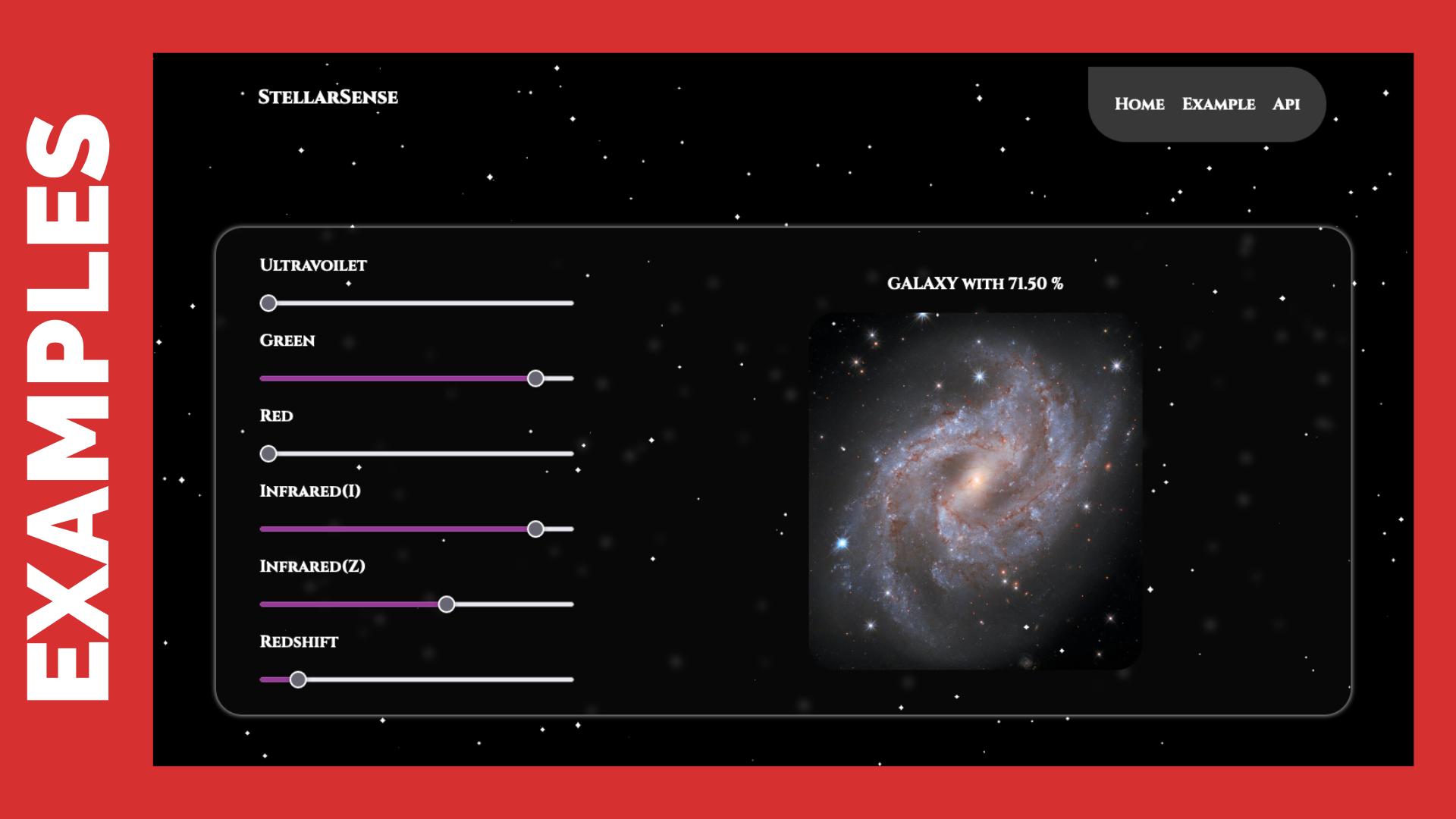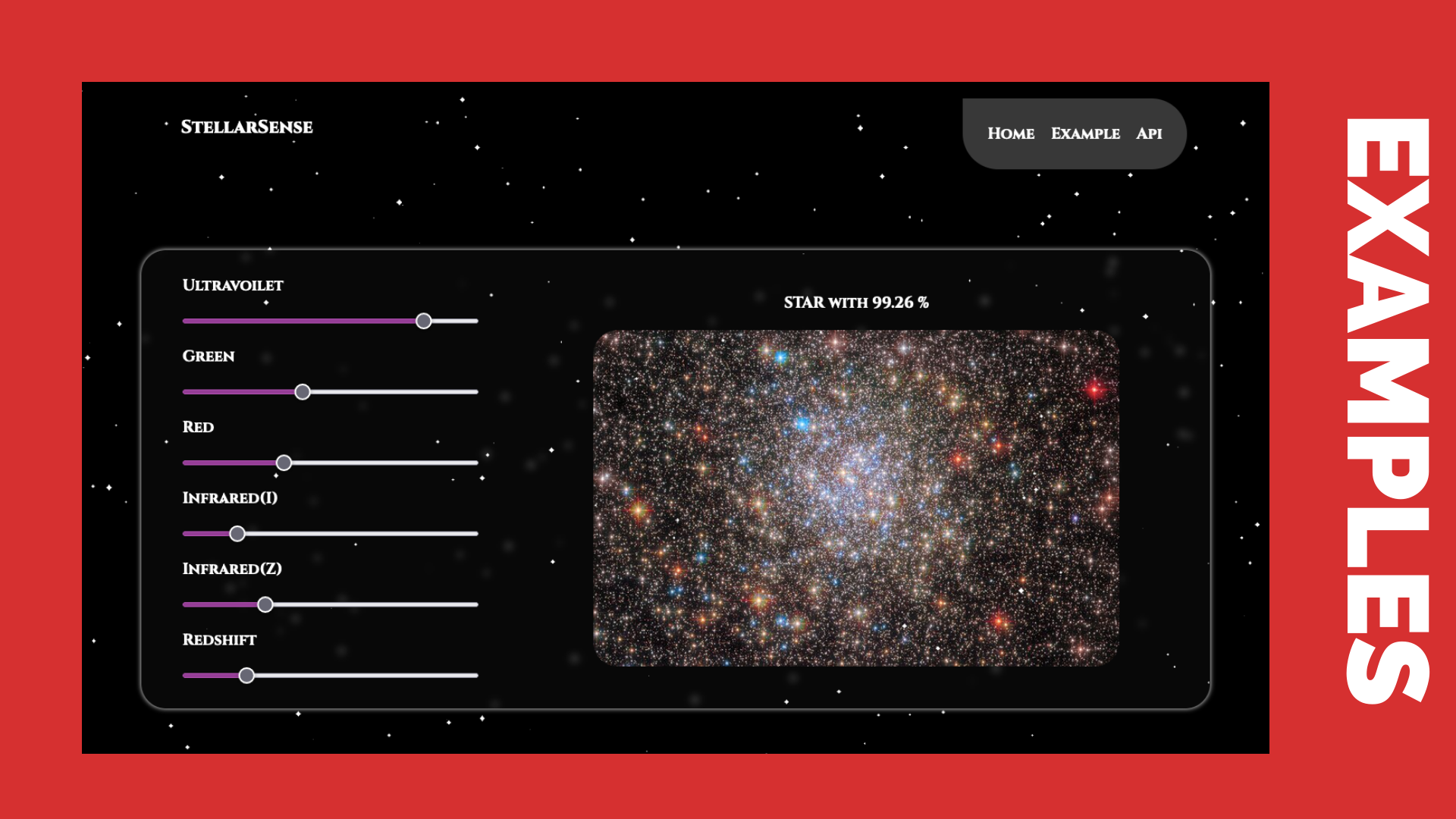StellarSense is a web-based classification model that uses a K-Nearest Neighbors (KNN) algorithm to predict the class of celestial objects based on their attributes. This project utilizes Flask for the web framework, along with HTML, CSS, and JavaScript for the front-end interface.
- Accurate Predictions: Classifies celestial objects based on attributes such as Right Ascension, Declination, and photometric filters (Ultraviolet, Green, Red, Infrared(I), Infrared(Z), and Redshift).
- Interactive Web Interface: Allows users to input data and view predictions in real-time.
- K-Nearest Neighbors Classifier: Utilizes a KNN model (K=5) trained on a comprehensive dataset from the Sloan Digital Sky Survey (SDSS).
StellarSense-main/
├── main.py
├── star_classification.csv
├── static/
│ ├── Clouds-stars.js
│ ├── script.js
│ ├── star.svg
│ └── style.css
└── templates/
└── index.html
main.py: The main Flask application file that sets up the server and the KNN model.star_classification.csv: The dataset used for training the KNN model.static/: Directory containing static assets such as JavaScript, CSS, and image files.templates/: Directory containing HTML templates.
- Python 3.x
- Flask
- scikit-learn
- pandas
-
Clone the repository:
git clone https://github.com/yourusername/StellarSense.git cd StellarSense-main -
Create and activate a virtual environment:
python -m venv venv source venv/bin/activate # On Windows use `venv\Scripts\activate`
-
Install the required dependencies:
pip install -r requirements.txt
-
Run the application:
python main.py
-
Open your browser and go to
http://127.0.0.1:5000/to access the application.
- Navigate to the homepage.
- Input the required attributes (u, g, r, i, z, redshift) in the form.
- Submit the form to get the predicted class of the celestial object (QSO, Galaxy, or Star).