Welcome to the "WeatherWise" - a Weather App, a Flutter-based application providing real-time weather updates and forecasts.
Ensure you have the following prerequisites installed on your machine:
- Flutter SDK: Install Flutter
- Dart SDK (comes with Flutter)
- An IDE with Flutter support (e.g., Android Studio, VS Code)
- An active internet connection
-
Clone the repository:
git clone https://github.com/Roger9876/weather-app.git cd weather-app -
Get the dependencies:
flutter pub get
-
Run the app:
flutter run
The Weather App consists of three main screens:
- Search for a City: Enter the name of the city in the search bar to get current weather details.
- Current Weather Display: Shows the current temperature, weather condition, and other relevant information for the searched city.
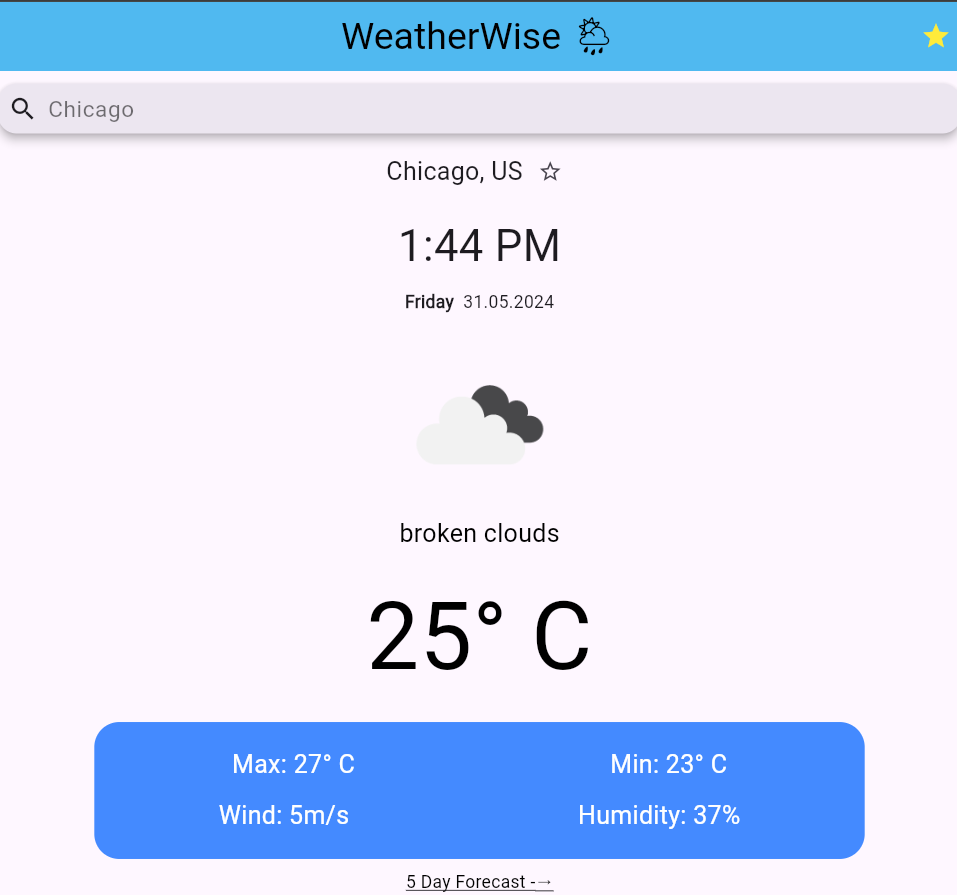
- View Favourites: Displays a list of your favourite cities with their current weather details.
- Remove from Favourites: Option to remove cities from your favourites list.
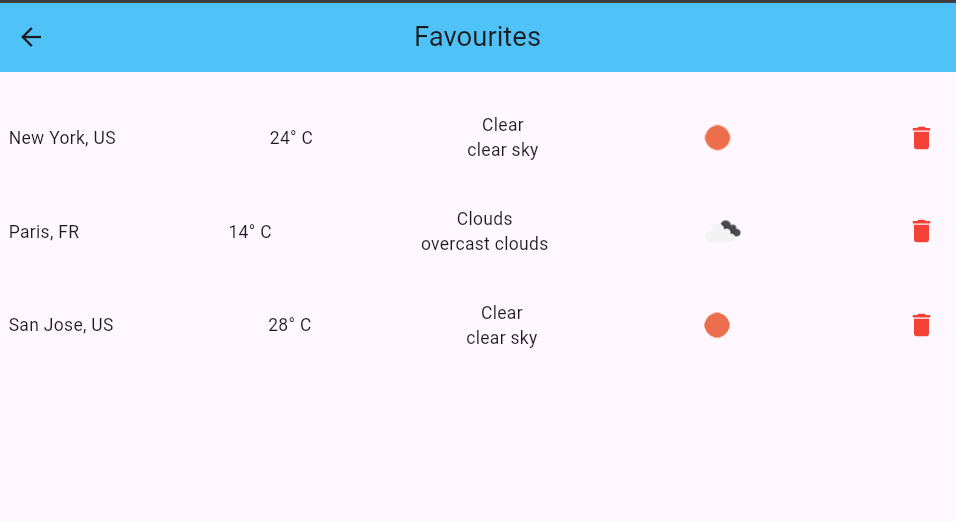
- Daily Forecasts: Shows the weather forecast for the next five days for a selected city.
- Detailed Information: Each day's forecast includes temperature highs and lows, weather conditions, and other relevant data.

- Real-time Weather Updates: Get up-to-date weather information for any city.
- Favourite Cities: Save and manage your favourite cities for easy access.
- 5-Day Forecast: View weather predictions for the next five days.
- Intuitive UI: User-friendly interface for seamless navigation and usage.
- API Integration: Utilizes a weather API (e.g., OpenWeatherMap) to fetch real-time weather data. You need to obtain an API key and add it to the project.
- State Management: Implemented using Flutter's state management solutions like Provider or Riverpod.
- Responsive Design: Ensures compatibility across various device sizes and orientations.
Widget tests are implemented to ensure the UI components work as expected.
-
Run Widget Tests:
flutter test test/widget_test.dart
Integration tests are implemented for end-to-end testing of the app's functionality.
-
Run Integration Tests:
flutter drive --target=integration_test/weather_app_test.dart
For any queries, issues, or suggestions, please contact:
- Name: Raviraj Khopade
- Email: [email protected]
Thank you for using the WeatherWise!