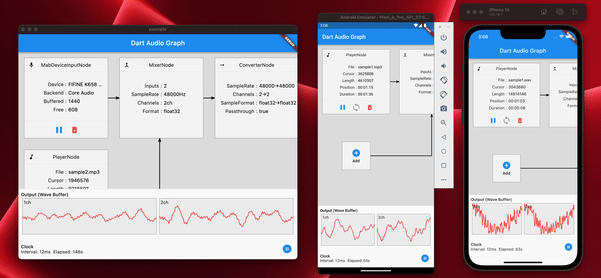coast_audio is a high performance audio processing library written in Dart.
This package aims to provide low-level audio functionalities with no Flutter dependency.
- Audio Buffer Management
- Ring Buffer Management
- Audio Node Graph System
- Decoder Node
- Mixer Node
- Function Node
- Volume Node
- Encoding and Decoding mechanism
- Wav Audio Encoder/Decoder
- Wave Generation
- Sine
- Triangle
- Square
- Sawtooth
- Audio Device I/O
- Playback
- Capture
- Audio Format Management and Conversion
| Android | iOS | macOS | Windows | Linux | Web |
|---|---|---|---|---|---|
| ✅ | ✅ | ✅ | ✅ | ❌ |
- Windows is not tested but it should work if the native library is compiled correctly.
coast_audio is built on top of dart:ffi.
Thus, it can be used in any Dart environment that supports FFI.
Some of the functionalities are implemented in native code which uses miniaudio.
This repository contains pre-built binaries for each supported platform.
Add the following to your pubspec.yaml:
coast_audio: ^1.0.0- Create a new directory
android/src/main/jniLibsin your project. - Copy the
{ABI}/libcoast_audio.sofile from thenative/prebuilt/androiddirectory to thejniLibsdirectory.
Add the following to your Podfile:
target 'Runner' do
...
pod 'CoastAudio', :git => 'https://github.com/SKKbySSK/coast_audio.git', :tag => '1.0.0'
endOpen the AppDelegate.swift file and add the following import and CoastAudioSymbolKeeper.keep() call:
import CoastAudio // 1. Add import
@UIApplicationMain
@objc class AppDelegate: FlutterAppDelegate {
override func application(
_ application: UIApplication,
didFinishLaunchingWithOptions launchOptions: [UIApplication.LaunchOptionsKey: Any]?
) -> Bool {
CoastAudioSymbolKeeper.keep() // 2. Add this line to prevent native symbols from being stripped (You can place this anywhere inside your iOS/macOS code)
GeneratedPluginRegistrant.register(with: self)
return super.application(application, didFinishLaunchingWithOptions: launchOptions)
}
}- Copy the
{ARCH}/libcoast_audio.sofile from thenative/prebuilt/linuxdirectory to thelinux/libsdirectory in your project. - Add the following to your
linux/CMakeLists.txt:
install(FILES "linux/libs/${CMAKE_SYSTEM_PROCESSOR}/libcoast_audio.so" DESTINATION "${INSTALL_BUNDLE_LIB_DIR}" COMPONENT Runtime)TODO
There is no pre-built native library for Windows yet.
You need to build it manually.
coast_audio provides various audio nodes to generate/process audio data easily.
This example code generates a 440hz sine wave by using FunctionNode.
// define the audio format with 48khz sample rate and stereo channels.
final format = AudioFormat(sampleRate: 48000, channels: 1, sampleFormat: SampleFormat.int16);
// create a sine wave function node with 440hz frequency.
final functionNode = FunctionNode(
function: const SineFunction(),
frequency: 440,
);
AllocatedAudioFrames(length: 1024, format: format).acquireBuffer((buffer) {
// read the audio data from the function node to the buffer.
functionNode.outputBus.read(buffer);
// floatList contains sine wave audio data.
final floatList = buffer.asFloat32ListView();
});You can use WavAudioEncoder to encode audio data.
// define the audio format with 48khz sample rate and stereo channels.
final format = AudioFormat(sampleRate: 48000, channels: 1, sampleFormat: SampleFormat.int16);
// create a sine wave function node with 440hz frequency.
final functionNode = FunctionNode(
function: const SineFunction(),
frequency: 440,
);
final fileOutput = AudioFileDataSource(
file: File('output.wav'),
mode: FileMode.write,
);
// create a wav audio encoder.
final encoder = WavAudioEncoder(dataSource: fileOutput, inputFormat: format);
encoder.start();
final duration = AudioTime(10);
AllocatedAudioFrames(length: duration.computeFrames(format), format: format).acquireBuffer((buffer) {
// read the audio data from the function node to the buffer.
final result = functionNode.outputBus.read(buffer);
// encode the audio data to the wav file.
encoder.encode(buffer.limit(result.frameCount));
});
encoder.finalize();AudioNode can be connected to other nodes to build an audio graph.
This example code demonstrates how to mix two sine waves and write to a wav file.
const format = AudioFormat(sampleRate: 48000, channels: 1);
final mixerNode = MixerNode(format: format);
// Initialize sine wave nodes and connect them to mixer's input
for (final freq in [264.0, 330.0, 396.0]) {
final sineNode = FunctionNode(function: const SineFunction(), format: format, frequency: freq);
final mixerInputBus = mixerNode.appendInputBus();
sineNode.outputBus.connect(mixerInputBus);
}
AllocatedAudioFrames(length: 1024, format: format).bufferFrames.acquireBuffer((buffer) {
// read the audio data from the function node to the buffer.
functionNode.outputBus.read(buffer);
// floatList contains mixed sine wave audio data.
final floatList = buffer.asFloat32ListView();
});coast_audio provides AudioDevice class to handle audio device I/O.
Please see the following examples:
- Play audio from a file: player_isolate.dart
- Record audio to a file: recorder_isolate.dart
- Loopback audio from input to output: loopback_isolate.dart
Yes, you can use coast_audio in Flutter.
Most of coast_audio operation is synchronous and it may block the Flutter's main isolate.
So, it is recommended to use coast_audio in a separate isolate.
Please see the example app implementation for more details.
In short, no,
You should use dart:web_audio instead.
But it may become available if the FFI is supported on the Web platform.