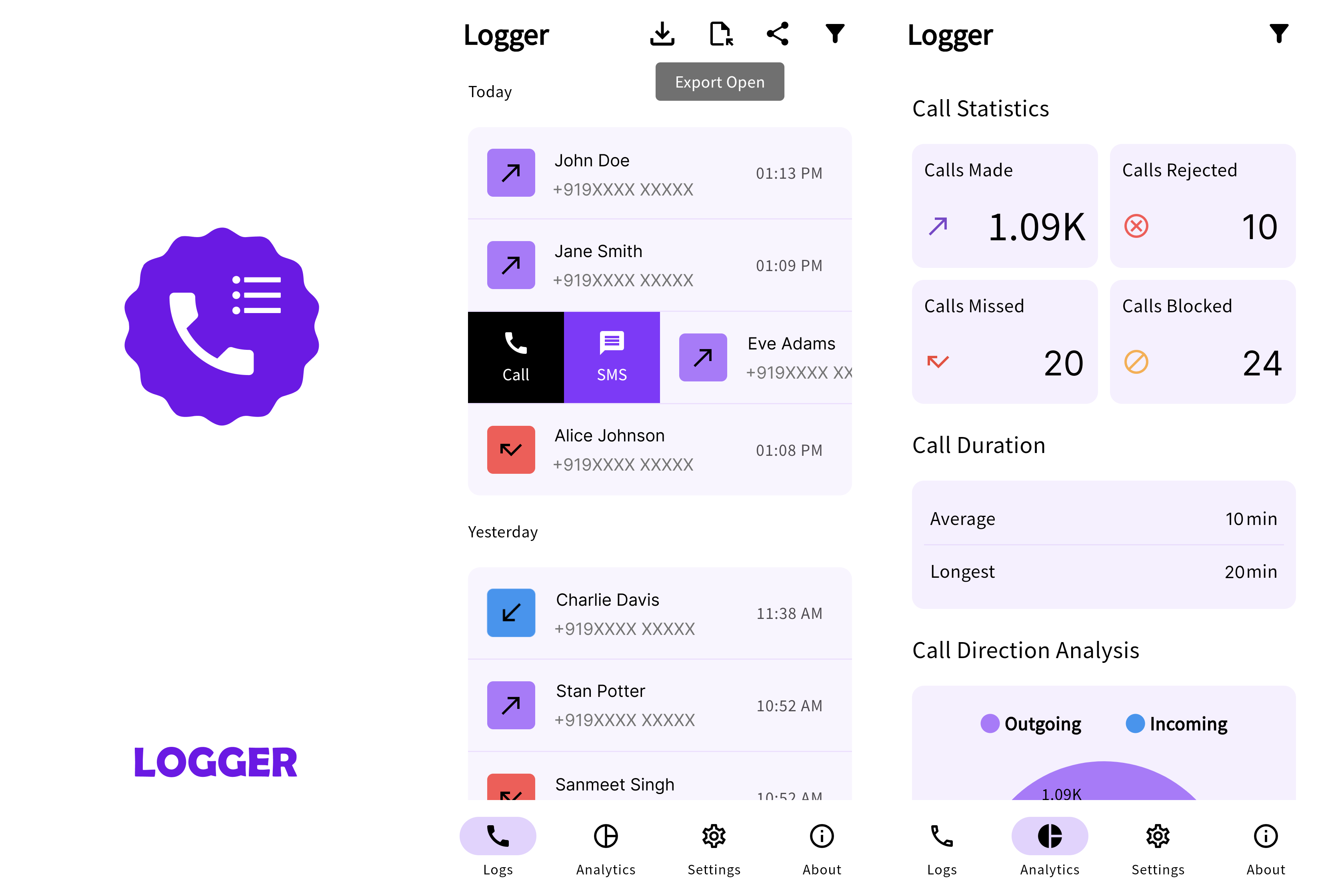Track, Analyze, and Manage Your Calls
Logger is a user-friendly Android application built with Flutter that empowers you to view and export your call logs.
-
Comprehensive Call Log Viewing: Access and review your call history directly within the app.
-
Convenient Export Options: Export your call logs in CSV or JSON formats for analysis or record-keeping.
-
Data Security: Logger prioritizes your privacy by not storing any call log data on our servers.
-
Intuitive Interface: Enjoy a user-friendly experience for effortless call log management.
-
Enhanced Filtering Options: Filter call logs by phone number, date range, call type, and duration.
-
Customizable On-Device Call Log Analysis: Perform light analysis including basic call statistics, call direction analysis, and call duration directly on your device.
-
Import Call Logs from Generated CSV Files: Import call logs from CSV files generated by the app to restore your call history after a reset or switch to a new device.
-
Multi-Language Support: Supports 15 different languages for internationalization, offering a seamless experience for users worldwide.
Supported Languages
- English (en)
- Hindi (hi)
- French (fr)
- Polish (pl)
- Portuguese (pt)
- Russian (ru)
- Spanish (es)
- Swedish (sv)
- German (de)
- Dutch (nl)
- Chinese (zh)
- Romanian (ro)
- Korean (ko)
- Finnish (fi)
- Japanese (ja)
- Gain insights from exported call logs in CSV or JSON format.
- Keep organized call records for future reference or analysis.
- Analyze call statistics and durations on your device for better decision-making.
- Easily export call logs for smooth data organization.
- Restore call history from generated CSV files after a reset or device switch.
Logger works best with Google Dialer. If you see "Unknown" instead of saved contact names, it might be because your phone’s dialer doesn’t fully support showing names from call logs.
- Flutter: https://flutter.dev/
- Android: https://www.android.com/
We welcome contributions to improve Logger! Please follow the standard GitHub Flow by creating a branch, adding commits, and opening a pull request: https://github.com/git-guides
For inquiries or feedback, feel free to reach out via:
This section provides options to download the Logger app, both the official release and the build available on the F-Droid repository. Choose the method that best suits your needs.
Developed with ❤️ in India 🇮🇳