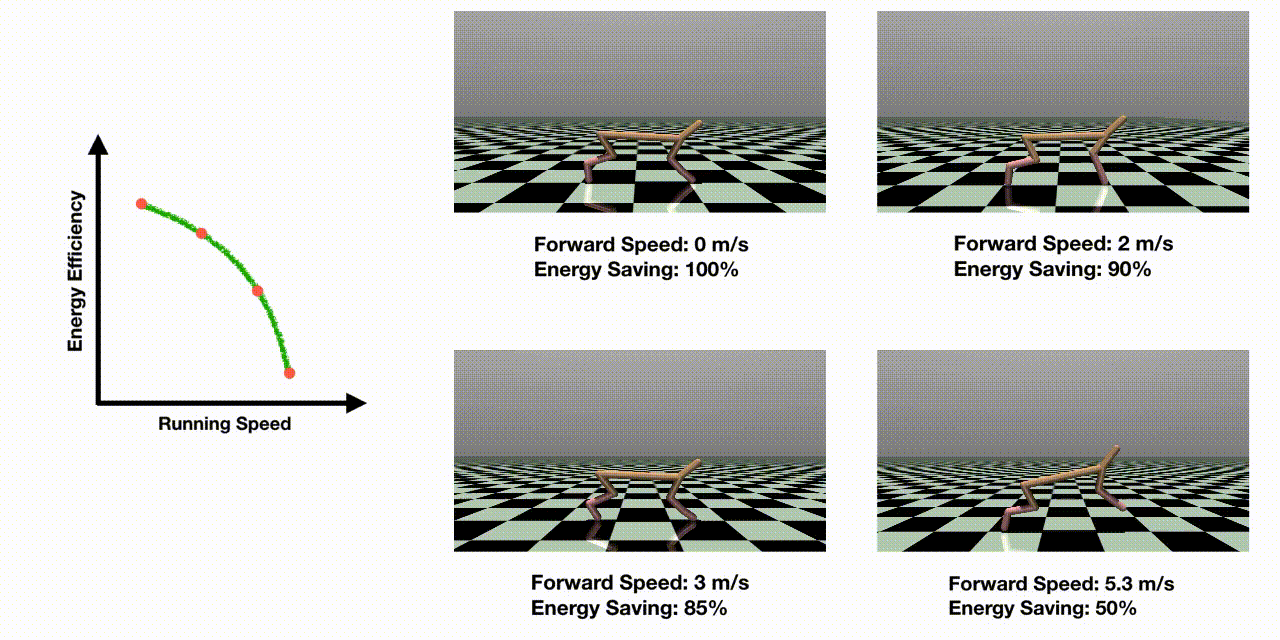This repository contains the implementation for the paper Prediction-Guided Multi-Objective Reinforcement Learning for Continuous Robot Control (ICML 2020).
In this paper, we propose an evolutionary learning algorithm to compute a high-quality and dense Pareto solutions for multi-objective continuous robot control problems. We also design seven multi-objective continuous control benchmark problems based on Mujoco, which are also included in this repository. This repository also contains the code for the baseline algorithms in the paper.
- Operating System: tested on Ubuntu 16.04 and Ubuntu 18.04.
- Python Version: >= 3.7.4.
- PyTorch Version: >= 1.3.0.
- MuJoCo : install mujoco and mujoco-py of version 2.0 by following the instructions in mujoco-py.
You can either install the dependencies in a conda virtual env (recomended) or manually.
For conda virtual env installation, simply create a virtual env named pgmorl by:
conda env create -f environment.yml
If you prefer to install all the dependencies by yourself, you could open environment.yml in editor to see which packages need to be installed by pip.
The training related code are in the folder morl. We provide the scripts in scrips folder to run our algorithm/baseline algorithms on each problem described in the paper, and also provide several visualization scripts in scripts/plot folder for you to visualize the computed Pareto policies and the training process.
While you can run the training code the compute the Pareto policies from scratch by following the training steps below, we also provide the precomputed Pareto results for each problem. You can download them for each problem separately in this google drive link and directly visualize them with the visualization instructions to play with the results. After downloading the precomputed results, you can unzip it, create a results folder under the project root directory, and put the downloaded file inside.
We design seven multi-objective continuous control benchmark problems based on Mujoco simulation, including Walker2d-v2, HalfCheetah-v2, Hopper-v2, Ant-v2, Swimmer-v2, Humanoid-v2, and Hopper-v3. A suffix of -v3 indicates a three-objective problem. The reward (i.e. objective) functions in each problem are designed to have similar scales. All environments code can be found in environments/mujoco folder. To avoid conflicting to the original mujoco environment names, we add a MO- prefix to the name of each environment. For example, the environment name for Walker2d-v2 is MO-Walker2d-v2.
The main entrance of the training code is at morl/run.py. We provide a training script in scripts folder for each problem for you to easily start with. You can just follow the following steps to see how to run the training for each problem by each algorithm (our algorithm and baseline algorithms).
-
Enter the project folder
cd PGMORL -
Activate the conda env:
conda activate pgmorl -
To run our algorithm on Walker2d-v2 for a single run:
python scripts/walker2d-v2.py --pgmorl --num-seeds 1 --num-processes 1You can also set other flags as arguments to run the baseline algorithms (e.g. --ra, --moead, --pfa, --random). Please refer to the python scripts for more details about the arguments.
-
By default, the results are stored in
results/[problem name]/[algorithm name]/[seed idx].
-
We provide a script to visualize the computed/downloaded Pareto results.
python scripts/plot/ep_obj_visualize_2d.py --env MO-Walker2d-v2 --log-dir ./results/Walker2d-v2/pgmorl/0/You can replace
MO-Walker2d-v2to your problem name, and replace the./results/Walker2d-v2/pgmorl/0by the path to your stored results.It will show a plot of the computed Pareto policies in the performance space. By double-click the point in the plot, it will automatically open a new window and render the simulation for the selected policy.
-
We also provide a script to help you visualize the evolution process of the policy population.
python scripts/plot/training_visualize_2d.py --env MO-Walker2d-v2 --log-dir ./results/Walker2d-v2/pgmorl/0/It will plot the policy population (gray points) in each generation with some other useful information. The black points are the policies on the Pareto front, the green circles are the selected policies to be optimized in next generation, the red points are the predicted offsprings and the green points are the real offsprings. You can interact with the plot with the keyboard. For example, be pressing left/right, you can evolve the policy population by generation. You can refer to the plot scripts for the full description of the allowable operations.
We run all our experiments on VM instances with 96 Intel Skylake vCPUs and 86.4G memory on Google Cloud Platform without GPU.
We use the implementation of pytorch-a2c-ppo-acktr-gail as the underlying PPO implementation and modify it into our Multi-Objective Policy Gradient algorithm.
If you find our paper or code is useful, please consider citing:
@inproceedings{xu2020prediction,
title={Prediction-Guided Multi-Objective Reinforcement Learning for Continuous Robot Control},
author={Xu, Jie and Tian, Yunsheng and Ma, Pingchuan and Rus, Daniela and Sueda, Shinjiro and Matusik, Wojciech},
booktitle={Proceedings of the 37th International Conference on Machine Learning},
year={2020}
}