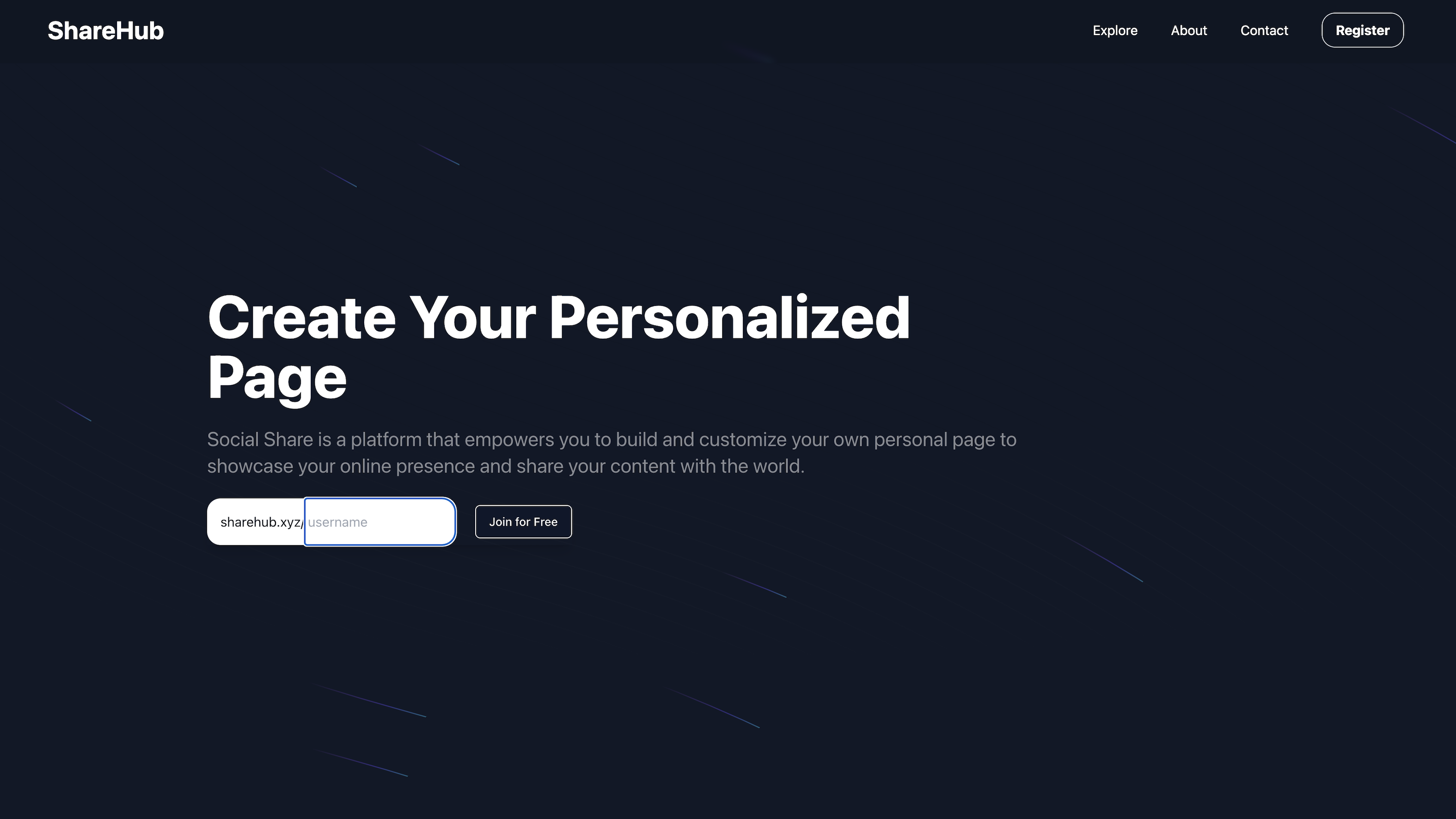- Fork the repository (Click the Fork button in the top right on Github)
- Clone the forked repository to your local machine.
git clone https://github.com/yourusername/social-share.gitRun the command to install npm package
npm installcp .env.example .envUpdate all these variables
GOOGLE_CLIENT_ID
GOOGLE_CLIENT_SECRET
NEXTAUTH_URL
NEXTAUTH_SECRET
MONGODB_URI # Using npm
npm run dev# Using yarn
yarn dev# Using pnpm
pnpm dev# Using bun
bun devOpen http://localhost:3000 with your browser to see the result.
You can start editing the page by modifying app/page.tsx. The page auto-updates as you edit the file.
This project uses next/font to automatically optimize and load Inter, a custom Google Font.