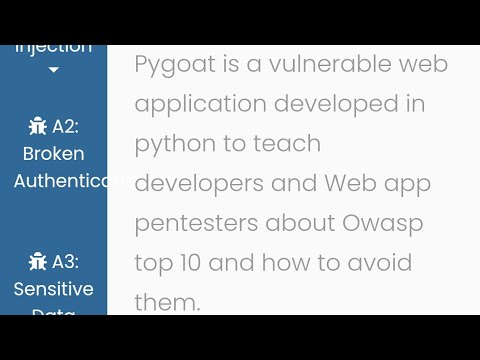intentionally vuln web Application Security in django.
our roadmap build intentionally vuln web Application in django. The Vulnerability can based on OWASP top ten
To setup the project on your local machine:
First, Clone the repository using GitHub website or git in Terminal
git clone https://github.com/adeyosemanputra/pygoat.git
### To Download a specific branch
git clone -b <branch_name> https://github.com/adeyosemanputra/pygoat.git
- Install all app and python requirements using installer file -
bash installer.sh - Apply the migrations
python3 manage.py migrate. - Finally, run the development server
python3 manage.py runserver. - The project will be available at http://127.0.0.1:8000
- Install python3 requirements
pip install -r requirements.txt. - Apply the migrations
python3 manage.py migrate. - Finally, run the development server
python3 manage.py runserver. - The project will be available at http://127.0.0.1:8000
- Install all app and python requirements using
setup.pyfile -pip3 install . - Apply the migrations
python3 manage.py migrate. - Finally, run the development server
python3 manage.py runserver. - The project will be available at http://127.0.0.1:8000
- Install Docker
- Run
docker pull pygoat/pygoatordocker pull pygoat/pygoat:latest - Run
docker run --rm -p 8000:8000 pygoat/pygoat:latest - Browse to http://127.0.0.1:8000
- Remove existing image using
docker image rm pygoat/pygoatand pull again incase of any error
- Install Docker
- Run
docker-compose upordocker-compose up -d
- Clone the repository
git clone https://github.com/adeyosemanputra/pygoat.git - Build the docker image from Dockerfile using
docker build -f Dockerfile -t pygoat . - Run the docker image
docker run --rm -p 8000:8000 pygoat:latest - Browse to http://127.0.0.1:8000 or http://0.0.0.0:8000
- From Source using
installer.sh
- Without using
installer.sh
- On Debian/Ubuntu based systems, you can use the
uninstaller.shscript to uninstallpygoatalong with all it's dependencies. - To uninstall
pygoat, simply run:
$ bash ./uninstaller.sh- On other systems, you can use the
uninstaller.pyscript to uninstallpygoatalong with all it's dependencies - To uninstall
pygoat, simply run:
$ python3 uninstaller.pyThanks goes to these wonderful people (emoji key):
pwned-17 💻 |
Aman Singh 💻 |
adeyosemanputra 💻 📖 |
gaurav618618 💻 📖 |
MajAK 💻 |
JustinPerkins 💻 |
Liu Peng 💻 |
Metaphor 💻 |
whokilleddb 💻 |
This project follows the all-contributors specification. Contributions of any kind welcome!