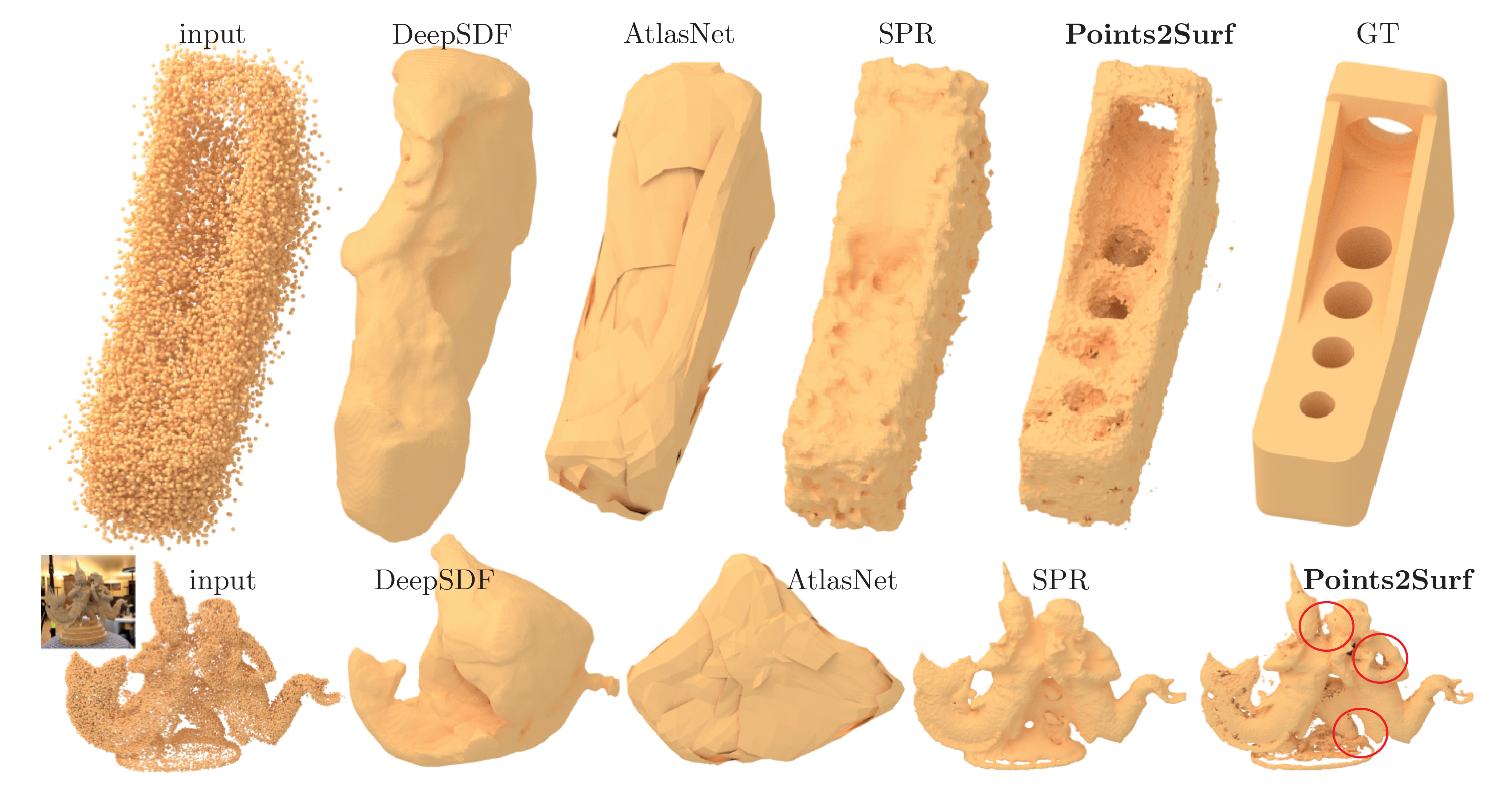Learning Implicit Surfaces from Point Clouds
This is our implementation of Points2Surf, a network that estimates a signed distance function from point clouds. This SDF is turned into a mesh with Marching Cubes.
The architecture is similar to PCPNet. In contrast to other ML-based surface reconstruction methods, e.g. DeepSDF and AtlasNet, Points2Surf is patch-based and therefore independent from classes. The strongly improved generalization leads to much better results, even better than Screened Poisson Surface Reconstruction in most cases.
This code was mostly written by Philipp Erler and Paul Guerrero. This work was published at ECCV 2020.
- Python ≥ 3.7
- PyTorch ≥ 1.2
- CUDA and CuDNN if using GPU
- BlenSor 1.0.18 RC 10 for dataset generation
We recommend using Anaconda to manage the Python environment. Otherwise, you can install the required packages with Pip as defined in the requirements.txt.
This code gives you a minimal working example:
# clone this repo
# a minimal working dataset is included
git clone https://github.com/ErlerPhilipp/points2surf.git
# go into the cloned dir
cd points2surf
# create a conda environment with the required packages
conda env create --file p2s.yml
# activate the new conda environment
conda activate p2s
# train and evaluate the vanilla model with default settings
python full_run.pyTo reconstruct a mesh from a point cloud using the default settings and our test sets:
# download the test datasets
python datasets/download_datasets_abc.py
python datasets/download_datasets_famous.py
python datasets/download_datasets_thingi10k.py
# download the pre-trained models
python models/download_models_vanilla.py
python models/download_models_ablation.py
python full_eval.pyThis outputs meshes from the test sets using the vanilla model described in the paper.
To use other models and datasets, either modify the full_eval.py, edit the default arguments defined in the first lines of source/points_to_surf_eval.py or modify and run the scripts in the experiments directory.
To train P2S with the default settings and our training set:
# download all datasets
python datasets/download_datasets_training.py
python full_train.pyThis trains the vanilla model described in the paper on the training set used in the paper.
To train on a different dataset, either modify the full_train.py, edit the default arguments defined in the first few lines of source/points_to_surf_train.py or modify and run the scripts in the experiments directory.
With 4 RTX 2080Ti, we trained around 5 days to 150 epochs. Full convergence is at 200-250 epochs but the Chamfer distance doesn't change much. The topological noise might be reduced, though.
The point clouds are stored as NumPy arrays of type np.float32 with ending .npy where each line contains the 3 coordinates of a point. The point clouds need to be normalized to the (-1..+1)-range.
A dataset is given by a text file containing the file name (without extension) of one point cloud per line. The file name is given relative to the location of the text file.
To make your own dataset from meshes, place your ground-truth meshes in ./datasets/(DATASET_NAME)/00_base_meshes/. Meshes must be of a type that Trimesh can load, e.g. .ply, .stl, .obj or .off. Because we need to compute signed distances for the training set, these input meshes must represent solids, i.e be manifold and watertight. Triangulated CAD objects as in the ABC-Dataset work in most cases. Next, create the text file ./datasets/(DATASET_NAME)/settings.ini with the following settings:
[general]
only_for_evaluation = 0
grid_resolution = 256
epsilon = 5
num_scans_per_mesh_min = 5
num_scans_per_mesh_max = 30
scanner_noise_sigma_min = 0.0
scanner_noise_sigma_max = 0.05When you set only_for_evaluation = 1, the dataset preparation script skips most processing steps and produces only the text file for the test set.
For the point-cloud sampling, we used BlenSor 1.0.18 RC 10. Windows users need to fix a bug in the BlenSor code. Make sure that the blensor_bin variable in make_dataset.py points to your BlenSor binary, e.g. blensor_bin = "bin/Blensor-x64.AppImage".
You may need to change other paths or the number of worker processes in make_dataset.py. Then, run:
python make_dataset.py
The ABC var-noise dataset with about 5k shapes takes around 8 hours using 15 worker processes on a Ryzen 7. Most computation time is required for the sampling and the GT signed distances.
If you only want to reconstruct your own point clouds, place them in ./datasets/(DATASET_NAME)/00_base_pc/. The accepted file types are the same as for meshes plus the NumPy file-type .npy.
You may need to change some settings like the number of worker processes in make_dataset_pc.py. Then, run:
python make_dataset_pc.py
If you use our work, please cite our paper:
@article{ErlerEtAl:Points2Surf:ECCV:2020,
title = {{Points2Surf}: Learning Implicit Surfaces from Point Clouds},
author = {Philipp Erler and Paul Guerrero and Stefan Ohrhallinger and Michael Wimmer and Niloy J. Mitra},
year = {2020},
journal = {?},
volume = {?},
number = {?},
pages = {?},
doi = {?},
}