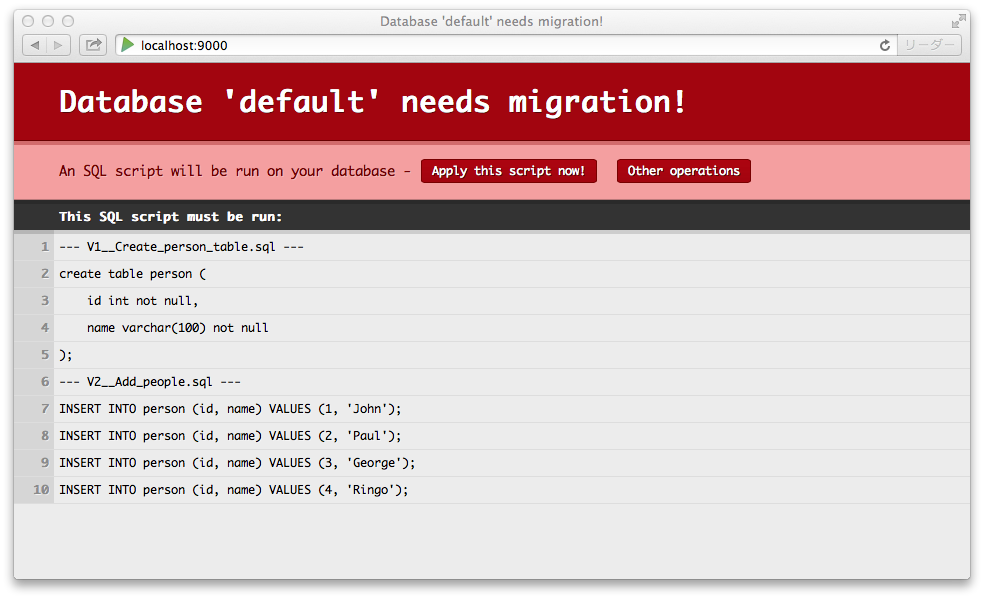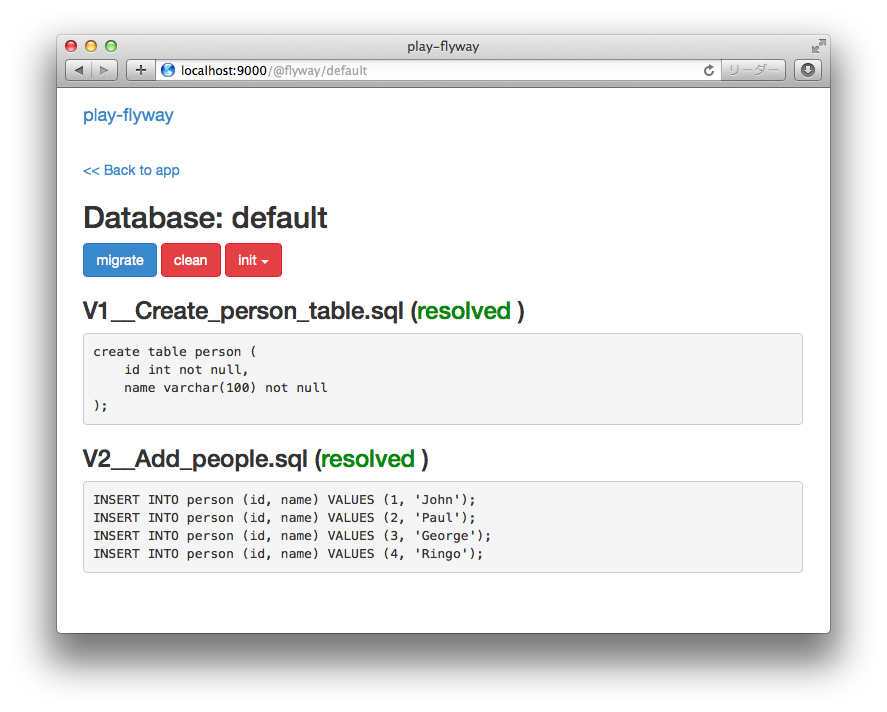Flyway module for Play 2.4 or later. It aims to be a substitute for play-evolutions.
This module is successor of tototoshi/play-flyway, which is a Play Plugin supporting Play 2.1 ~ 2.3.
- Based on Flyway
- No 'Downs' part.
- Independent of DBPlugin(play.api.db).
build.sbt
libraryDependencies ++= Seq(
"org.flywaydb" %% "flyway-play" % "2.2.1"
)conf/application.conf
play.modules.enabled += "org.flywaydb.play.PlayModule"
Database settings can be set in manner of Play2.
db.default.driver=org.h2.Driver
db.default.url="jdbc:h2:mem:example2;db_CLOSE_DELAY=-1"
db.default.username="sa"
db.default.password="secret"
# optional
db.default.schemas=["public", "other"]
If there are sections of your database configuration you expressly do not want
flyway-play to detect and process, you can instruct flyway-play to ignore them
by adding: db.name.flywayIgnore = true where name is the database
name or setting group you wish ignored.
A migration script is just a simple SQL file.
CREATE TABLE FOO (.............
By default place your migration scripts in conf/db/migration/${dbName} .
playapp
├── app
│ ├── controllers
│ ├── models
│ └── views
├── conf
│ ├── application.conf
│ ├── db
│ │ └── migration
│ │ ├── default
│ │ │ ├── V1__Create_person_table.sql
│ │ │ └── V2__Add_people.sql
│ │ └── secondary
│ │ ├── V1__create_job_table.sql
│ │ └── V2__Add_job.sql
│ ├── play.plugins
│ └── routes
Alternatively, specify one or more locations per database and place your migrations in conf/db/migration/${dbName}/${locations[1...N]} . By varying the locations in each environment you are able to specify different scripts per RDBMS for each upgrade. These differences should be kept minimal.
For example, in testing use the configuration:
db.default.migration.locations=["common","h2"]
And in production use the configuration:
db.default.migration.locations=["common","mysql"]
Then put your migrations in these folders. Note that the migrations for the secondary database remain in the default location.
playapp
├── app
│ ├── controllers
│ ├── models
│ └── views
├── conf
│ ├── application.conf
│ ├── db
│ │ └── migration
│ │ ├── default
│ │ │ ├── common
│ │ │ │ └── V2__Add_people.sql
│ │ │ ├── h2
│ │ │ │ └── V1__Create_person_table.sql
│ │ │ ├── mysql
│ │ │ │ └── V1__Create_person_table.sql
│ │ └── secondary
│ │ ├── V1__create_job_table.sql
│ │ └── V2__Add_job.sql
│ ├── play.plugins
│ └── routes
Please see flyway's documents about the naming convention for migration scripts.
http://flywaydb.org/documentation/migration/sql.html
Flyway can replace placeholders in Sql migrations. The default pattern is ${placeholder}. This can be configured using the placeholderPrefix and placeholderSuffix properties.
The placeholder prefix, suffix and key-value pairs can be specificed in application.conf, e.g.
db.default.migration.placeholderPrefix="$flyway{{{"
db.default.migration.placeholderSuffix="}}}"
db.default.migration.placeholders.foo="bar"
db.default.migration.placeholders.hoge="pupi"
This would cause
INSERT INTO USERS ($flyway{{{foo}}}) VALUES ('$flyway{{{hoge}}}')to be rewritten to
INSERT INTO USERS (bar) VALUES ('pupi')From flyway 3.0, validate run before migrate by default.
Set validateOnMigrate to false if you want to disable this.
db.${dbName}.migration.validateOnMigrate=false // true by default
Custom sql migration prefix key-value pair can be specified in application.conf:
db.${dbName}.migration.sqlMigrationPrefix="migration_"
For existing schema, Flyway has a option called 'initOnMigrate'. This option is enabled when -Ddb.${dbName}.migration.initOnMigrate=true.
For example,
$ play -Ddb.default.migration.initOnMigrate=true
Of course, You can write this in your application.conf.
Manual migration is also supported. Click 'Other operations' or open /@flyway/${dbName} directly.
In Test mode, migration is done automatically.
In production mode, migration is done automatically if db.${dbName}.migration.auto is set to be true in application.conf.
Otherwise it failed to start when migration is needed.
$ play -Ddb.default.migration.auto=true start
seratch/devteam-app is using play-flyway. Maybe this is a good example.
- Add support for Flyway sqlMigrationPrefix parameter.
- Flyway 3.2.1
- Removed dependency on play.api.Application
- Support for specifying a list of schemas
- Fixed classloader issue
- Supported new configuration key,
db.default.username.
- Play 2.4 support
- Apache 2.0 License