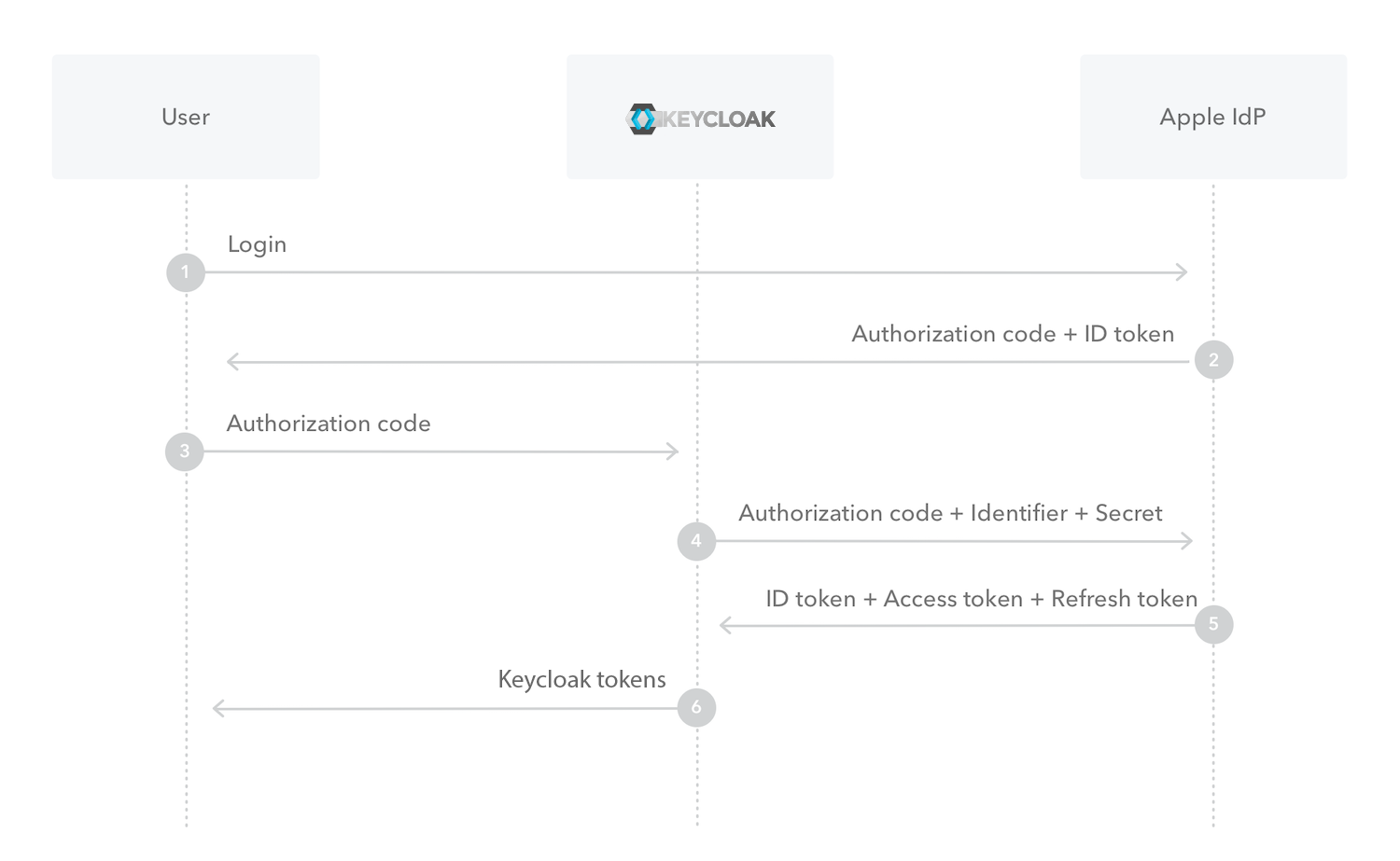This repository represents an extension for Keycloak, which
enables Sign in with Apple for web-based applications and native
application (via token-exchange).
Keycloak v21.0.0 this extension cannot be used effectively. The old AngularJS-based Admin-UI got removed completely and at least for now there's no way of displaying all necessary configuration options in order to configure this extension properly in Keycloak.
For now, the latest version this extension is compatible with is v20.0.5.
Since Apple does not comply 100% to the existing OpenID Connect standard, some customizations are necessary in order to make the Apple
way
compatible to Keycloak. Differences are as follows:
- If scopes were requested, Apple sends the
TokenResponseas aPOSTrequest - There's no
userinfoendpoint.email,firstNameandlastNameare transmitted only the first time the user signs in with Apple. - The
/token-request must contain a client-secret (JWT) which is signed using a specific private key (.p8file).
This extension was tested with Keycloak 20.0.1 using docker.
Admin UI (keycloak.v2) from Keycloak. If you want to use this provider, you need to enable
the old Admin UI for the respective realm (mostly master, see this
paper Keycloak 19.0.0 release)
- Make sure you have a copy of the latest JAR of this provider package.
- Deploy the JAR file to keycloak (by placing it in
/opt/keycloak/providersif you use docker; alternatively see this guide) - Keycloak might need a restart (or a whole new container when using docker)
Since this package implements internal Keycloak SPIs, there's a chance this extension breaks with a new major version of Keycloak.
See compatibility list below to find the version that suits your Keycloak version.
| Keycloak Version | Extension Version |
|---|---|
< 17.0.0 |
Not tested. Use at your own risk. |
17.0.0 <= 19.0.3 |
1.2.0 |
>= 20.0.0 |
>= 1.3.0 |
Log into your Keycloak admin console and add Apple as new Identity Provider and get comfortable with the configuration options:
| Option | Description |
|---|---|
| Service ID | For web-clients this is usually the corresponding Service ID from Apple. For native clients (like iOS Apps, which just perform a token-exchange) this should be the app-identifier of the consuming native app. |
| Team ID | Your Team ID obtained from your Apple developer account. |
| Key ID | A key identifier obtained from your Apple developer account. |
| p8 Key | Raw content of p8 key file you get from your Apple developer account. |
| Default Scopes | Scopes to request from Apple (for web-based logins). defaults to name%20email |
https://<keycloak-url>/realms/<realm>/broker/apple/endpoint) to your valid redirect
URLs in your Apple developer account.
Token exchange can be used to trade Apple tokens for Keycloak access- and refresh-tokens.
This flow is mostly interesting for native applications like iOS apps, to provide native login options.
You want to use the /token endpoint of your realm to exchange an Apple ID-Token for Keycloak tokens.
<keycloak server url>/realms/<realm>/protocol/openid-connect/token
application/x-www-form-urlencoded
| Parameter | Description |
|---|---|
client_id |
the client id of your Keycloak client |
grant_type |
urn:ietf:params:oauth:grant-type:token-exchange |
subject_token |
ID-Token from Apple |
subject_issuer |
apple (the name of the social provider in keycloak) |
subject_token_type |
urn:ietf:params:oauth:token-type:id_token |
user_profile |
{ "name": { "firstName": string, "lastName": string }, "email": string } optional. The JSON string that Apple sends on the first login (only required for the first login if you want to store the user's name) |
Looking at 3 from the image above, you want to use the /token endpoint of your realm to exchange an Apple authorizationCode for
Keycloak tokens.
<keycloak server url>/realms/<realm>/protocol/openid-connect/token
application/x-www-form-urlencoded
| Parameter | Description |
|---|---|
client_id |
the client id of your Keycloak client |
grant_type |
urn:ietf:params:oauth:grant-type:token-exchange |
subject_token |
authorizationCode from Apple |
subject_issuer |
apple (the name of the social provider in keycloak) |
user_profile |
{ "name": { "firstName": string, "lastName": string }, "email": string } optional. The JSON string that Apple sends on the first login (only required for the first login if you want to store the user's name) |
app_identifier |
In case the configured Service ID doesn't match the app identifier of the native iOS app, this parameter can be used, so that Service ID is ignored and app_identifier is used instead (Apple might throw a client_id mismatch exception if not provided) |