This is a desktop application built for scraping data from Google Maps. It is developed using Electron, React JS, Puppeteer, and Vite.
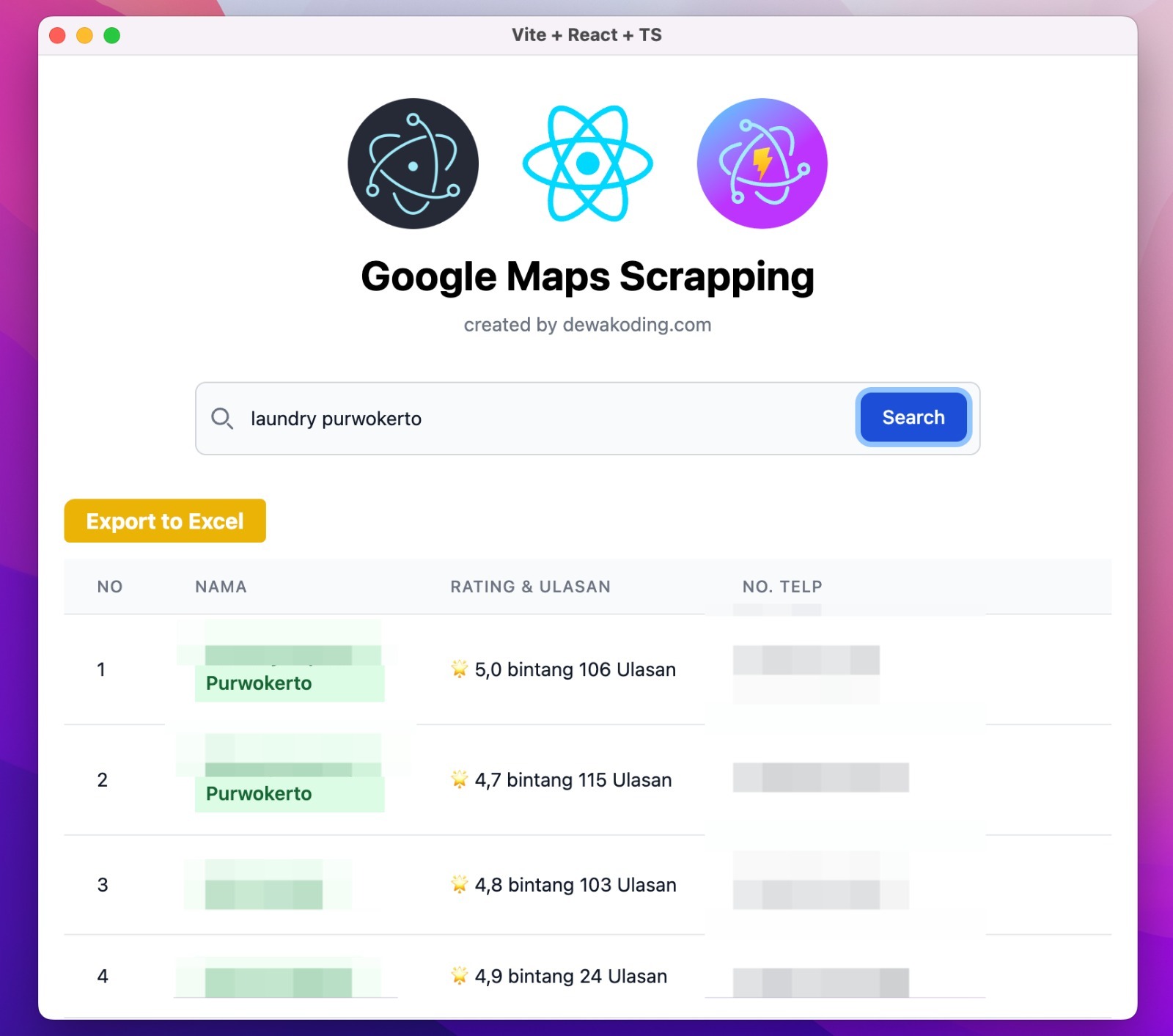
Follow these steps to install the application:
-
Clone the repository:
https://github.com/SeptiawanAjiP/google-maps-scrapping-app
-
Navigate to the project directory:
cd your-project -
Install dependencies:
npm install
After installing the dependencies, you can run the application using the following command:
npm run dev- Once the application is launched, enter the desired search query in the input field.
- Press the "Search" button to initiate the scraping process.
- Wait for the scraping to complete. The results will be displayed in a table format.
Use responsibly and be mindful of Google's terms of service regarding web scraping.
soon ...