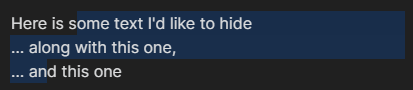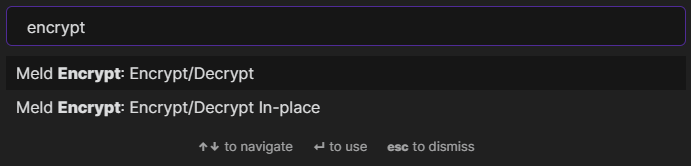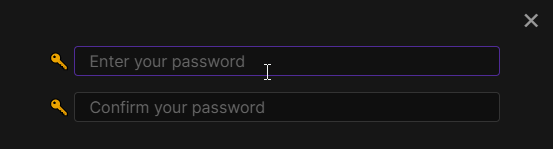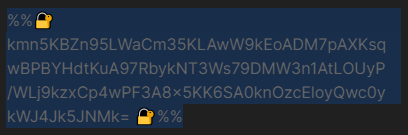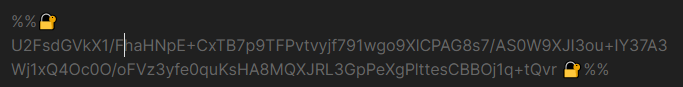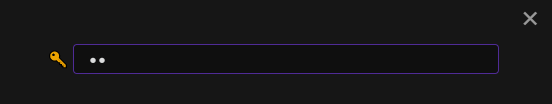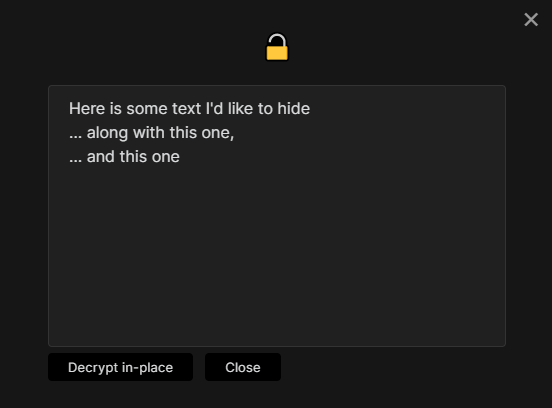Hide secrets in your Obsidian.md notes.
This plugin allows you to encrypt portions of text so you can store sensitive details within and alongside your notes.
Under the hood it uses the Advanced Encryption Standard (AES) in GCM mode.
WARNING: Use at your own risk.
- Your passwords are never stored anywhere, if you forget your password you can't decrypt your text.
- There haven't been any audits for the soundness of encryption methods being used. Unwanted decryption by a 3rd party may still be possible if they have access to your files.
- Select the text lines to encrypt
Note: Partial selection is ok, it will be expanded to include the whole line.
- Run the Encrypt/Decrypt command from the palette (or bind a keyboard shortcut to it)
- Enter and confirm a password to use
- Your selected lines are now encrypted
- Place your cursor on the encrypted line
- Run the Encrypt/Decrypt command from the palette
Note: If you choose 'Encrypt/Decrypt In-place' your text will be decrypted directly into the editor without showing the dialog in step 4 below.
- Enter the correct password
Note: Your previously used password is filled in by default (You can change this in the plugin settings).
- Your decrypted text is revealed
Note: Click 'Decrypt In-place' to replace the encrypted text in the editor.
You can install the plugin via the Community Plugins tab within Obsidian by searching for "Encrypt"
Thank you for your support 🙏