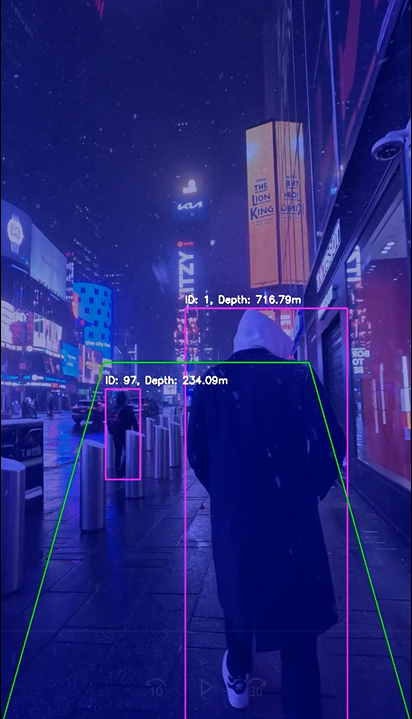This project integrates YOLOv11 for real-time object detection and MiDaS for depth estimation to create an intelligent pedestrian assistance system. The system identifies objects, calculates their depth, and provides real-time audio instructions to guide users safely in their walking environment.
-
Trapezoid ROI:
- Focuses object detection and depth estimation on the walking area, ignoring irrelevant regions like the sky.
-
Object Detection & Depth Estimation:
- Detects objects using YOLOv11 and calculates their distance using MiDaS.
-
Interactive Audio Instructions:
- Provides spoken feedback such as:
- "Path is clear."
- "Obstacle ahead, move left."
- "Immediate obstacle nearby, please stop!"
- Provides spoken feedback such as:
-
Efficient Processing:
- Frames are resized to 15% of the original size for computational efficiency.
-
Output Video:
- Annotated video with bounding boxes, depth values, and walking area overlays.
- Audio instructions saved as MP3 files for playback.
-
Interactive Audio Assistant:
- A conversational assistant to answer user queries.
-
Google Maps Integration:
- Dynamic path guidance and navigation.
-
Heygen Integration:
- Exploring enhanced interactivity features using Heygen.
- Python 3.8+
- Required libraries:
torchtorchvisionopencv-pythonnumpygTTSultralyticsPillow
- Clone this repository:
git clone https://github.com/SheemaMasood381/Virtual-Navigation-Assistance-Yolo11 cd pedestrian-assistance-system - Install Dependencies
To set up the project environment, install the required dependencies: ```bash pip install -r requirements.txt
Place the yolo11n.pt file in the root directory of your project.
-
Add your video file to the project directory.
-
Update the
video_pathvariable in the relevant Jupyter Notebook cell to point to your video file. -
Execute the cells in the Jupyter Notebook sequentially.
-
The processed video with annotations will be saved as
processed_video.mp4. -
the output video appears as follows
- Resizes the video to 15% of its original size.
- Applies a trapezoid mask to focus on the walking area.
- Uses YOLOv11 to detect and track objects within the trapezoid region.
- Uses MiDaS to estimate the depth of detected objects.
- Provides actionable instructions such as "Move left" or "Stop."
- YOLOv11: For robust object detection.
- MiDaS: For accurate depth estimation.
- gTTS: For generating real-time audio instructions.
Contributions are welcome! Feel free to fork this repository, create a feature branch, and submit a pull request.
This project is licensed under the MIT License. See the LICENSE file for details.