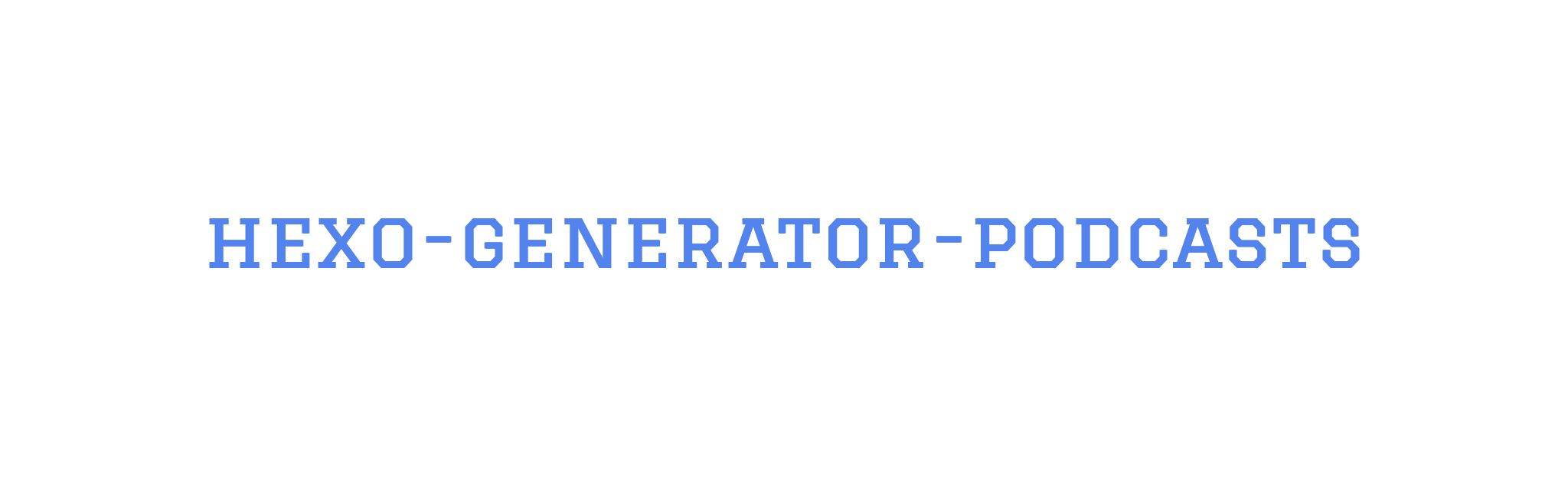The plugin make your hexo can use as a podcast site.
To know new features and bugfixes, please visit releases index.
- Multiple Podcast Support
- Custom Podcast Path Support
- Apple Podcast Spec
- short code for web player: your can insert
{% podplayer %}into your article for web player
- Podcast Site: https://productivity.wiki/
- Podcast Feed: https://productivity.wiki/feed/podcast
go to the root folder of your hexo blog(contains \themes, index.html, \node_modules, etc.).
unix/linux terminal run
npm install hexo-generator-podcasts --saveopen root _config.yml
add
podcasts:
name: "podcast"
path: "feed/podcast"
title: "生产力维基"
subtitle: "xxx"
description: "一个关注时间管理、知识管理、目标管理、项目管理、精力管理和个人效能的播客. 欢迎一同讨论生产力工具的心得!"
image: "img.jpeg"
language: "zh-CN"
category:
- Technology
- Business
- Management & Marketing
- Technology
- Tech News
explicit: "clean"
author: "白宦成"
link: https://productivity.wiki/
owner:
name: "白宦成"
email: [email protected]
type: episodic
copyright: 生产力维基
updatePeriod: hourly
updateFrequency: 1- name: podcast name, also use as podcast category
- path: podcast feed path
- title: podcast title
- subtitle: podcast subtitle
- description: podcast
- image: podcast cover image, you can put image under
sourcedirectory and put filename here. - language: podcast language, ISO-639 style,if not set, value is "en-US"
- category: podcast category.
- explicit: suitable for children? if not set, value is "clean"
- author: podcast author
- link: podcast homepage
- owner: podcast owner with name & email
- type: podcast type, option can be "episodic" or "serial",if not set, value is "episodic"
- copyright: copyright text
- updatePeriod: update period, if not set, value is "hourly"
- updateFrequency: updateFrequency, if not set, value is 1
podcasts:
- name: "podcast"
path: "feed/podcast"
title: "生产力维基"
subtitle: "xxx"
description: "一个关注时间管理、知识管理、目标管理、项目管理、精力管理和个人效能的播客. 欢迎一同讨论生产力工具的心得!"
image: "img.jpeg"
language: "zh-CN"
category:
- Technology
- Business
- Management & Marketing
- Technology
- Tech News
explicit: "clean"
author: "白宦成"
link: https://productivity.wiki/
owner:
name: "白宦成"
email: [email protected]
type: episodic
copyright: 生产力维基
updatePeriod: hourly
updateFrequency: 1
- name: "podcast"
path: "feed/podcast2"
title: "生产力维基"
subtitle: "xxx"
description: "一个关注时间管理、知识管理、目标管理、项目管理、精力管理和个人效能的播客. 欢迎一同讨论生产力工具的心得!"
image: "img.jpeg"
language: "zh-CN"
category:
- Technology
- Business
- Management & Marketing
- Technology
- Tech News
explicit: "clean"
author: "白宦成"
link: https://productivity.wiki/
owner:
name: "白宦成"
email: [email protected]
type: episodic
copyright: 生产力维基
updatePeriod: hourly
updateFrequency: 1
you can create a new episode by run hexo new episode [title], it will have some default metadata in the front-matter of your post.
---
title: {{ title }}
date: {{ date }}
tags:
category: podcast
media: /path/to/media # placed under //URL/to/static/resources/path/to/media
image: /path/to/episode/image # same as above, but somehow itunes doesn't support episode image as it should do
length: 6989
type: audio/mpeg
duration: XX:YY:AA
chapter:
[
["00:00:00.000", "Title 1"],
["OTHER STARTTIME", "Another title"]
]
layout: podcast
---
- title: episode title
- date: episode publish date
- category: episode category, also use as podcast name in config file
- media: mp3/wav file path, you can put it on your
sourcedirectory and put filename here. for example, if your file name isepisode1.mp3, this option isepisode1.mp3
├── source
│ ├── _posts
│ ├── about
│ ├── archive
│ └── episode1.mp3
- image: episode coverimage
- length: episode file length, in bytes.
- type: file type
- duration: episode duration
- chapter: episode chapter
- layout: default, set as podcast.
What's this plugin supposed to do?
This plugin is used for generating a podcast feed file from your Hexo blog.
How to add Web Podcast Player?
add {% podplayer %} input any where you want to insert audio player.
- Buildin Music Player.