-
Notifications
You must be signed in to change notification settings - Fork 3
Compact Interface
Silverfeelin edited this page May 21, 2019
·
11 revisions
Documentation written for WEdit version: v1.3.3
The compact interface can be used to access a lot of the content WEdit offers through one tool.
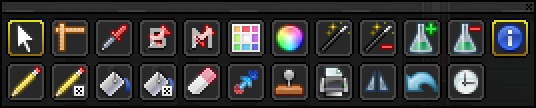
Preview of the compact interface
- Craft the
WE_AllIneOneitem from your crafting menu (C by default).
 |
|---|
You must be holding the WE_AllInOne item to use the interface.
- With the compact interface closed, simply press the left or right mouse button to open the compact interface.
- Move the interface wherever you want.
- Select an action in the interface to make the
WE_AllIneOneitem behave like the selected tool. - For the functionality and usage of your selected tool, refer to Features.
When done, close the compact interface or switch away from the WE_AllInOne item to stop using the tool.
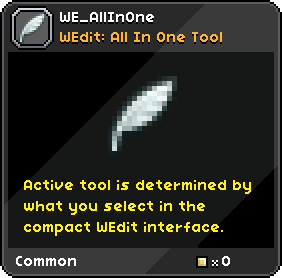 |
|---|