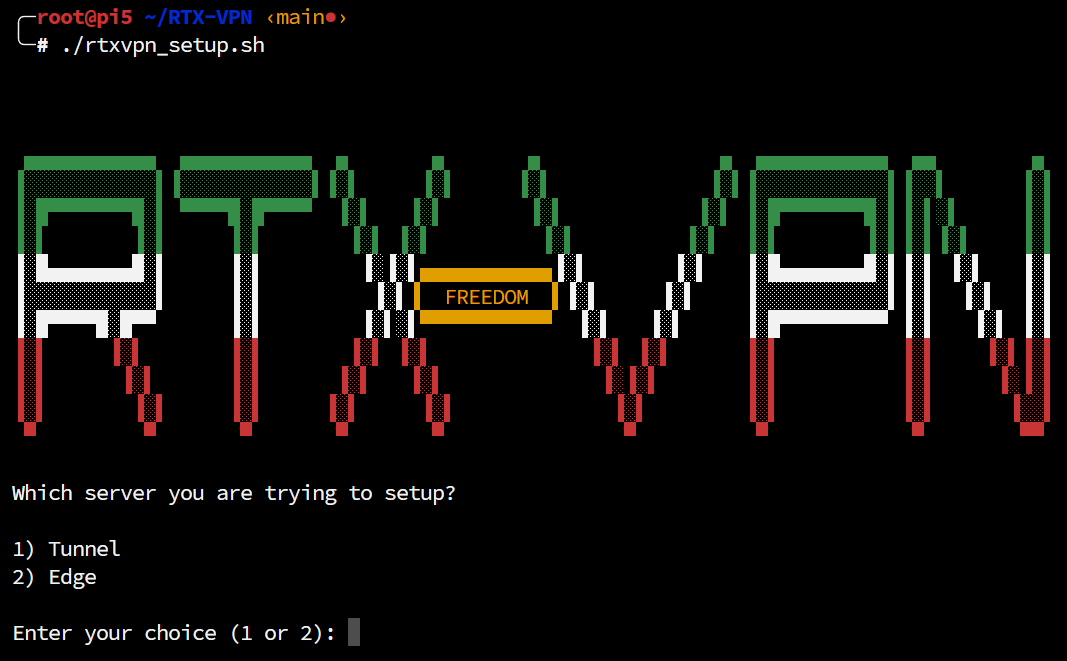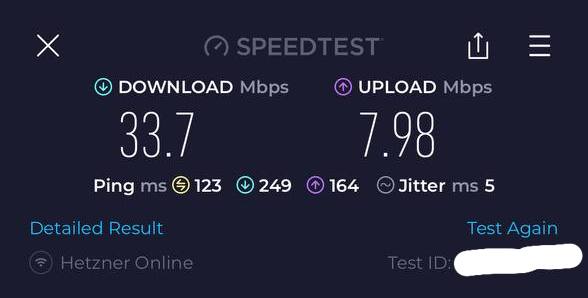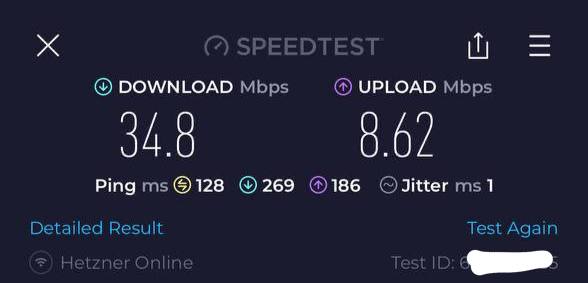This script provides a solution for setting up and tunneling L2TP/OpenVPN in restricted locations (e.g., Iran, China).
It aims to tunnel traffic via Xray-core in reverse mode (rathole), making the tunnel traffic appear legitimate.
We need two servers: one for incoming L2TP/OpenVPN connections and the other as the endpoint of our connection. The first server (Tunnel Server) will be considered a server with no limit on incoming L2TP/OpenVPN traffic, unlike the Edge Server, which we cannot connect to directly.
The Edge Server establishes the first connection to the Tunnel Server (reverse tunnel) via a VLESS + WebSocket (WS) configuration from Xray-core, exposing a SOCKS5 proxy on the Tunnel Server. We then use tun2socks to route traffic from the SOCKS5 proxy into a virtual interface.
Finally, we use Policy-Based Routing (PBR) to route incoming L2TP/OpenVPN traffic to the tun2socks interface.
🔹USDT-TRC20: THuvCFh7Epk926fs23ew6NPFShMrnagVxx
🔹TRX: THuvCFh7Epk926fs23ew6NPFShMrnagVxx
🔹LTC: ltc1quah8ej7ukez53wykehpeew7spya0kzx59r6nfk
🔹BTC: bc1qe7z26fhd47xwezp25vk44e8e925ee43txdnfdp
🔹ETH: 0x7Bb6CfF428F75b468Ea49657D345Efc45C7104C9
git clone https://github.com/Sir-MmD/RTX-VPN.git
chmod -R +x RTX-VPN
cd RTX-VPN
./rtxvpn_setup.sh./rtxvpn_manage.shThis script can be run on all Debian-based distributions that use systemd
This script uses 'VLESS + WS' as the default connection for Xray-core. You can configure your desired settings in /opt/xray_edge.json for the Edge Server and /opt/xray_tunnel.json for the Tunnel Server
You can also modify the Rathole configuration in /opt/rathole_edge.toml for the Edge Server and /opt/rathole_tunnel.toml for the Tunnel Server."
Please DO NOT modify the vpn server ip pool! But if you did, you MUST change the ip pool inside the rtxvpn_setup.sh
tun2socks L2TP Routing Service: tun2socks_l2tp_setup.service
tun2socks Interface for L2TP Service: tun2socks_l2tp_interface.service
tun2socks OpenVPN Routing Service: tun2socks_openvpn_setup.service
tun2socks Interface for OpenVPN Service: tun2socks_openvpn_interface.service
Xray-Core Tunnel Service: xray_tunnel.service
rathole Tunnel Service: rathole_tunnel.service
Xray-Core Edge Service: xray_edge.service
rathole Edge Service: rathole_edge.service
There are also screenshots of the DNS Leak Test from https://dnsleaktest.com, which can be found inside the 'screenshots' folder
L2TP Installer Script: https://github.com/bedefaced/vpn-install
OpenVPN Installer Script: https://github.com/angristan/openvpn-install
Xray-Core: https://github.com/XTLS/Xray-core
rathole: https://github.com/rapiz1/rathole
tun2socks: https://github.com/bedefaced/vpn-install