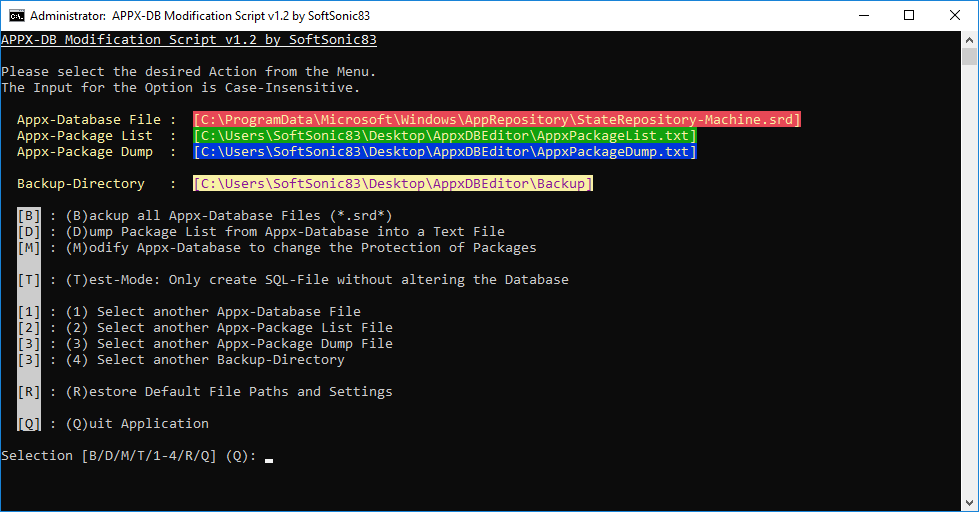This Script automates all the necessary Steps, needed to change the Protection State of preinstalled System Apps in Windows 10, so that they can be removed afterwards by either PowerShell or Modern Settings Dialog.
The Script modifies the Appx-Database of Windows 10 to change the Protection States of preinstalled System-Apps so that they can be uninstalled. The Appx- Database ("StateRepository-Machine.srd") of Windows 10 contains Information about all installed Appx-Packages and controls their Distribution to the Users. Some of those preinstalled System-Apps like the Store ("MicrosoftStore") or the "Content Delivery Manager" being responsible for lots of Ads, Telemetry-Data and self-installing Apps, cannot be uninstalled via Modern Settings Dialog or PowerShell. This is because all these Packages are protected from Uninstallation by a special Flag ("IsInbox") within the "Package" Table of the Appx-DB. This SQLite-Table lists all installed Appx-Packages. The Column named "IsInbox" defines the Protection State for each Package by containing either a Value of 1 which means that the Package is a "Part Of The Box" and therefore it cannot be uninstalled or a Value of 0 indicating that the Appx-Package can be uninstalled for all Users.
By Modifying the "IsInbox"-Value of an Appx-Package to 0 the Protection of the Package will be disabled and can be therefore uninstalled by Settings Dialog or PowerShell. A Config File defines how the Protection State of the listed Packages is modified by the Script. It's sufficient to only specify a Part of the Package Name. Thereby the File will stay compatible among further Version Builds of Windows 10.
Until now it was easily possible to manually edit the IsInbox Values by Using a graphical Editor like SQLite Database Browser. Since the newest Build of Windows 10 (1809), you will get an Error Message saying "no such function: workid", when using such Editors. This is because the StateRepository Database now contains Trigger Functions, which will get triggered to execute if specific Values are modified within the "Package" Table. These Functions cannot execute when the Database is opened in the Editor and so the above Error is thrown. To bypass this Problem all Triggers have to be safed and temporarily removed from the Database first before Editing any IsInbox Values. After applying the SQL-Statements to Update the IsInbox Values all Triggers are beeing recreated by this Script.
By Removing any preinstalled and protected System-Apps you may no longer get any Feature-Updates for your Windows 10 Installation in the Future.
This Menu- and Dialog-Driven Batch-Script operates based on a Configuration File
in which you can specify the Names of the Packages and their respective Protection
States that have to be set by the Script. The Script provides the following features:
- Menu- and Dialog-Driven User Interaction with Error-Handling
- Automated Request for Admin Rights so "Run-As-Admin" isn't needed
- Script can be run from any Folder or Network Path if you have corresponding Rights
- Support for Paths including Spaces
- The Ability to manipulate the Appx-Database File protected by the SYSTEM User directly without changing Owner or any ACLs by running the Commands in the SYSTEM Users Context
- A Config File including the Packages to be modified with Support for Comments (#)
- Partial Package Names can be used in the Config File to address similar Packages at once and to keep the File independend of Package Versions
- A Backup of the Appx-Database is created before making any Changes
- Automatic Result Verification by Checking the new States against the Config File
- The generated SQL-Script is placed in the Working Directory afterwards for later Inspection
- An Option to automatically modify the Appx-Database based on the Config File
- An Option to manually create a Backup of the Appx-Database Files
- An Option to export a Dump of all Packages in the Database and their Protection State
- A Test Mode that only generates the SQL-Files without making any Changes to the Database
- An Option to select another Appx-Database File
- An Option to select another Appx-Package List File
- An Option to select another Appx-Package Dump File
- An Option to select another Backup-Directory Path
- An Option to restore Default Paths and Settings
By now the Script has reached Final Version 1.2 and has been successfully tested on Version 1809 and 1803 of Windows. Since Microsoft continually changes Names of the Packages and whether they are stored as Appx-Package in the Appx-Database or as Classic Desktop Package within the Component Based Store (CBS), the Name(s) and Presence of certain Packages may vary among different Windows Builds.
In the Beginning this Script was just made for personal Usage. But then I found this Post LTSC 2019 SYSPRP Failed to remove apps for the current user: 0x80073cf2 where other People also have discussed the Issue of Removing protected System Apps. So I decided to share it with the Community. If you have any Comments or Suggestions, please let me know.
E-Mail: [email protected]
THIS SOFTWARE IS PROVIDED "AS IS", WITHOUT WARRANTY OF ANY KIND, EXPRESS OR IMPLIED, INCLUDING BUT NOT LIMITED TO THE WARRANTIES OF MERCHANTABILITY, FITNESS FOR A PARTICULAR PURPOSE AND NONINFRINGEMENT. IN NO EVENT SHALL THE AUTHOR OR COPYRIGHT HOLDERS BE LIABLE FOR ANY CLAIM, DAMAGES OR OTHER LIABILITY WHETHER IN AN ACTION OF CONTRACT, TORT OR OTHERWISE, ARISING FROM OUT OF OR IN CONNECTION WITH THE SOFTWARE OR THE USE OR OTHER DEALINGS IN THE SOFTWARE.
COPYRIGHT © 2019 by SoftSonic83