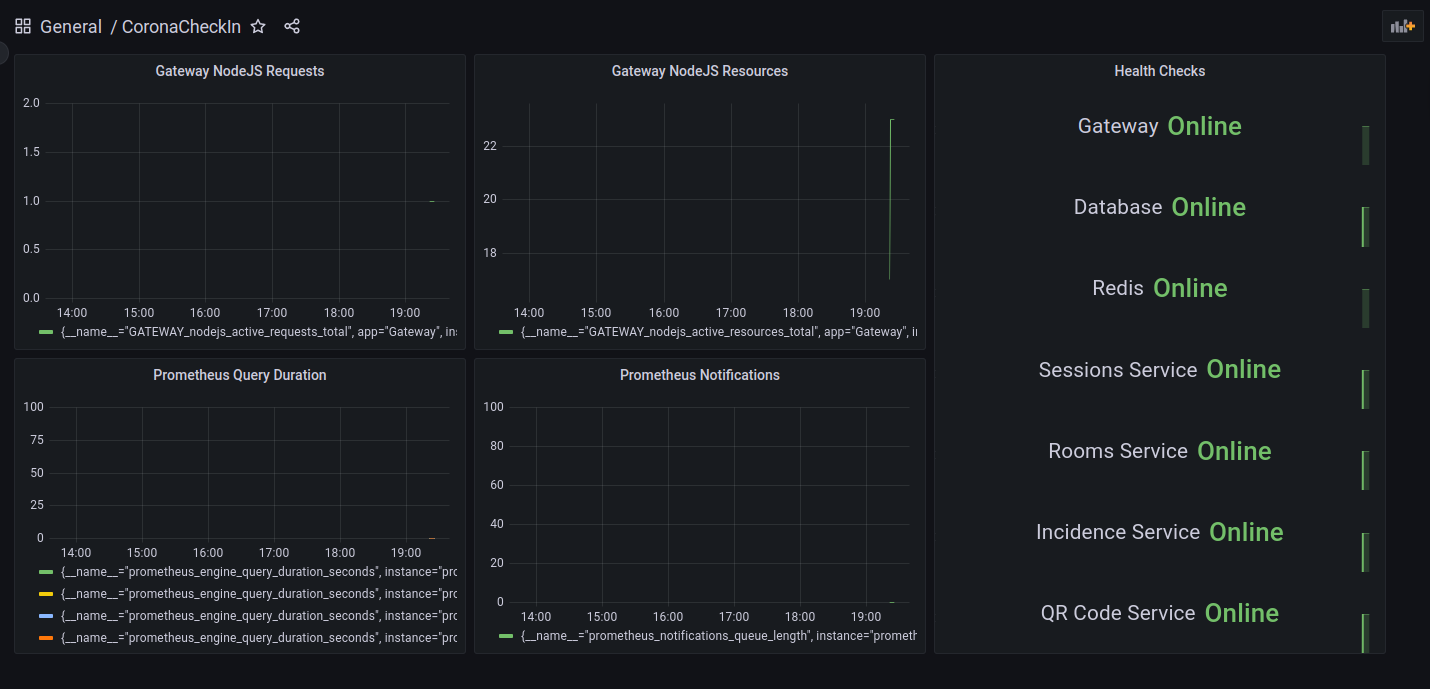We use Nx to manage the monorepo. The web app is built with Angular and the backend is built with NestJS. The backend consists of a gateway and multiple microservices. The gateway is responsible for authentication and authorization. The microservices are responsible for the business logic.
The file structure is as follows:
apps/
├── frontend/ # Angular Webapp
├── gateway/ # NestJS Gateway
├── incidence-service # NestJS Microservice
├── qr-code-service # NestJS Microservice
├── room-service # NestJS Microservice
└── session-service # NestJS Microservice
libs/
└── micro-service-shared # Shared code between microservices (e.g. Custom Pagination, RPC Exception Wrapper, Base Environment)cp .env.example .env
# If you want pre-generated data, set SEEDING_ENABLED=true in the .env file
# If you want mass sessions (for better statistics), set SEEDING_MASS_SESSIONS_ENABLED=true in the .env file
# When seeding is enabled you will get access to two accounts: [email protected] (PW: password) and [email protected] (PW: password)
# If you are building for localhost you should use
npm run docker:build
# If you are building for our deployment you should use
npm run docker:build:deploy
# Run the docker containers (docker-compose.prod.yml)
npm run docker:runWebapp (Angular) is available at http://localhost:8080 Backend (NestJS Gateway) is available at http://localhost:3333
Prometheus is available at http://localhost:9090 Grafana is available at http://localhost:3000
Grafana Login is admin/admin
cp .env.example .env
# If you want pre-generated data, set SEEDING_ENABLED=true in the .env file
# Install dependencies
npm install
# Start postgres + redis. Either run them locally for yourself or use docker-compose
docker-compose up -d
# Start App + Backend (Gateway + Microservices)
npm run start:all
# Start Backend only (Gateway + Microservices)
npm run start:backend- Docker
- Docker Compose
Responsive Design is explicitly done for 3 different screen sizes:
- Mobile 414x896 (iPhone XR)
- Tablet 820x1180 | 1180x820 (iPad Air)
- Desktop 1920x1080
We use GitHub Actions to run linting and unit tests on every push (on master) and on every push in a pull request. Pull requests are only allowed to be merged if the tests are successful.
Also we use Vercel to get quick deploys of the web app on every push to master. It will also produce a preview deploy for commit in every pull request.
The pipeline is defined in .github/workflows/ci.yml
We extensively use the nx affected command to only run tests and linting for the currently changed code. To save time and resources.
We are using Prometheus and Grafana to get metrics about the backend (micro-services) and display some nice graphs.
The most important one is the list for every service and its current status (online/offline)
To get these metrics we have implemented health check via NestJS and Terminus.
We provide a Postman Collection to test the API. You can find it in the docs folder (ccn-collection).
To use it you need to import it into Postman, by clicking on the import button in the top left corner (when there already is an active workspace) or in the Menu under File/Import... and selecting the provided file. After that you have to use one of the Auth/Login Routes to get your first JWT set.