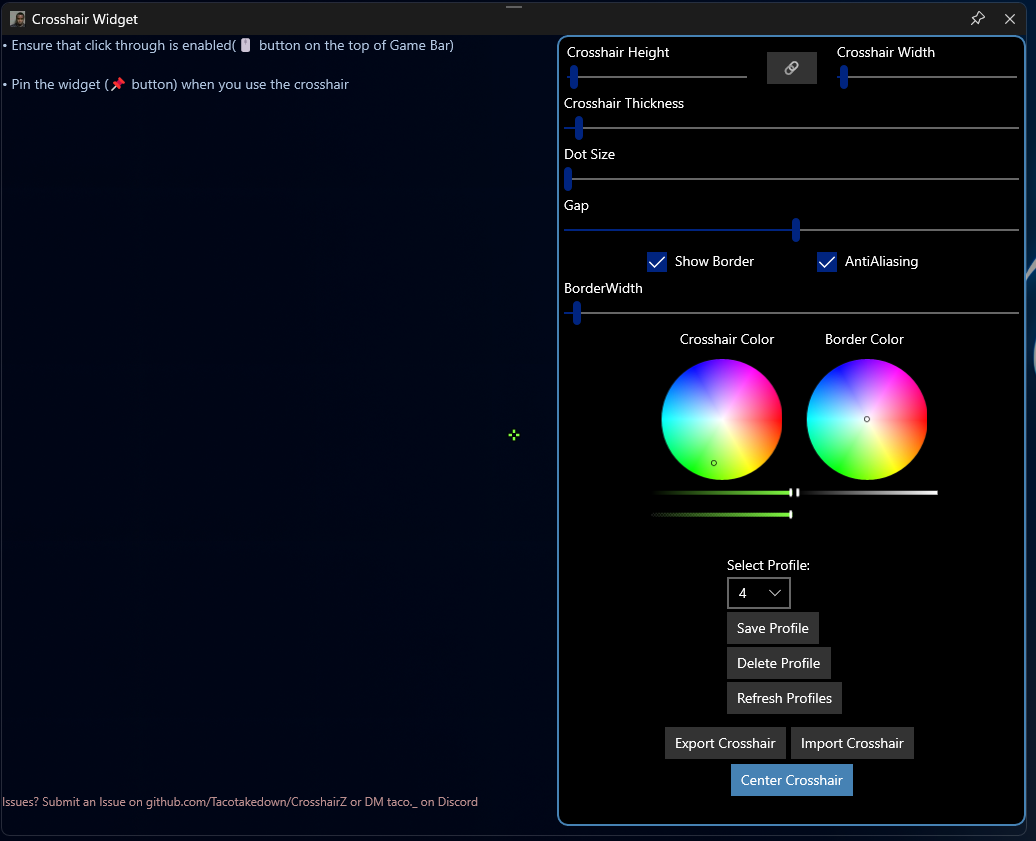Crosshair overlay for nearly every app/game on Windows.
- Runs in Xbox game bar
- Profiles
- Importing/Exporting crosshairs via codes
- Xbox Game Bar
- VS 2022 with C# UWP workloads installed (if building from source)
- Clone the repo
- Build in release mode
- App should be in Game Bar widgets
All releases are packages that need to be sideloaded
- your powershell execution policy needs to be set to unrestricted, do this by running
Set-ExecutionPolicy unrestrictedin an elevated powershell - Put your device in devleoper mode, powershell should prompt you to upon installing but if not, go to Windows settings -> System -> For developers, Developer Mode
- Run
install.ps1with powershell