Open Source Badge Generator is a tool written in JS, that lets you create and download your own Open Source Contributor badge!
Here's how you can use it:
-
Click Here to head on to the website.
-
Enter your GitHub username in the text field and hit GENERATE BADGE.
-
This will generate a customized Open Source Contributor badge provided a valid GitHub username is entered.
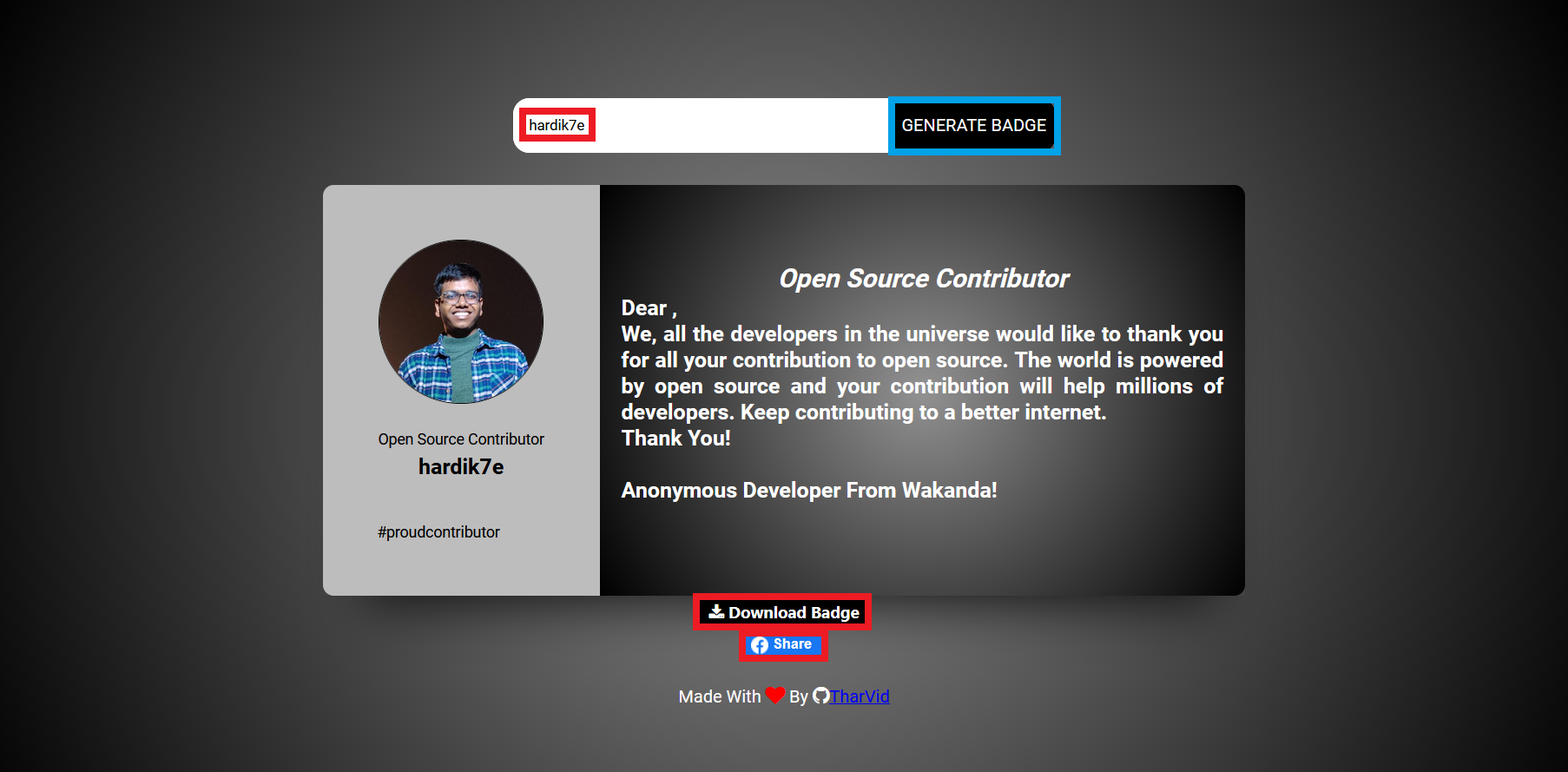
-
Click on the Click to download button to download your badge.
-
Congratuations! You're done.
- First Fork the project in your repo by clicking the button on the top right.
- Then, clone the fork project that you having in your own repos.
- Then, after create remote like upstream with this commond
git remote add upstream https://github.com/TharVid/Open-Source-Badge-Generator.git
s 4. Update or Add the feature in the code-base. 5. Then at Final use this commond
git pull upstream master
-
Make a P.R on local repos
-
Click on the Share button to share this badge with your friends on Facebook and let them know that you are a proud contributor.
-
Congratuations! You're done.