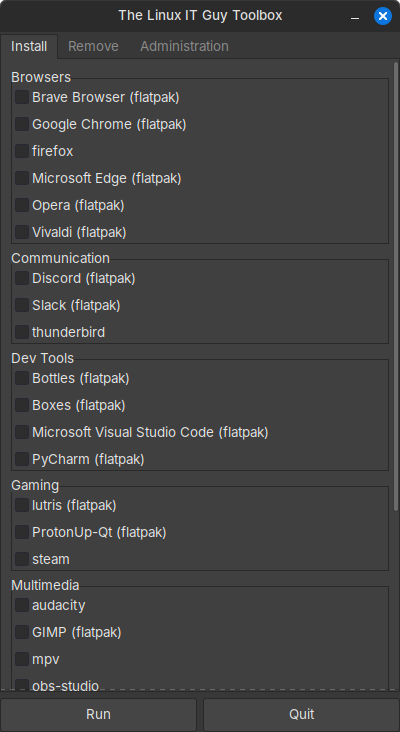The Linux IT Guy Toolbox is a Python script that provides a user-friendly GUI for managing various applications and system settings on your Linux machine. Easily install or remove applications, manage power settings, or perform system updates with the click of a button! 🚀
- Install Applications: Easily install a variety of applications categorized by their use.
- Remove Applications: Quickly remove unwanted applications.
- Administration: Manage power settings, update your system, and more.
- Cross-Distribution Support: Works on Arch-based, Debian-based, and Fedora-based distributions.
- Automatic Dependency Installation: Checks for and installs necessary dependencies.
- To get started, simply copy and paste this command in your terminal:
git clone https://github.com/TheLinuxITGuy/Toolbox.git && cd Toolbox && python3 Main.py
- Install Tab: Select the applications you want to install from the categorized list and click "Run".
- Remove Tab: Select the applications you want to remove and click "Run".
- Administration Tab: Manage power settings, update your system, and more by selecting the desired options and clicking "Run".
The applications and their categories are defined in the apps_config.csv file. You can customize this file to add or remove applications as needed.
https://www.paypal.com/donate/?hosted_button_id=WPTX2BMBARSG2