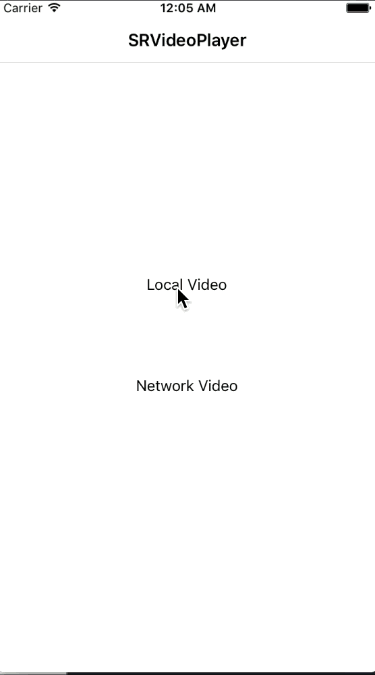- Custom play interface. providing play, pause, full-screen and other functions. providing play progress bar, load progress bar etc.
- Slide left of the screen up or down to adjust the brightness. Slide right of the screen up or down to adjust the sound.
- Slide the screen left or right to adjust the play progress.
- 自定义播放界面, 提供播放 暂停 全屏 快进 快退等功能.
- 上下滑动屏幕左边调整亮度, 上下滑动屏幕右边调整音量.
- 左右滑动屏幕控制播放进度.
/**
Create a SRVideoPlayer object with videoURL, playerView and playerSuperView.
@param videoURL The URL of the video.
@param playerView The view which you want to display the video.
@param playerSuperView PlayerView's super view.
@return A SRVideoPlayer object
*/
+ (instancetype)playerWithVideoURL:(NSURL *)videoURL playerView:(UIView *)playerView playerSuperView:(UIView *)playerSuperView;
UIView *playerView = [[UIView alloc] initWithFrame:CGRectMake(0, 0, self.view.frame.size.width, self.view.frame.size.width)];
playerView.center = self.view.center;
[self.view addSubview:playerView];
_videoPlayer = [SRVideoPlayer playerWithVideoURL:_videoURL playerView:playerView playerSuperView:playerView.superview];
_videoPlayer.videoName = @"Here Is The Video Name";
_videoPlayer.playerEndAction = SRVideoPlayerEndActionStop;
[_videoPlayer play];
/** Action when video play to end, default is SRVideoPlayerEndActionStop. */
@property (nonatomic, assign) SRVideoPlayerEndAction playerEndAction;
/** The name of the video which will play. */
@property (nonatomic, copy) NSString *videoName;Cache video data while downloading, next time play directly with local data, do not have to download again.
边下边缓存功能, 下次播放的时候, 直接使用缓存数据不用再次下载.
If you have any question, please issue or contact me.
If this repo helps you, please give it a star, thanks a lot.
Have Fun.