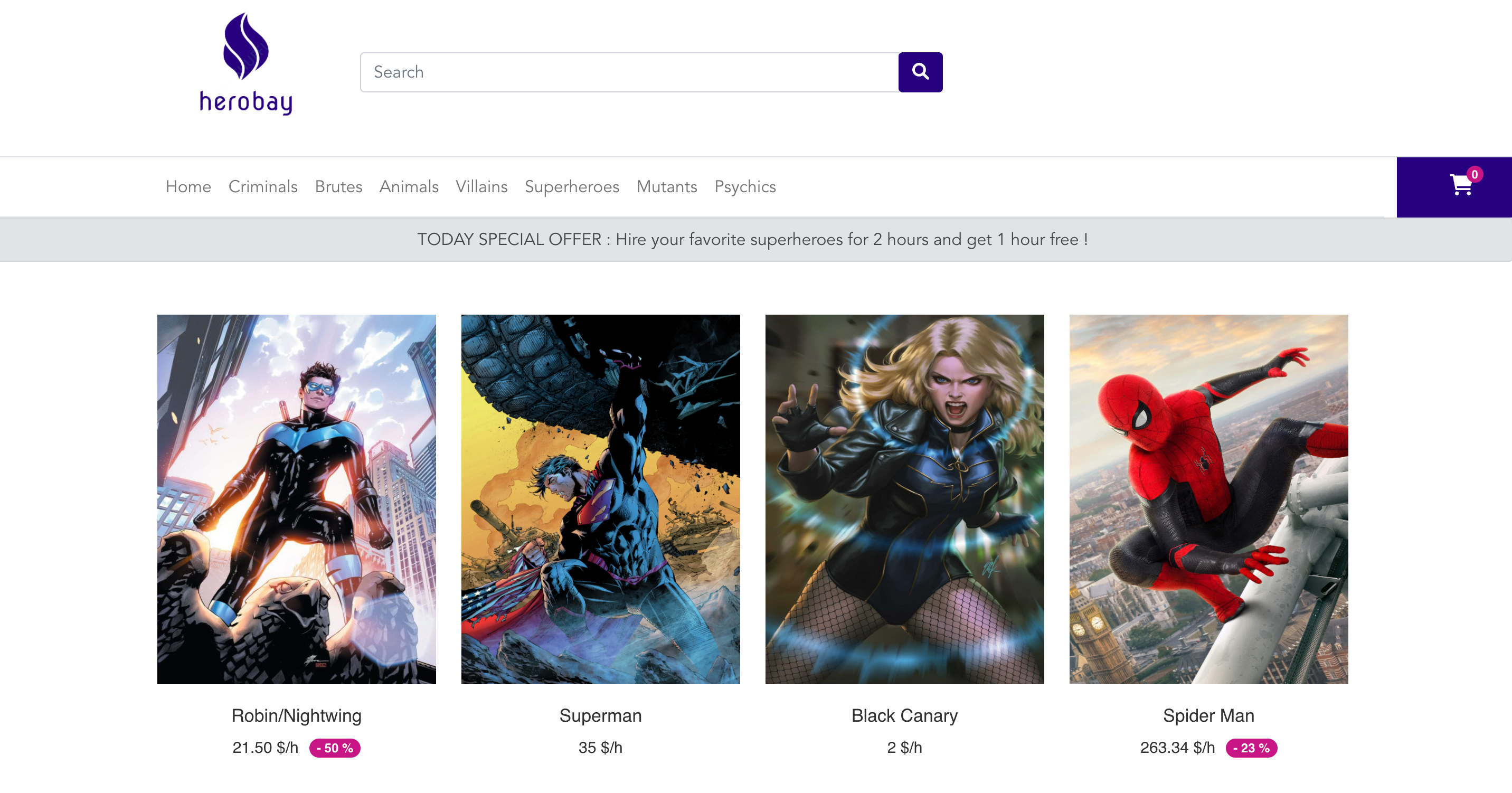Application test for the position of Fullstack developer at Eden AI, a platform for aggregation and simplification of the use of artificial intelligence.
View Online Demo
á
Report a Bug
á
Suggest a modification
The goal of the challenge is to develop a supermarket checkout management solution. I have chosen to offer a superhero rental service for all types of use: war, work, entertainment...
The product catalog must contain:
- The list of products with their prices
- Two discounts prices : 2 products purchased = 1 free, 50% discount on one product
With this version, you'll be able to :
- Create a shopping cart with your favorite superheroes
- Add and remove items from this shopping cart (Without any subscription or registration)
- Get the amount of rental services and reduction applied
- Django REST (Back-end)
- Vue JS (Front-end)
- MongoDB (Database)
- Vuex (Data storage)
- Heroku (Deployment)
- Bootsrap (Library Front-end)
To quickly checkout this project, you don't need any credentials, just click on this link: https://herobay.herokuapp.com/
En plus d'avoir un environnement de programmation adŽquat, il convient d'avoir des notions en Javascript, Canva et React pour bien apprŽhender ce projet
### Installation
1. Clone the repo
```sh
git clone https://github.com/Thibault-collard/herobay.git
- Instal NPM packages
npm install- Install Python packages
pip install -r requirements.txt- Build and launch the server
npm run goTo replicate this project, you must type your credentials in dotenv files or Heroku config vars: DJANGO_SECRET_KEY='' MONGO_DB_HOST='' MONGO_DB_NAME='' MONGO_DB_MECH='' MONGO_DB_PASSWORD='' MONGO_DB_USERNAME='' API_URL=''
- Synch a Django back-end with Vue JS Front-end
- Connect MongoDB database to Django
- Deploy the project on production server
- Create grid view with all products available
- Create shopping cart with localstorage and vuex
FRONT (Src folder): -> In Component folder :
- 'Cart' is the modal shopping cart of the homepage,
- 'GridHeroes' is the list of all superheroes available for renting (Hover : one more picture and the add to cart)
-> In Services folder:
- 'api' and 'heroesServices' make data available from the backend API
- 'promo_code' is used to store all promotional marketing discount
-> In Store folder
- 'store' and subfolder 'modules' is the storage for getters, states, actions, mutations of the app
BACK (backend folder): -> In Api folder
- 'views' to handle GET, POST, PUT, DELETE requests
- 'models' to store the structure of database
-> In Settings folder
- 'setup' to store Django settings required to run the back-end
-> In root folder:
- 'urls' to handle the differents routes of the API
This folder and all of the code it contains is freely accessible, without the need for attribution. But remember that copying without understanding will not advance your skills.
For all requests: [email protected]