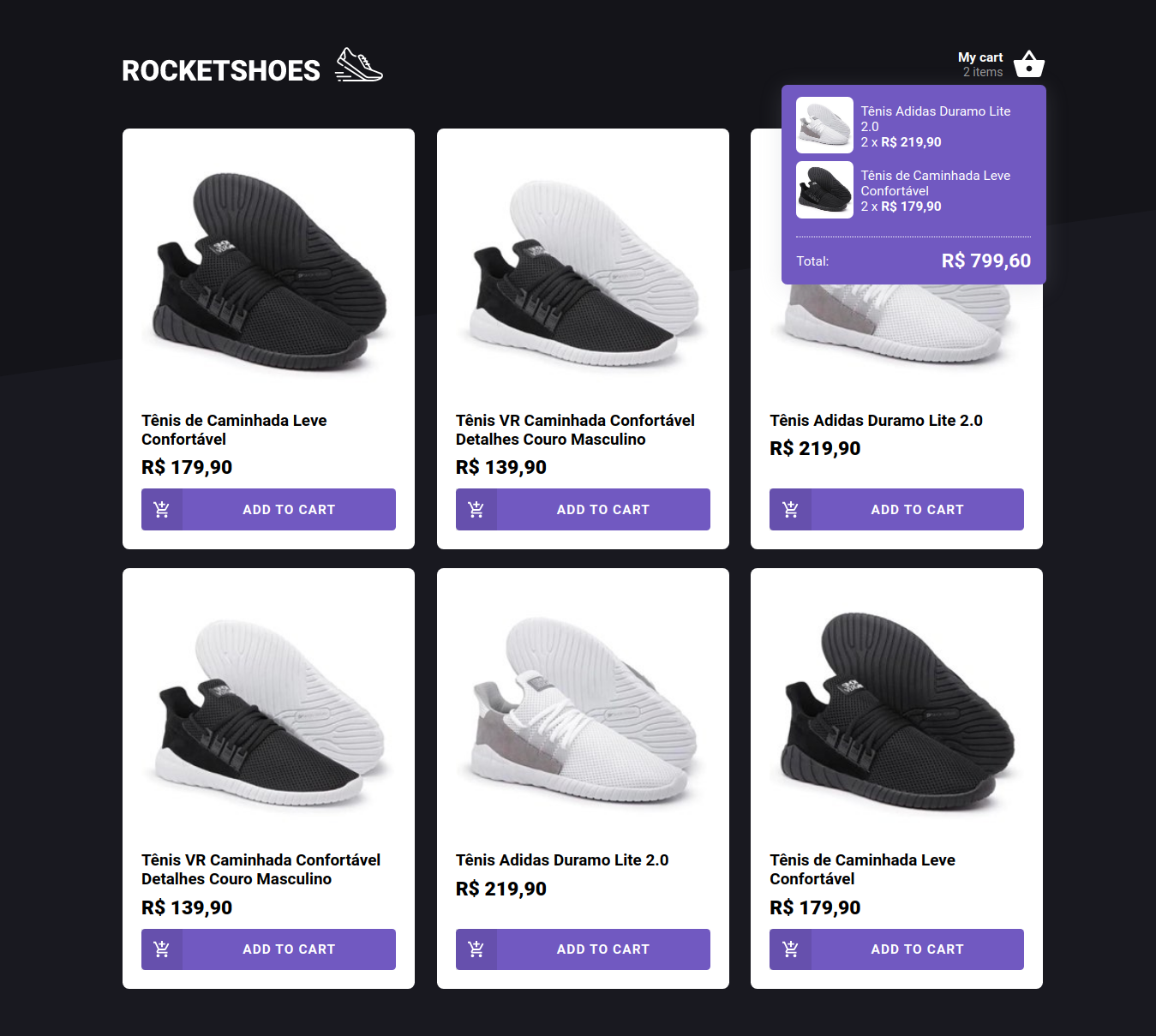A kind-of ecommerce website built with the purpose of learning Zustand (a state-management library for React)
Used Technologies | How to run
- Next.js- Next.js is a framework built on top of React.
- TypeScript - Typescript is a superset of the common JavaScript. With that, we can type and maintain our code easier.
- Styled Components - Styled components is a CSS-in-JS library.
- Zustand - A library for state management in React applications
- React Testing Library - React Testing Library is a library that allows us to create unit and integration tests of React components.
- ESLint and Prettier - With ESLint and Prettier, we can improve our code quality by linting and auto formating it.
If you want to run the application in your computer, follow these steps; First of all, you'll need to clone the repository and install the dependencies. Assuming you have Yarn installed in your computer, follow the steps bellow:
# Clone the repo
$ git clone https://github.com/TiagoDiass/rocketshoes-zustand.git
# Enter the repo's folder
$ cd rocketshoes-zustand
# Install the dependencies
$ yarn install
# Start the application
$ yarn dev
# Start the fake server (you'll have to do that in another terminal tab or terminal itself)
$ yarn start:api
After following these steps, the terminal will show you in which port it's running, it's on the port 3000 usually, so, you'll just need to enter in your browser and
type localhost:3000, then you'll be able to check the app running. When you want to stop it, go to the terminal that you used to start the app, and type CTRL+C,
this way you'll stop the app
Hope you enjoyed this project 😃
👋 Get in touch!