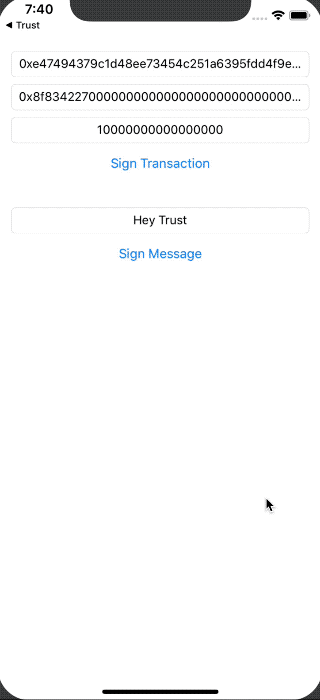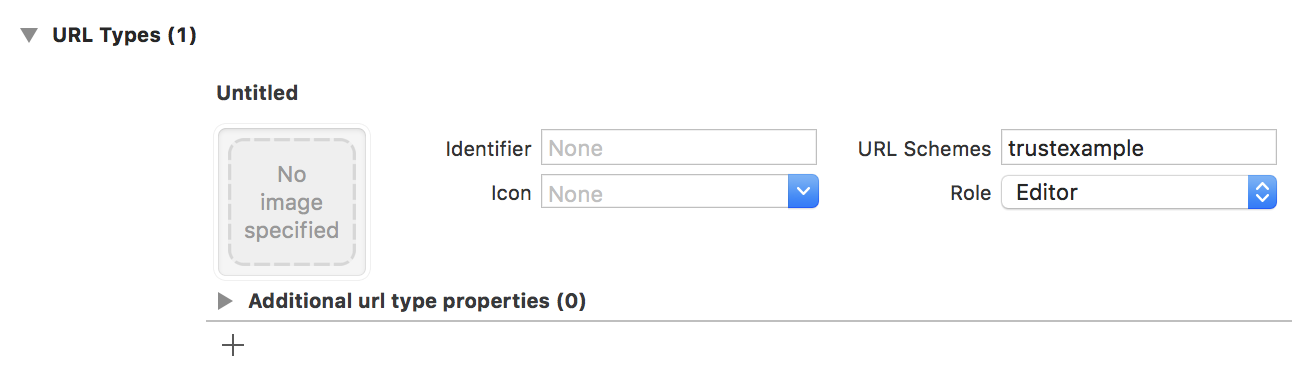The TrustSDK lets you sign Ethereum transactions and messages so that you can bulid a native DApp without having to worry about keys or wallets. Follw these instructions to integrate TrustSDK in your native DApp.
TrustSDK is available through CocoaPods. To install it, simply add the following line to your Podfile:
pod 'TrustSDK'Run pod install.
Open Xcode an click on your project. Go to the 'Info' tab and expand the 'URL Types' group. Click on the + button to add a new scheme. Enter a custom scheme name in 'URL Scemes'.
In your AppDelegate add import TrustSDK at the top and add let trustSDK = TrustSDK(callbackScheme: "trustexample") within the class definition. Remember to replace trustexample with your custom scheme.
Within your func application(_ application: UIApplication, didFinishLaunchingWithOptions launchOptions: [UIApplicationLaunchOptionsKey: Any]?) -> Bool method add this:
/// Handle wallet results
if let url = launchOptions?[.url] as? URL {
return trustSDK.handleCallback(url: url)
}
Also implement the func application(_ app: UIApplication, open url: URL, options: [UIApplicationOpenURLOptionsKey: Any] = [:]) -> Bool method like this:
func application(_ app: UIApplication, open url: URL, options: [UIApplicationOpenURLOptionsKey: Any] = [:]) -> Bool {
/// Handle wallet results
return trustSDK.handleCallback(url: url)
}
To sign a transaction use this code
trustSDK.signTransaction(transaction) { [weak self] signedTransaction in
// Use signedTransaction
}
To sign a message use this code
trustSDK.signMessage(message) { [weak self] signedMessage in
// Use signedMessage
}
To sign a message use this code
trustSDK.signPersonalMessage(message) { [weak self] signedMessage in
// Use signedMessage
}
Trust SDK includes an example project with the above code. To run the example project clone the repo and run pod install from the Example directory. Open TrustSDKExample.xcworkspace and run. Make sure that you have Trust Wallet installed on the device or simulator to test the full callback flow.
- Viktor Radchenko
- Alejandro Isaza
TrustSDK is available under the MIT license. See the LICENSE file for more info.