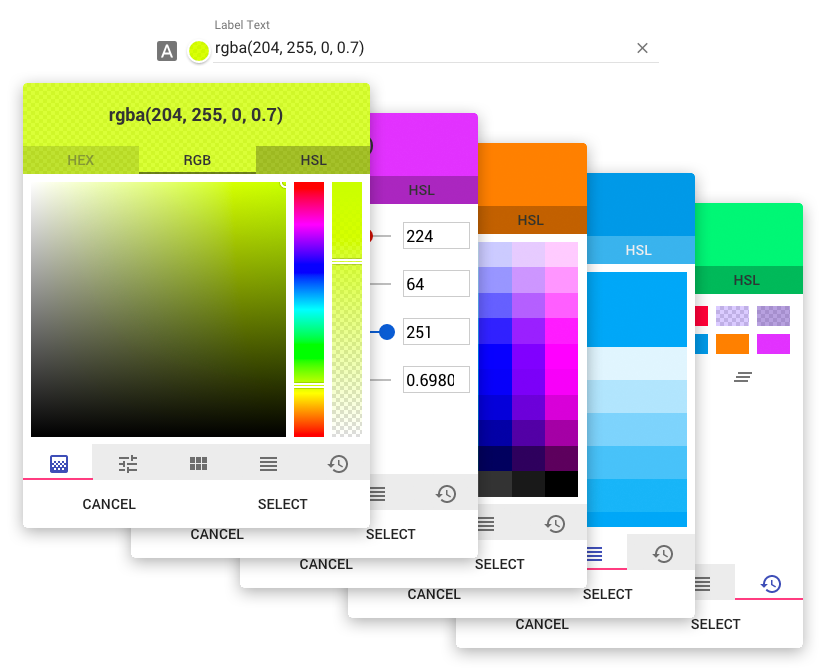Angular-Material based color picker with no jQuery or other DOM/utility library dependencies.
Try out the demo here: GitHub Page
- Download tinycolor.js 1.2.1 or higher. Other versions may work, though 1.2.1 was used to develop this.
- Install
md-color-picker.
npm install md-color-pickerbower install md-color-picker- Angular Material
- ngCookies (optional)
The only other dependency is tinycolor.js which is an exceptional color manipulation library.
- Include the css.
<link href="path/to/md-color-picker/dist/mdColorPicker.min.css" rel="stylesheet" />- Include the javascript.
<script src="path/to/tinycolor/dist/tinycolor-min.js"></script>
<script src="path/to/md-color-picker/dist/mdColorPicker.min.js"></script>- Add dependencies to your application (ngCookies is optional)
var app = angular.module('myApp', ['ngMaterial','ngCookies', 'mdColorPicker']);- Place the directive wherever it is needed. note: this breaks the old version 0.1 as it now uses ng-model instead of value
<div md-color-picker ng-model="valueObj"></div>Options may be set either by an options object on the md-color-picker attribute and/or using attributes. If an option is present on both the options object and as an attribute, the attribute will take precedence.
Setting options by scope object
// Controller
$scope.scopeVariable.options = {
label: "Choose a color",
icon: "brush",
default: "#f00",
genericPalette: false,
history: false
};<div md-color-picker="scopeVariable.options" ng-model="scopeVariable.color"></div>Setting options by attribute
<div
md-color-picker
ng-model="scopeVariable.color"
label="Choose a color"
icon="brush"
default="#f00"
md-color-generic-palette="false"
md-color-history="false"
></div>| Option Object name | Attribute Option name | Type | Default | Description |
|---|---|---|---|---|
| type | type | Int | 0 | Default output type. 0: hex, 1: rgb, 2: hsl |
| label | label | String | "" | The lable for the input. |
| icon | icon | String | "" | Material Icon name. https://design.google.com/icons/ |
| random | random | Boolean | false | Select a random color on open |
| default | default | Color | "rgb(255,255,255)" | Default color |
| openOnInput | open-on-input | Boolean | true | Open color picker when user clicks on the input field. If disabled, color picker will only open when clicking on the preview. |
| hasBackdrop | has-backdrop | Boolean | true | Dialog Backdrop. https://material.angularjs.org/latest/api/service/$mdDialog |
| clickOutsideToClose | click-outside-to-close | Boolean | true | Dialog click outside to close. https://material.angularjs.org/latest/api/service/$mdDialog |
| skipHide | skip-hide | Boolean | true | Allows for opening multiple dialogs. angular/material#7262 |
| preserveScope | preserve-scope | Boolean | true | Dialog preserveScope. https://material.angularjs.org/latest/api/service/$mdDialog |
| clearButton | md-color-clear-button | Boolean | true | Show the "clear" button inside of the input. |
| preview | md-color-preview | Boolean | true | Show the color preview circle next to the input. |
| alphaChannel | md-color-alpha-channel | Boolean | true | Enable alpha channel. |
| spectrum | md-color-spectrum | Boolean | true | Show the spectrum tab. |
| sliders | md-color-sliders | Boolean | true | Show the sliders tab. |
| genericPalette | md-color-generic-palette | Boolean | true | Show the generic palette tab. |
| materialPalette | md-color-material-palette | Boolean | true | Show the material colors palette tab. |
| history | md-color-history | Boolean | true | Show the history tab. |
| hex | md-color-hex | Boolean | true | Show the HEX values tab. |
| rgb | md-color-rgb | Boolean | true | Show the RGB values tab. |
| hsl | md-color-hsl | Boolean | true | Show the HSL values tab. |
| defaultTab | md-color-default-tab | String, Int | "spectrum" | Which tab should be selected when opening. Can either be a string or index. If the value is an index, do not count hidden/disabled tabs.
|
This is still in a very early beta, and is rapidly changing (3 versions before initial commit). I am open to any and all help anyone is willing to put in. Will update as we go.
[ ] Break apart md-color-picker into other directives, md-color-picker-preview , input, etc. [ ] Add i18n support. [ ] Refactor LESS [ ] Add optional SASS file [ ] IE 11 Issues [ ] Inline dropdown mode [ ] Validation