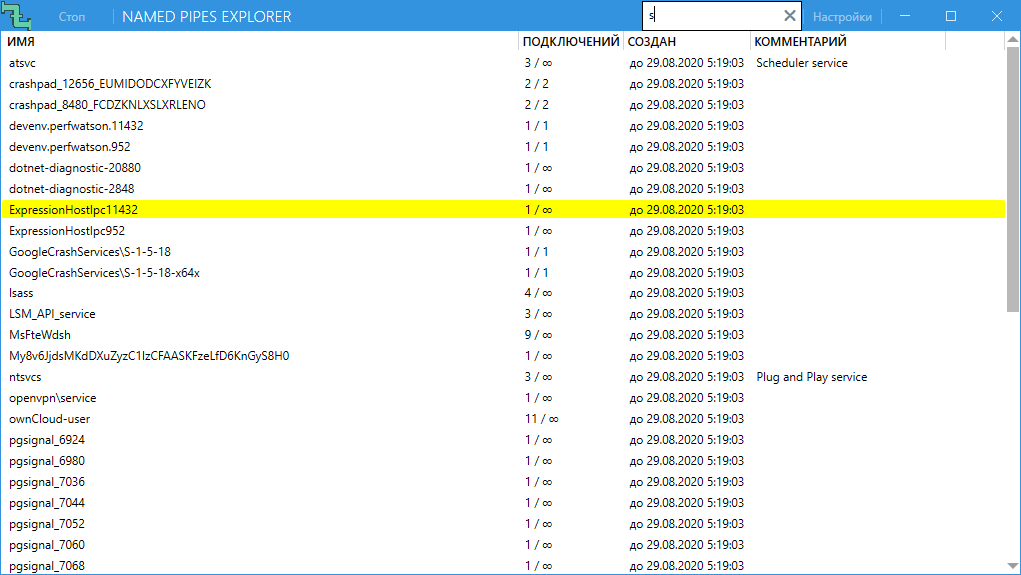A Windows named pipe monitoring GUI. Requires administrator priviledges to run.
- Displays name and number of active/maximum connections, like pipelist.exe from SysInternals Suite does.
- Highlights newly created and removed pipes, like Process Explorer from SysInternals Suite does.
- Displays ACLs (for non-busy pipes).
- Gives hints about well-known pipe names.
- Pipe pinning, allowing to place all the pipes you're interested in together.
- Multilanguage support (English and Russian for now).
- The NPFS driver doesn't keep timestamps of pipe creation, so the creation timestamp is determined by the time the named pipe is first seen.
- The named pipes that get quickly created and deleted (or deleted and re-created) between scans won't be noticed about at all.
- The ACLs could not be extracted from pipes without a free server end. Also, for the same reason reading of ACLs may disrupt processes trying to connect to the same ACL.
- This could work like a hint for "is there any free server pipe end?" question, though.
All of those could be fixed by installing a filesystem filter driver which will gather and export this information. Unfortunately, somebody needs to write such driver first.
- More/better hints (see the GetHintFor() function in Models/PipeModel.cs).
- Keep selected line in view when many named pipes gets created or deleted.