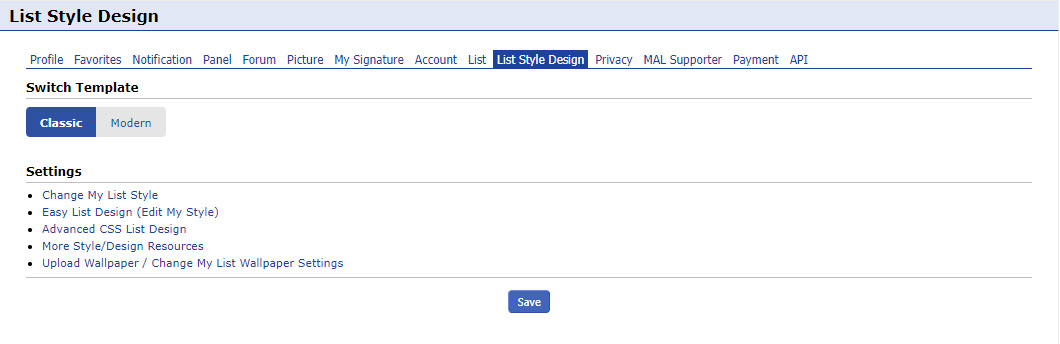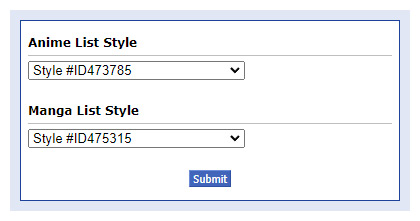-
-
Notifications
You must be signed in to change notification settings - Fork 36
Agile

Made for the 2021 list design competition, my primary goals with this list were:
- Simple to use, information is arranged with as much logic as possible.
- Adaptable & usable on many different monitor sizes.
- Lightweight. Does not load an excessive amount of external resources such as fonts.
I'd like to believe I achieved these goals. This theme is my lightest ever, coming in below 18,000 characters on the compressed version, half as much as my other themes. The only heavy parts of the list are the cover and background images, which add a bit. But I wasn't aiming for a purely minimalist design.




Navigate to your style settings on MyAnimeList.
If your page does not look like this, double check you have the "Classic" option selected. This option is found near the top, where it says "Switch Template".
Open the "Advanced CSS List Design" link. On this page, open either style.
Copy the CSS from the either of these links and paste it into the text box on MyAnimeList.
Compressed Code - Recommended! | Uncompressed Code - Use if you want to tinker with the code
Tip: Use CTRL+A to select all of the CSS at once.
Click "Update CSS" to apply your changes.
Go back to your style settings, then to "Change My List Style".
On this page, double check you have the same style number selected as the one you copied the CSS to. If they mismatch, change it to the correct number and click "Submit".
If you want to change the themes' colours or images, check out the top of the code! There, you'll find an area you can insert your own image URLs and change the colours to any valid CSS colour. If you need help picking colours, just google "CSS color picker" and you'll find plenty of useful results.