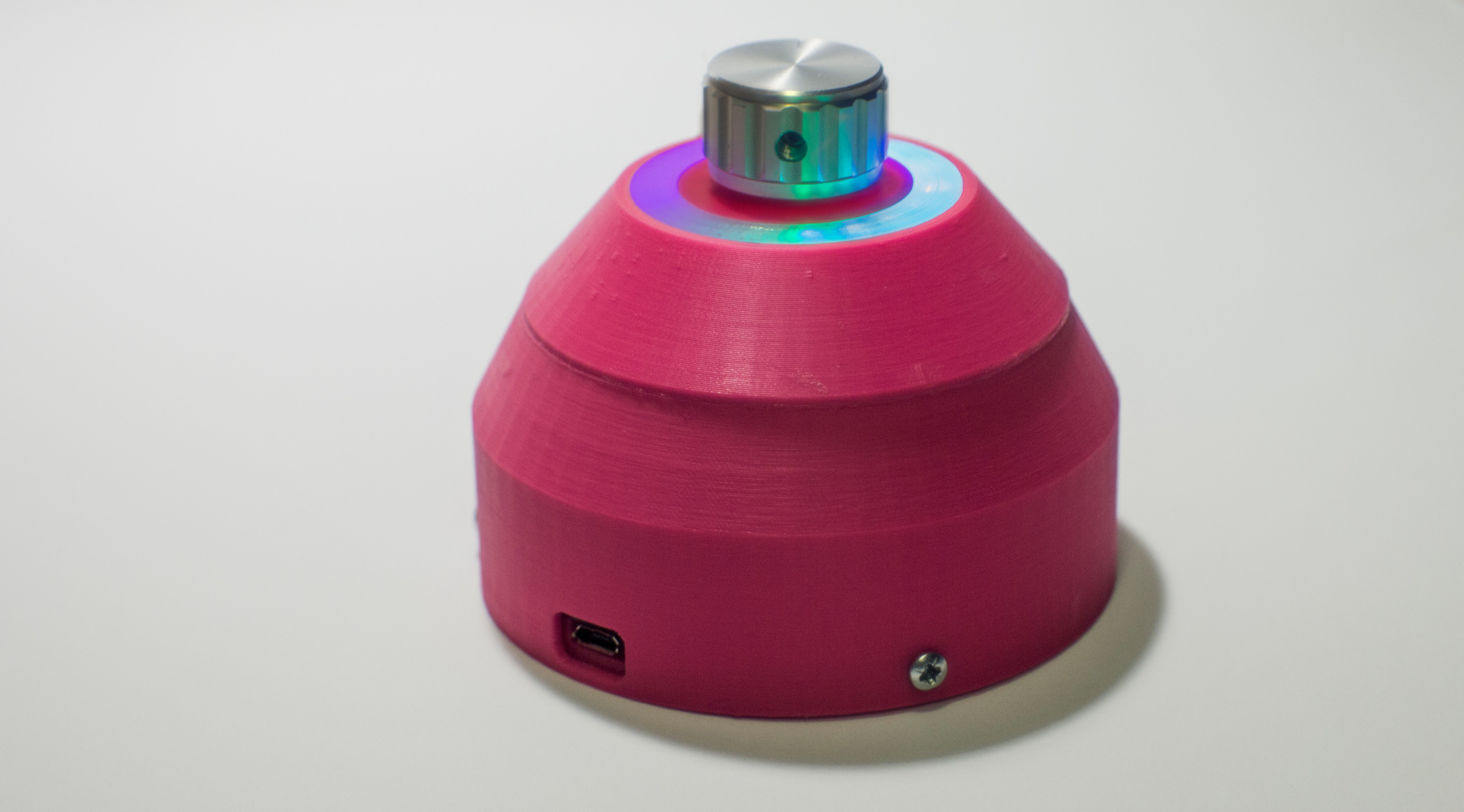is hardware volume control for Chromecast Audio devices, based on the ESP8266 microcontroller using micropython.
For controlling the volume on Chromecast devices you need to use your phone. - it is clumsy, not very intuitive.
- Easy to use, hardware based volume control.
- Wireless
- Visual feedback of the current volume level
- Relatively cheap
This is the final form. Completely wireless, rechargeable device.
To wake it up you have to tap the knob once. After it wakes up it automatically connects to the first chromecast device, you can control its volume by turning the knob. To change the device tap the knob again. To stop the music playback press and hold the knob until the LEDs turn red.
-
install esptool and ampy
pip install esptool pip install adafruit-ampy
-
erase the flash with esptool
esptool.py --port COM5 erase_flash
-
download the micropython firmware
-
deploy the firmware
esptool.py --port COM5 --baud 460800 write_flash --flash_size=detect 0 esp8266-20170108-v1.8.7.bin
-
Configuring wificonf.py
-
put the code to the mcu
ampy -p COM5 -b 115200 put main.py boot.py encoder.py wificonf.py volume.py
- 3D print the case and glue the middle and the top part together
- Solder everything to the PCB
- Put the LED ring and Encoder in place
- Screw the Board in place
- Solder the Battery holder to the charging/boost converter board
- Glue it in place
- Screw the bottom part in