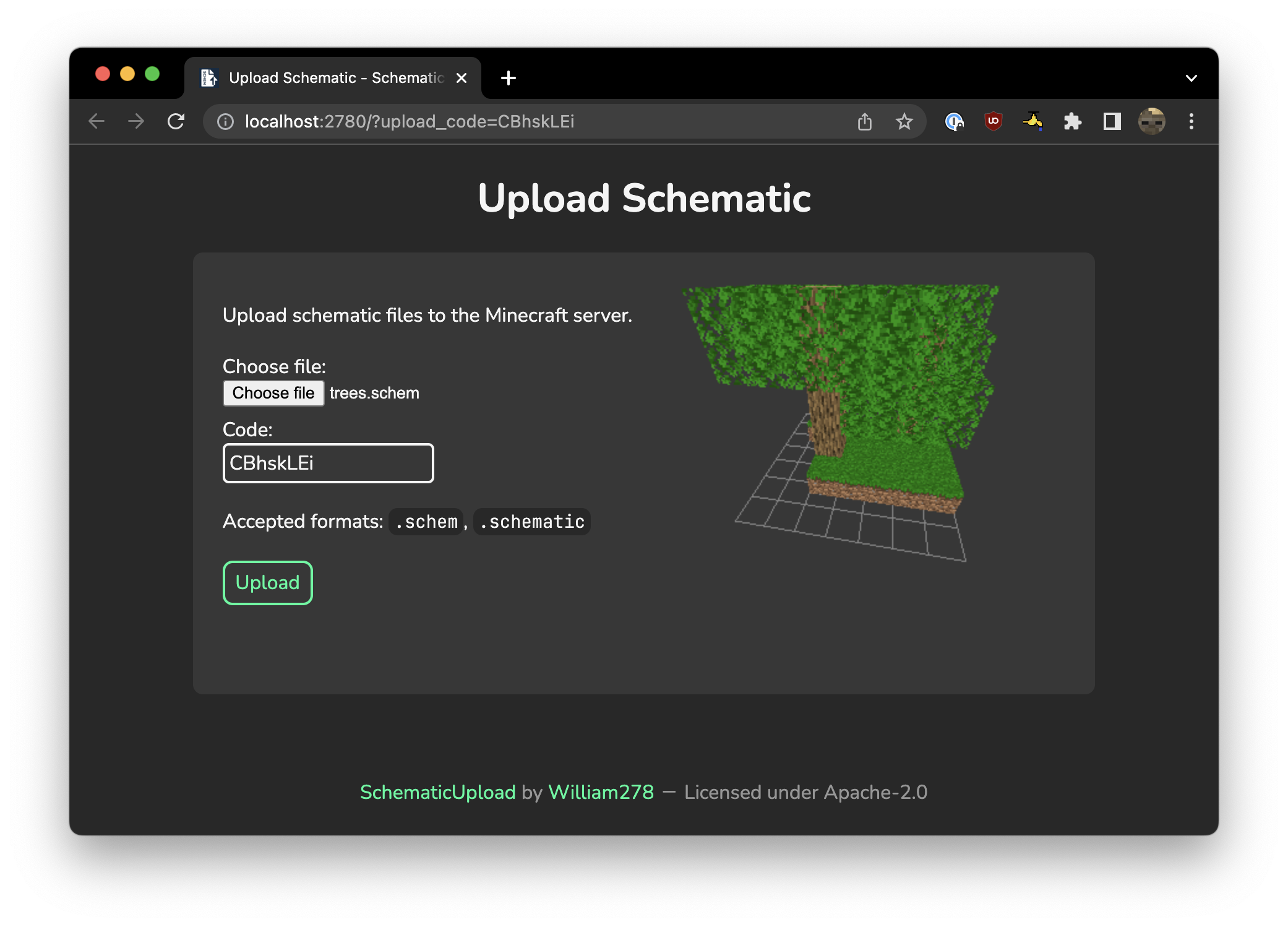SchematicUpload is a plugin that lets players upload schematics to your server through a simple and safe web panel. If you've ever run a build or creative server and have had to respond to annoying requests to import a player's schematic, this is the plugin for you.
⭐ Easy-to-use — Incredibly simple to use web interface for uploading schematics.
⭐ Super easy to configure — Simply set a port and hostname!
⭐ Downloads, too! — Let users both download and upload schematics!
⭐ Less hassle for players — No more annoying requests to manually upload schematics!
⭐ Great admin features — Limit how many schematics a player can upload over a given timeframe.
Players simply type the /schematicupload command in-game that sends them a link to the web panel with a unique
authentication code. On the panel, all the player needs to do is choose the file and press "Upload." The schematic will
be checked and uploaded to the schematics' folder in-game.
SchematicUpload provides the following commands. By default, only operators are permitted to use the schematic uploader. You'll need a permission plugin such as LuckPerms to let non-operators use these.
| Command | Description | Permission |
|---|---|---|
/uploadschematic |
Upload a schematic file through the web interface | schematicupload.command |
/uploadschematic about |
View plugin information | schematicupload.command.about |
/uploadschematic reload |
Reload config and message files | schematicupload.command.reload |
/downloadschematic (name) |
Get a download link for a schematic | schematicupload.command.download |
- Download the SchematicUpload jar and place it in your
/plugins/directory - Start the server. The web server will be hosted on port 2780 by default. If you're running the server on your
computer, you can visit
https://localhost:2780to view the interface. - Turn off the server, navigate to
/plugins/SchematicUploadand modify the contents ofconfig.ymlandmessages_xx-xx.ymlas appropriate. Make sure to changeurlto be the IP address or domain of your server.
SchematicUpload is licensed under the Apache 2.0 license.
Translations of the plugin locales are welcome to help make the plugin more accessible. Please submit a pull request with your translations as a .yml file.
- Spigot — View the plugin Modrinth page (Also: Modrinth, Polymart, & Hangar)
- Issues — File a bug report or feature request
- Discord — Get help, ask questions
- bStats — View plugin metrics
© William278, 2023. Licensed under the Apache-2.0 License.