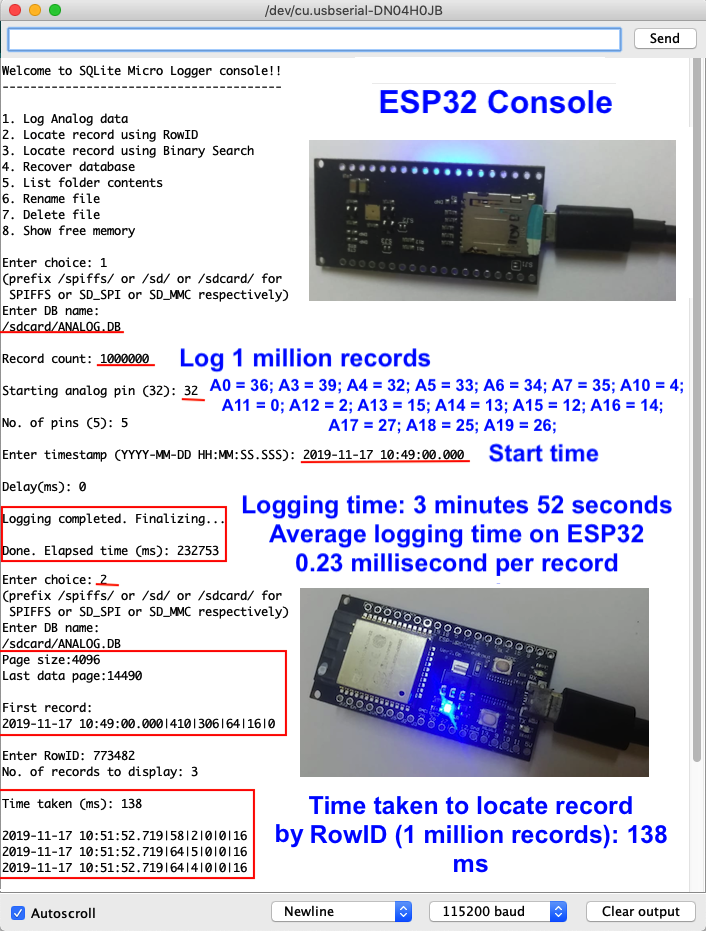Sqlite µLogger is a Fast and Lean database logger that can log data into Sqlite databases even with SRAM as low as 2kb as in an Arduino Uno. The source code can be ported to use with any Microcontroller having at least 2kb RAM.
The library can also be used to retrieve logged data. Apart from retrieving row by row, it can also locate a record using Row ID. If timestamp is logged, any record can be looked up using binary search on timestamp in O(log n) time, which is not possible when logging to text files or using any other logger (even desktop loggers).
This repo is an Arduino library that can work with Arduino Uno board or any Arduino board that has minimum 2kb RAM and a SD Shield attached.
It has been tested with Arduino Uno with SparkFun MicroSD Shield, WeMos ESP8266 D1 Mini with WeMos MicroSD Shield and ESP32 SD_MMC breakout board.
- Low Memory requirement:
page_size+ some stack - Can log using Arduino UNO (
2kbRAM) with 512 bytes page size - Can do quick binary search on RowID or Timestamp without any index in logarithmic time
- Recovery possible in case of power failure
- Rolling logs are possible (not implemented yet)
- Can use any media using any IO library/API or even network filesystem
- DMA writes possible (not shown)
- Virtually any board and any media can be used as IO is done through callback functions.
The example Uno_and_above shows how data read from Analog pins can be stored along with Timestamp into Sqlite database and retrieved by RowId.
Records can also be located using Timestamp in logarithmic time by doing a Binary Search on the data logged. This is not possible using conventional loggers.
For example, locating any record in a 70 MB db having 1 million records on Arduino UNO with SparkFun microSD Shield took only 1.6 seconds.
The examples ESP8266_Console and ESP32_Console can be used to log and retrieve from ESP8266 and ESP32 boards respectively on Micro SD and SPIFFS filesystems.
For finding out how the logger works and a complete description of API visit Sqlite Micro Logger C Library.
If there is power failure during logging, the data can be recovered using Recover database option in the menu.
This screenshot shows how analog data can be logged and retrieved using Arduino Uno and Sparkfun Micro SD Shield:
This screenshot shows how binary search can be performed on the timestamp field:
This screenshot shows how analog data can be logged and retrieved using ESP8266 (WeMos D1 Mini and Micro SD Shield):
This screenshot shows how binary search can be performed on the timestamp field using ESP8266:
This screenshot shows how analog data can be logged and retrieved using ESP32 breakout board having a Micro SD Slot on the SD_MMC port:
This screenshot shows how binary search can be performed on the timestamp field using ESP32:
Following are limitations of this library:
- Only one table per Sqlite database
- Length of table script limited to (
page size- 100) bytes Select,Insertare not supported. Instead C API similar to that of Sqlite API is available.- Index creation and lookup not possible (as of now)
However, the database created can be copied to a desktop PC and further operations such as index creation and summarization can be carried out from there as though its a regular Sqlite database. But after doing so, it may not be possible to use it with this library any longer.
- Index creation when finalizing a database
- Allow modification of records
- Rolling logs
- Show how this library can be used in a multi-core, multi-threaded environment
If you find any issues, please create an issue here or contact the author (Arundale Ramanathan) at [email protected].