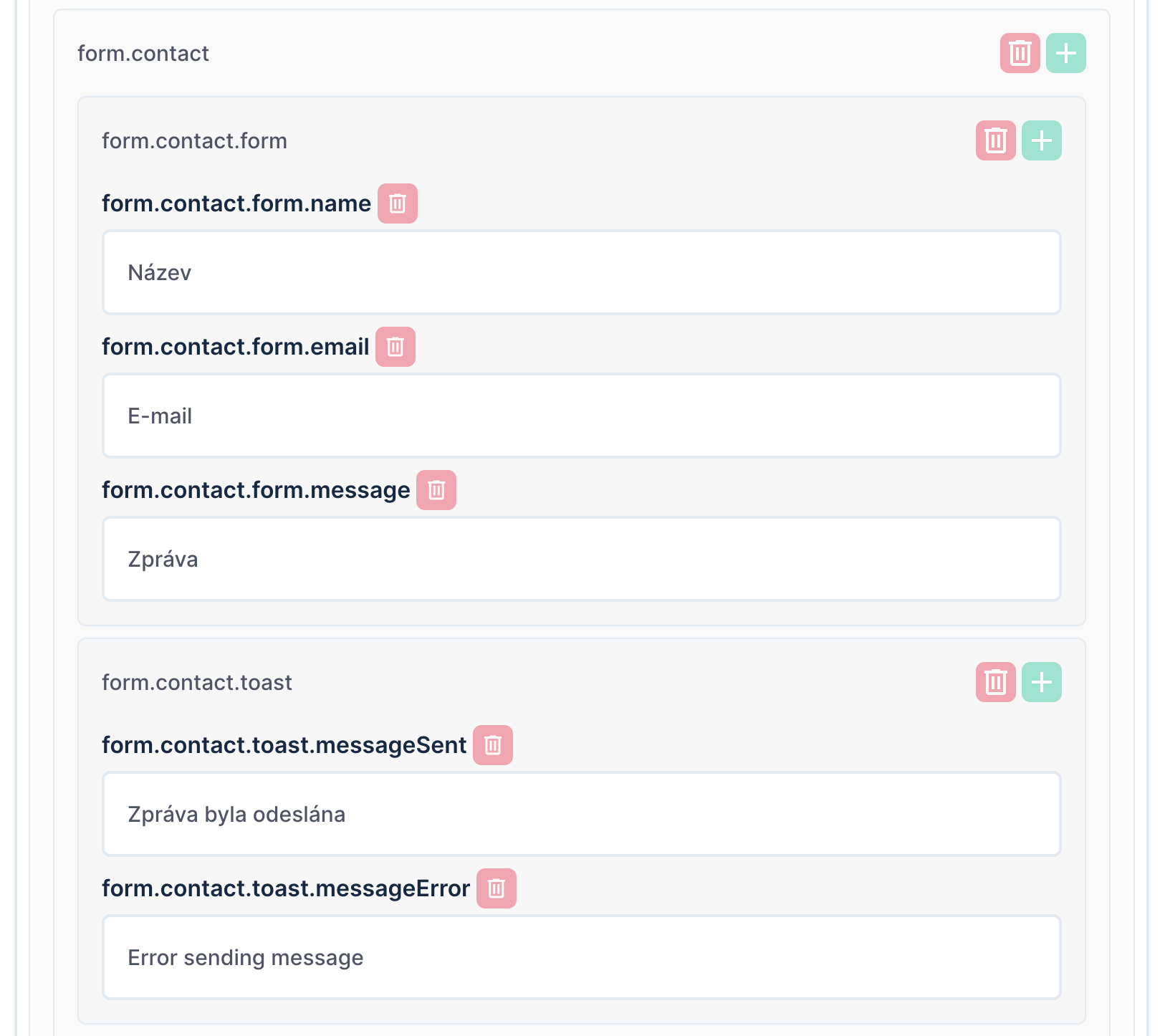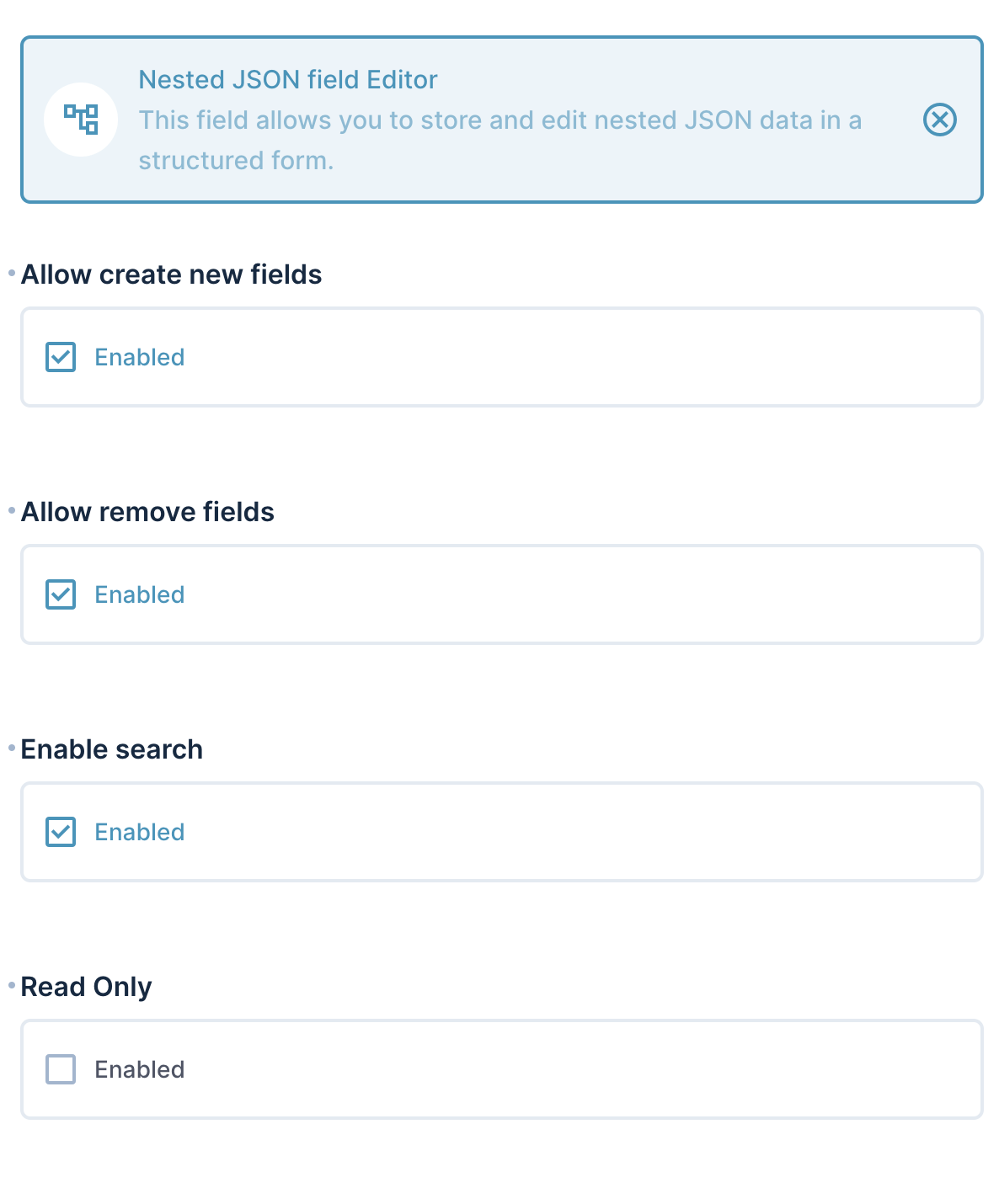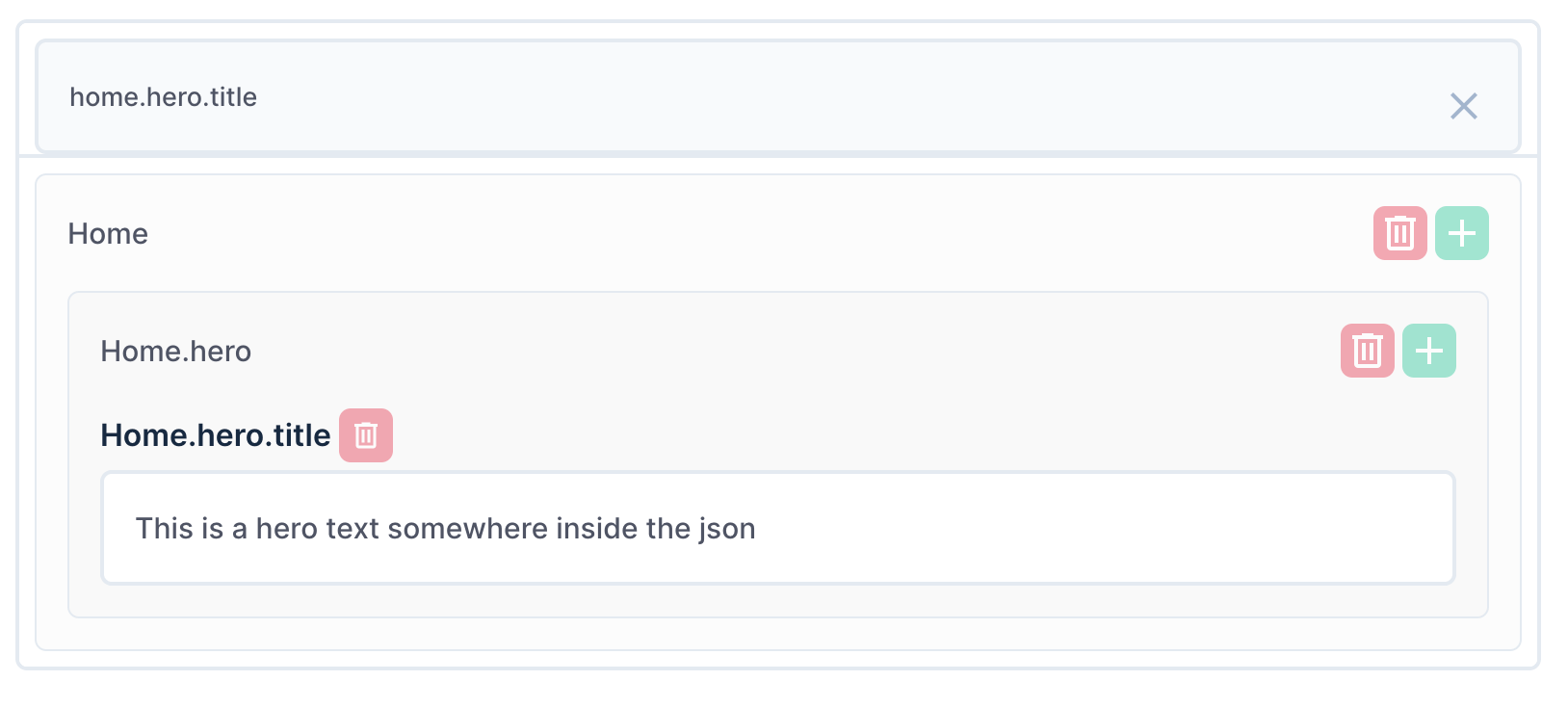Hey there! 👋 I originally built this Directus interface to help manage i18n translations in a more user-friendly way. While working on it, I realized it could be super useful for editing any kind of nested JSON data, so I made it more generic and decided to share it with the community! It gives you a nice structured view of your JSON data that's much easier to work with than raw JSON.
- 🌳 Hierarchical view of nested JSON data
- 🔍 Search functionality to filter fields by key or value
- ➕ Add new nested fields dynamically
- 🗑️ Remove existing fields
- 🔄 Convert simple fields to nested objects
- 📝 Edit values inline
- 🔒 Read-only mode support
- 🎨 Directus theme-aware styling
- Create a field with type
jsonin your collection - Select "Nested JSON Field Editor" as the interface
- Configure the interface options according to your needs
- Start editing your JSON data in a structured way
You can customize the interface behavior through the field settings:
- View and edit deeply nested JSON structures
- Clear visual hierarchy with indentation and grouping
Search through both field names and values with real-time filtering:
- Real-time filtering as you type
- Highlights matching fields and their parent structure
- Add new fields to any level of the JSON structure
- Remove existing fields with confirmation dialog
- Convert simple fields to nested objects