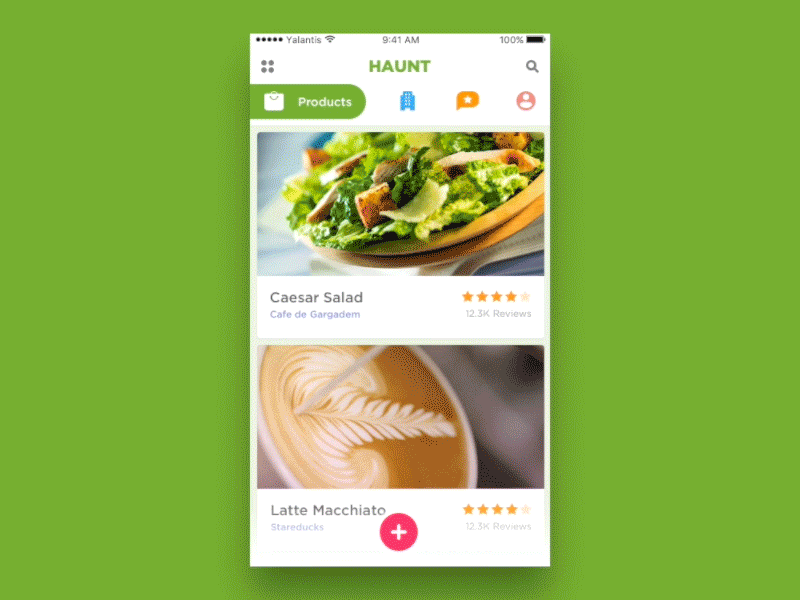Inspired by this project on Dribbble
Also, read how it was done in our blog
pod 'ColorMatchTabs'github "Yalantis/ColorMatchTabs"
To setup and customize the component you should implement ColorMatchTabsViewControllerDataSource for ColorMatchTabsViewController.
public protocol ColorMatchTabsDataSource: class {
func numberOfItems(inController controller: ColorMatchTabsViewController) -> Int
func tabsViewController(controller: ColorMatchTabsViewController, viewControllerAt index: Int) -> UIViewController
func tabsViewController(controller: ColorMatchTabsViewController, titleAt index: Int) -> String
func tabsViewController(controller: ColorMatchTabsViewController, iconAt index: Int) -> UIImage
func tabsViewController(controller: ColorMatchTabsViewController, hightlightedIconAt index: Int) -> UIImage
func tabsViewController(controller: ColorMatchTabsViewController, tintColorAt index: Int) -> UIColor
}To customize popup view controller create a subclass of PopoverViewController and set it in the view controller:
tabsViewController.popoverViewController = ExamplePopoverViewController()The component contains of:
- top tabbar
- scrollable content view
- plus button
- popover view controller
Menu view controller aggregates the elements described above. If you want to fully customize or rearrange the elements, just create your own view controller instead of MenuViewController.
Feel free to open issuses with any suggestions, bug reports, feature requests, questions.
We’d be really happy if you sent us links to your projects where you use our component. Just send an email to [email protected] And do let us know if you have any questions or suggestion regarding the animation.
P.S. We’re going to publish more awesomeness wrapped in code and a tutorial on how to make UI for iOS (Android) better than better. Stay tuned!
The MIT License (MIT)
Copyright (c) 2020 Yalantis
Permission is hereby granted, free of charge, to any person obtaining a copy of this software and associated documentation files (the "Software"), to deal in the Software without restriction, including without limitation the rights to use, copy, modify, merge, publish, distribute, sublicense, and/or sell copies of the Software, and to permit persons to whom the Software is furnished to do so, subject to the following conditions:
The above copyright notice and this permission notice shall be included in all copies or substantial portions of the Software.
THE SOFTWARE IS PROVIDED "AS IS", WITHOUT WARRANTY OF ANY KIND, EXPRESS OR IMPLIED, INCLUDING BUT NOT LIMITED TO THE WARRANTIES OF MERCHANTABILITY, FITNESS FOR A PARTICULAR PURPOSE AND NONINFRINGEMENT. IN NO EVENT SHALL THE AUTHORS OR COPYRIGHT HOLDERS BE LIABLE FOR ANY CLAIM, DAMAGES OR OTHER LIABILITY, WHETHER IN AN ACTION OF CONTRACT, TORT OR OTHERWISE, ARISING FROM, OUT OF OR IN CONNECTION WITH THE SOFTWARE OR THE USE OR OTHER DEALINGS IN THE SOFTWARE.