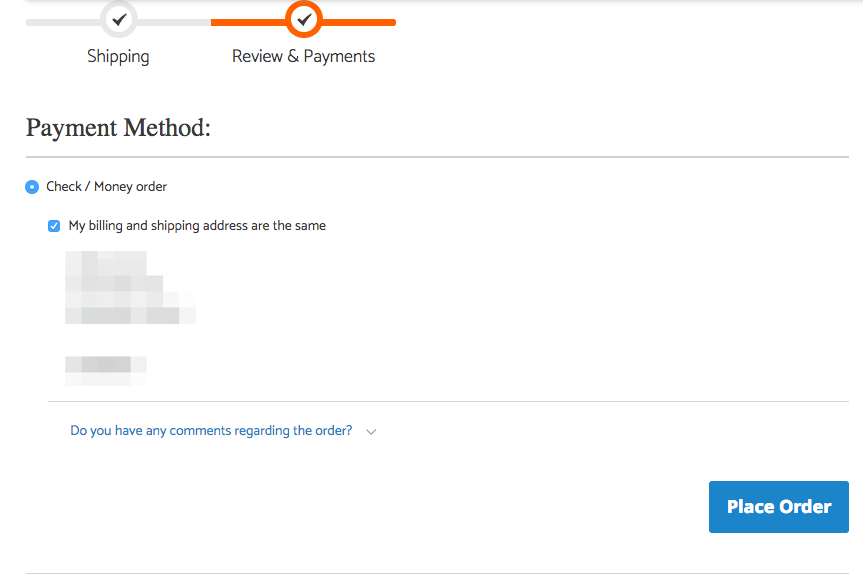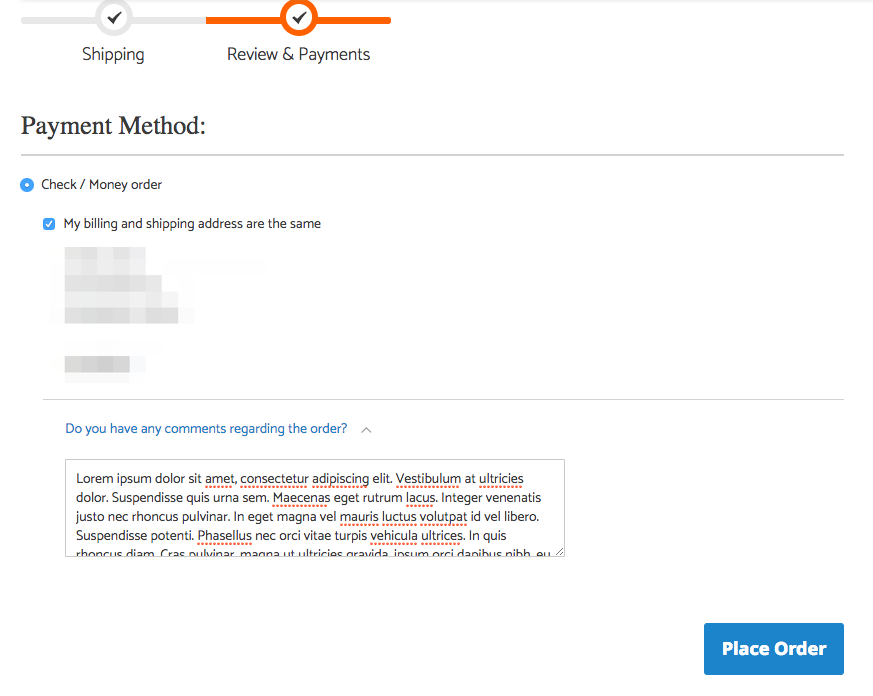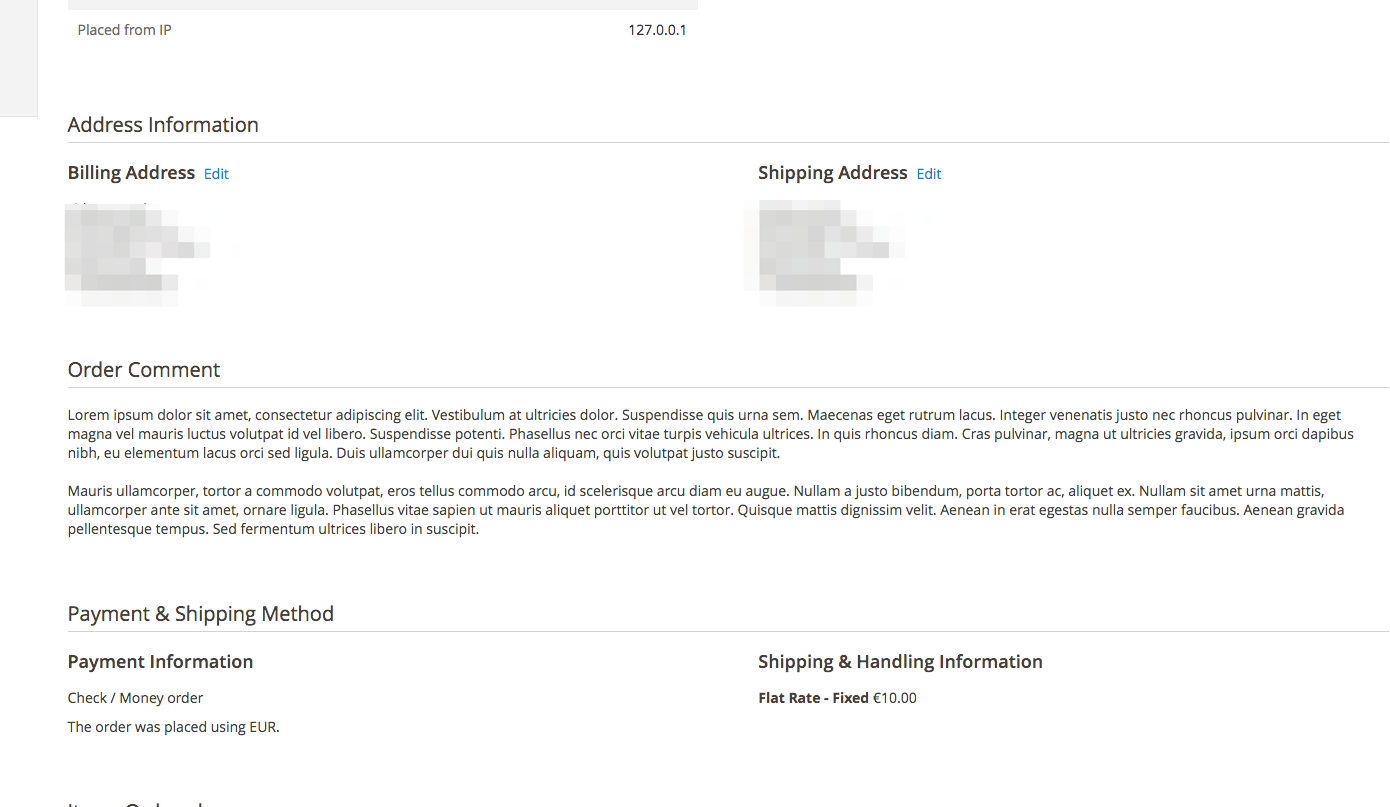This extension allows customers to place a comment during the checkout. The comment field is displayed in the billing step right above the place order button.
Store owners can then see these comments in the backend on the order grid and on the order view page.
composer require boldcommerce/magento2-ordercomments
php bin/magento module:enable Bold_OrderComment
php bin/magento setup:upgrade
- Third party contribution: move form selector in order-comment-validator.js to a separate method to improve extensibility through mixins #36
- Third party contribution: fix duplicate comment field on admin sales invoice view #31
- Third party contribution: fix typo and added some code improvements to the install script #30
- Third party contribution: Enabled PHP 7.2 support #29
- Third party contribution: Hebrew translations #28
- Third party contribution: Form selector fallback for compatability with external changes that move the comment field #24
- Third party contribution: Fixed it_IT translation csv #20
- Third party contribution: Made the comment available in the order list web api
V1/orders#18
- UX changes to the max comment length feature #15
- Made the comment available in the order detail web api
V1/orders/{id}#15
- added setting to change initial collapse state of comment field (closed/opened/no collapse) #14
- updated composer.json to allow PHP 7.1
- Fix for fatal error on admin order view page when used with some other extensions #9
- Third party contribution: Swedish translations and fixes in German translations #5
- Third party contribution: German translations #2
- Third party contribution: Optional configuration for maximum comment length #3
- Third party contribution: Show order comments in customer account #4
initial version
To take in account third party payment extensions using custom implementations of Magento_Checkout/js/action/place-order.js to submit the order, this extension sends the order comment in a separate request during the validation, before the order is placed. It should therefore work out of the box.
If you installed this module through composer, then you can run php bin/magento module:uninstall Bold_OrderComment to automatically
remove the code and drop the columns added by this extension.
note: the uninstall command seems bugged and might get stuck at Removing code from Magento codebase: (It worked fine for me on a 2.1.0 install but not on a 2.1.4 install). When this happens you should
exit with ctrl+c and run
composer update
php bin/magento maintenance:disable
Alternatively you can manually remove the extension and remove the column bold_order_comment from the tables
- quote
- sales_order
- sales_order_grid
MIT