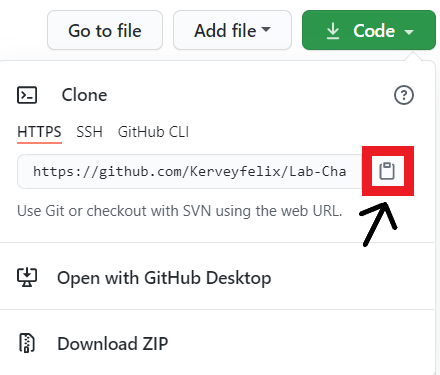A GUI message app for chatting with your Friends
If you are new to open-source and don't know how to use this then follow the steps below:
Step 1:Install git on your Mac or PC,by clicking here.
Step 2: Click on the fork button to create a copy of this repository on your account.
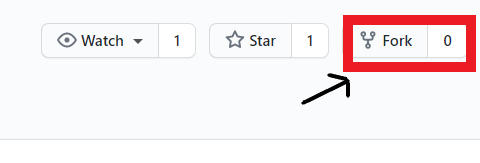
Step 3: Now to get code on your machine, you have to clone the repository. Click on code.
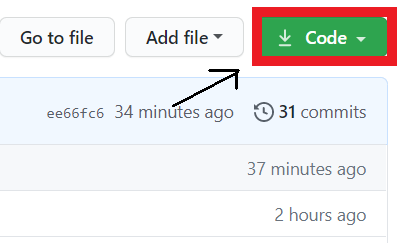
Step 4: Now click on the clipboard button.
Step 5: Open a terminal and run the this git command using the following format git clone https://github.com/(Your Github username)/Lab-Chat.git
Good to go. Now you all this code in your pc. Have fun!