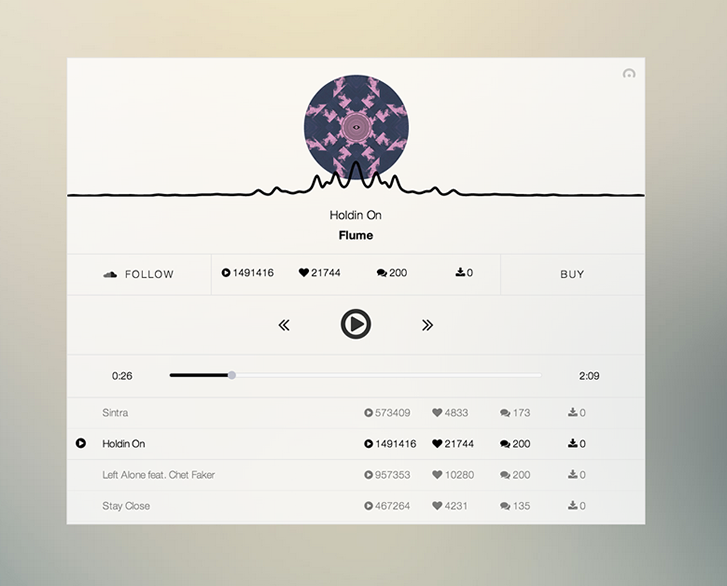The ToneDen SDK is loaded asynchronously, which means your page doesn't have to wait for the SDK to load before rendering.
This means that loading it is a little more complicated than just including a <script> tag. Don't worry though, we've taken care of all the complicated stuff for you.
Just copy the snippet below into your HTML page, enter your SoundCloud consumer key, and replace the commented portion with your code calling the SDK.
If you don't have a SoundCloud consumer key, you can create one here.
<script>
(function() {
var script = document.createElement("script");
script.type = "text/javascript";
script.async = true;
script.src = "//sd.toneden.io/production/v2/toneden.loader.js"
var entry = document.getElementsByTagName("script")[0];
entry.parentNode.insertBefore(script, entry);
}());
ToneDenReady = window.ToneDenReady || [];
ToneDenReady.push(function() {
ToneDen.configure({
soundcloudConsumerKey: '<YOUR SOUNDCLOUD CONSUMER KEY HERE>'
});
// call SDK functions (ToneDen.player.create(), etc.)
});
</script>
A pure JS customizable audio player for your SoundCloud.
JS API, responsive, customizable. Demo at https://www.toneden.io/player.
Sample Embed Code:
<script>
(function() {
var script = document.createElement("script");
script.type = "text/javascript";
script.async = true;
script.src = "//sd.toneden.io/production/v2/toneden.loader.js"
var entry = document.getElementsByTagName("script")[0];
entry.parentNode.insertBefore(script, entry);
}());
ToneDenReady = window.ToneDenReady || [];
ToneDenReady.push(function() {
ToneDen.configure({
soundcloudConsumerKey: '<YOUR SOUNDCLOUD CONSUMER KEY HERE>'
});
// This is where all the action happens:
ToneDen.player.create({
dom: "#player",
eq: "waves",
skin: "light",
tracksPerArtist: 4,
urls: [
"https://soundcloud.com/mutantbreakz/blacklist-vs-alt-a-fire"
]
});
});
</script>
Documentation coming soon!
ToneDen
- .configure
- configure(params)
Sets global SDK options.
Parameters:
- debug
default: false
True to output debug messages to the console. - soundcloudConsumerKey
You now have to provide your own SoundCloud consumer key in order to stream tracks.
Because of SoundCloud's new daily stream limits, we can't afford to use a single consumer key for everyone using the player.
Sorry for the inconvenience!
- debug
- configure(params)
Sets global SDK options.
Parameters:
- .player
- .create(params)
Creates and returns a new player instance according to the given parameters object. Parameters:- feed
default: false
True to display a simplified version of the player, no bells and whistles here. - keyboardEvents
default: false
True to listen to keyboard events on the document body to control the player.
Left arrow key returns to the previous track, right arrow key skips to the next, and spacebar plays/pauses the current track. - mini
default: false
True to use the 'mini' version of the player. This renders as a narrower bar with controls laid out horizontally. For an example, check out the player on ToneDen OneSheets. - shrink
default: true
By default, the player shrinks to the size of its parent container. Set this to false to disable that behavior. - single
default: false
True to force the player to render as if there were only one track in the playlist.
This parameter is internally set to true if the playlist has only one track, unless the single parameter is explicitly set to false. - skin
default: 'light'
The player color scheme to render. Options are 'light', 'dark', 'mojave', and 'aurora'. - tracksPerArtist
default: 10
How many tracks to load from an artist's SoundCloud account when the artist's SoundCloud URL is specified in the urls parameter. - useCustomPurchaseTitle
default: true
Whether to use tracks' custom purchase titles. If false, the purchase link text will be 'BUY'.
- feed
- .getInstanceByDom(dom)
Returns the player instance that is associated with the given dom selector string. - .setRepeat(repeat)
Sets whether players should repeat their songs. - .setVolume(level)
Sets the volume level on all players. Level should be an integer between 0 and 100, inclusive. - .global
These functions act on the page's global player instance, if one exists.- .nowPlaying()
Returns the track that the global player is currently playing. - .playTrack(url)
Loads and starts playing a track in the global player. - .queueTrack(track, index)
Adds a track to the global player's queue. - **.setDefaultTracks(tracks, insertLocation)
Sets the default list of tracks to be played if the global player's queue runs out of tracks. - .togglePause(paused)
Sets the play state of the global player. - .unqueueIndex(index)
Removes a track from the global play queue at the specified index.
- .nowPlaying()
- .create(params)
Player Instance
- id
Randomly generated ID, unique to the player instance. - .destroy()
Destroys the player instance and clears the containing element's HTML. - .next(play)
Skip to the next track, and play it ifplayis true. - .prev()
Jumps to the previous track. - .skipTo(index)
Jumps to track numberindex. - .togglePause(paused)
Toggles the paused state of the player, or sets it to the value of the 'paused' argument if provided. - .update(params)
Updates the player with the given parameters. All parameters are supported except 'dom'.
Sample API Usage:
ToneDen.player.getInstanceByDom("#player").play();
ToneDen.player.getInstanceByDom("#player").pause();
ToneDen.player.getInstanceByDom("#player").getTrack();
- Add the following lines to /etc/hosts:
127.0.0.1 publisher.dev
127.0.0.1 widget.dev
- Add the following lines to /etc/apache2/extra/https-vhosts.conf:
<VirtualHost *:80>
DocumentRoot "<repo location>/toneden-sdk/test"
ServerName publisher.dev
</VirtualHost>
<VirtualHost *:80>
DocumentRoot "<repo location>/toneden-sdk"
ServerName widget.dev
</VirtualHost>
- Restart Apache.
- Install NPM and Grunt.
- Run
npm installin the root directory. - Navigate to publisher.dev in your browser of choice. This will load test/index.html, which includes a script snippet that loads toneden.loader.js from the domain widget.dev to simulate a cross-origin environment.
We use Webpack to compile the player and all of it's dependencies into a single file.
When you run grunt from the root directory, the Webpack dev server will start. From this point on, any changes you make
to files in the repo will cause Webpack to rebuild /toneden.js and /toneden.loader.js.
Don't use files built by the webpack dev server in production- they're huge! Run grunt --production to build a minified version.
grunt --dev will compile a readable, debug-friendly version of the scripts, while grunt --production will make a minified version.
The loader/ directory contains the scripts that manage (surprise!) loading the SDK when embedded in a webpage. You probably won't have to touch anything in this directory, but here's how it works:
The loader script (toneden.loader.js) uses webpack to asynchronously load the SDK script (toneden.js) from the ToneDen CDN. This system allows embedding pages to include (either asynchronously or synchronously) the relatively small loading script, which then loads the much larger SDK files in a non-blocking way. When the SDK has been loaded, the loader calls all the functions in the global ToneDenReady array, allowing developers to access the functionality of the SDK. (Inspired by/copied from the Shootitlive folks, who are way smarter than me!)
The sdk/ directory contains all the good stuff. The file index.js is the hub of the action. It loads all the functions of the SDK (currently only the player) as dependencies, and returns them so that they can be attached to the global ToneDen object.
You can contact us on GitHub or on Twitter: @tonedenmusic