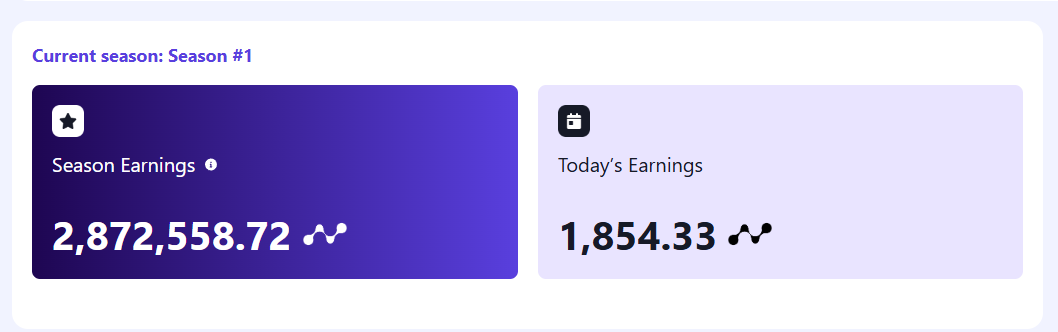 Nodepay.ai Bot auto ping using multyple proxy
Nodepay.ai Bot auto ping using multyple proxy
Register to Nodepay.ai : https://app.nodepay.ai/register
This script is intended for running on a server using multyple proxy.
- each account only can connect 10 proxy
- so the best way to farm right now is to create multy accounts
- the script is support multy account just paste token
np_tokens.txteach line for 1 account - make sure your account get Proof of Humanhood badge
- Register here https://app.nodepay.ai/
- Open the link and log in to https://app.nodepay.ai/
- Press F12 to open the console and enter the code (Ctrl + Shift + i for inspection)
- In the console, enter
localStorage.getItem('np_token'); - The text printed in the console is your NP_TOKEN copy and paste to
np_token.txt - put your proxy in
proxy.txtfile ex:http://username:pass@ip:port
git clone https://github.com/Zlkcyber/nodepay.git
cd nodepaypip install -r requirements.txtpython3 main.pyIf running correctly, you will see logs like the following:
2024-07-30 04:37:18.263 | Ping successful: {'success': True, 'code': 0, 'msg': 'Success', 'data': {'ip_score': 88}}
2024-07-30 04:37:48.621 | Ping successful: {'success': True, 'code': 0, 'msg': 'Success', 'data': {'ip_score': 90}}
2024-07-30 04:38:18.968 | Ping successful: {'success': True, 'code': 0, 'msg': 'Success', 'data': {'ip_score': 94}}
2024-07-30 04:38:59.338 | Ping successful: {'success': True, 'code': 0, 'msg': 'Success', 'data': {'ip_score': 98}}
