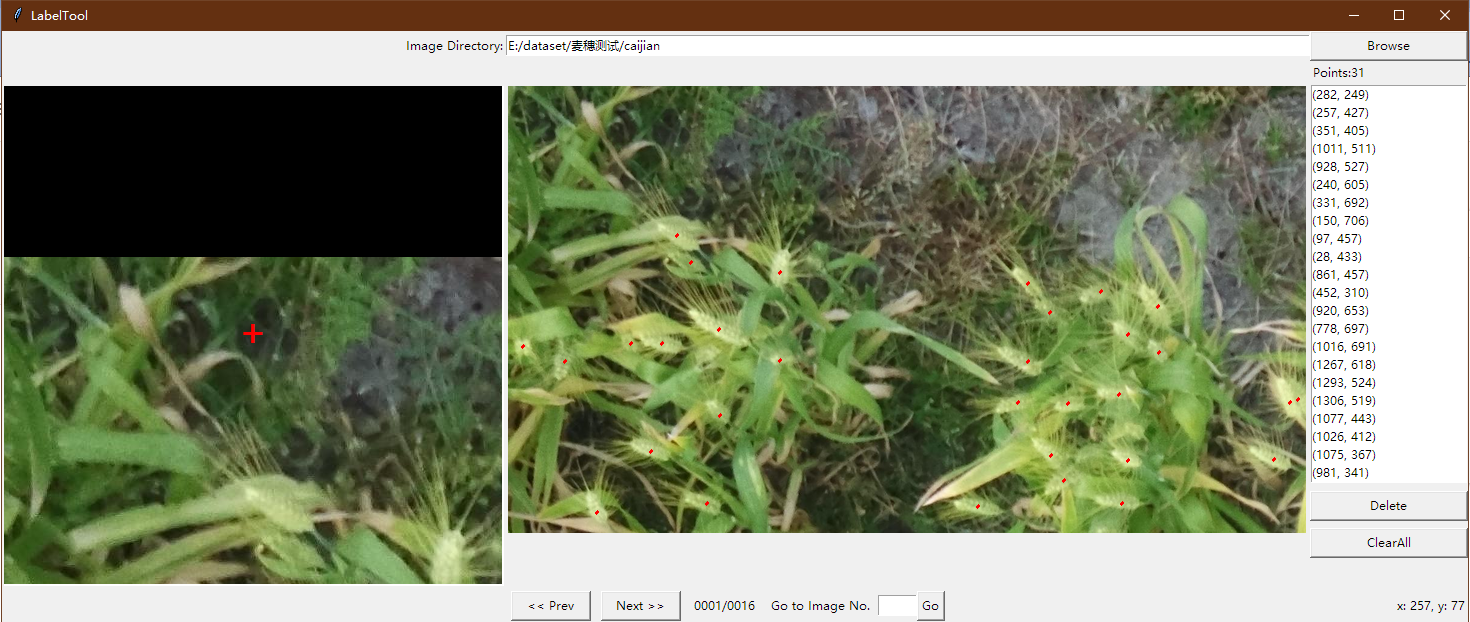Annotate images for counting problems such as crowd counting. It is written in Python and uses tkinter for its graphical interface. Points are saved as txt files.
Linux/Ubuntu/Mac requires at least Python 3
Open cmd and go to the label_img_point directory
pip install pillow
python label_tool.py
- Build and launch using the instructions above.
- Click
Browser. - Click and release left mouse to mark a point in picture.
- You can use
deletebutton to delete a point or useClearAllbutton to clear all points.
| key | function |
|---|---|
| a | Previous image |
| d | Next image |
Send a pull request
Citation: zoro528. Git code (2020). https://github.com/Zoro528/label_img_point