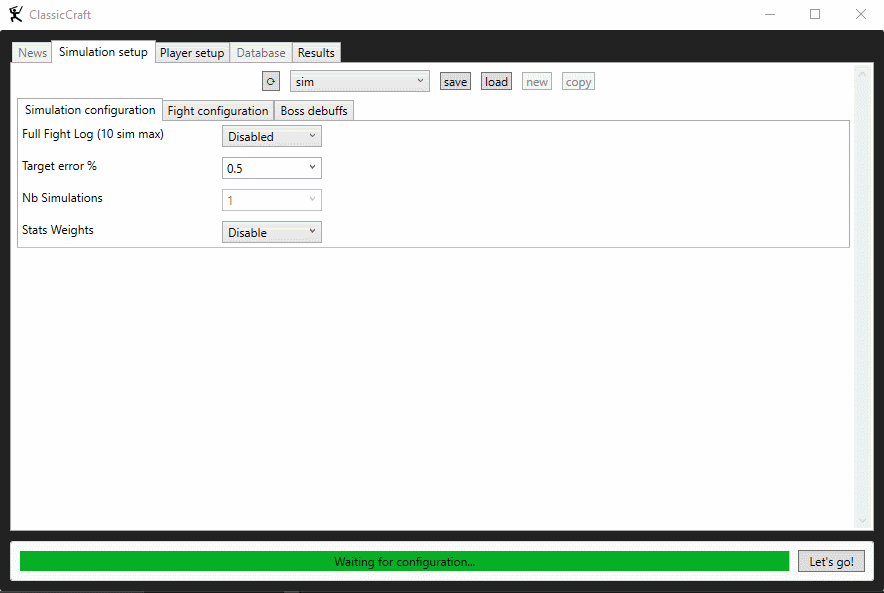A WoW Vanilla and BC Classic simulation tool
- Download and extract the content of the release .zip file anywhere on your computer
- Launch
ClassicCraft.exe- A window will appear, letting you set-up the simulation in the
Simulation setupandPlayer setuptabs- You can select, create and save Simulation and Player profiles.
- The
Player equipmenttab is under development, you'll have to edit your file\Config\Player\*yourfile*.jsonmanually to change the equipped items (providing its name, stats, enchant and gems).
- Click the
Let's gobutton on the bottom-right when you're ready! - Depending on the desired accuracy (
TargerErrorPctorNbSim) and ifStatsWeightsis activated, the process might take a while. You can follow the progress by looking at the bottom bar! - You'll be redirected automatically to a new
Resultstab at the end of the process, where the results will be displayed. A new .txt file with them is also saved in theLogsfolder.
- A window will appear, letting you set-up the simulation in the
- DPS/TPS Simulation
- Character setup
- Class, Race
- Talents (rotation detection)
- Gear (special sets and trinkets auto detection)
- Enchantements (Crusader, Mongoose, ...)
- Consumables
- CDs to use
- Raid buffs/debuffs
- World buffs
- Encounter setup
- Boss Level/Armor/Magic resistances
- Length (+ boss low life length)
- Number of targets (AoE rotations)
- Player tanking the boss (rage generation, on-hit effects)
- Boss facing the player
- Statistics
- Target error for automatic ±X% accurate results at 95% CI
- Overall DPS/TPS
- Detailed DPS/TPS and Hit stats for each source (% of overall, Hit %, Crit %, etc.)
- Stats weights / EP Values (1 AP = X DPS, 1 AGI = X DPS = X AP, etc.)
- Character setup
- Classes supported
- Vanilla Classic
- Druid
- Feral DPS (with Powershifting)
- Feral Tank
- Rogue
- Combat (SS or BS)
- Priest
- Shadow
- Warlock
- SM/DS
- Warrior
- Furyprot
- Fury 1H/2H
- Slam
- Druid
- Burning Crusade Classic
- Warrior
- Any 1H/2H DPS or Tank spec (Fury, Arms, Slam, Prot, 21/40/0, 0/31/30, ...)
- Warrior
- Vanilla Classic
- How do I setup my character's equipment ?
- Equipment/Item selection is not yet implemented in the GUI. You currently have to manually add every item in your desired Player configuration json file located in the
\Config\Player\folder. Refer to examples files in there.
- Equipment/Item selection is not yet implemented in the GUI. You currently have to manually add every item in your desired Player configuration json file located in the
- When I try to run a simulation there seems to be an error
- Try searching for corrupted files in
\Config\Player\and\Config\Sim\folders, and resetting them to the example files in the most recent release as they might be obsolete. If you're still having issues please copy/paste (or screenshot) the error and open a ticket on GitHub!
- Try searching for corrupted files in
- Is there a Wiki with all the information about the program (mechanics, proc-rates, etc.) ?
- Not yet, but it would be great. Scrap the code for now, or ask me!
- Is X item's/set's special effect implemented yet ?
- See last question. If you want to make sure what you're trying to use works by yourself, try running a simulation with the item/set equipped (its name properly written) and activating "Full Fight Log" ("LogFight" in the json) to see if it procs or is being used! For sets, you if you want to test the X parts effect, you'll need to have X items with the set's name in it. If it seems to be not implemented, open a ticket.
- When will X class/thing be implemented ?
- Not a proper roadmap but here is a rough order of priority (purely personnal and indicative) : Popular Melee Specs > GUI > Popular Caster Specs > Alternative DPS Specs > Extra features (multiple players, healing sim, ...)
For anything else related to ClassicCraft and if you want to make contact with me, join the Discord!