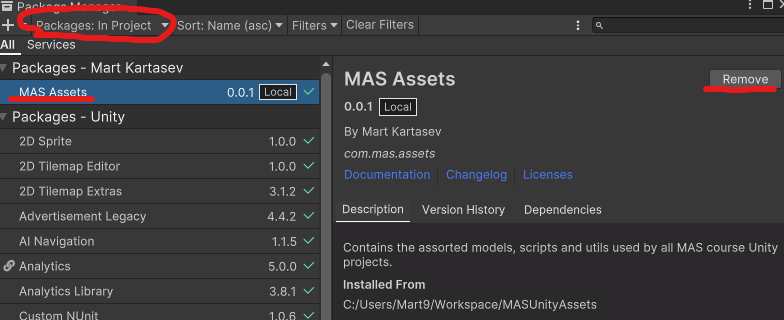The following should be the easiest way to install and run this project.
- Clone this repo and the related Unity Assets package
- Place them in a <parent> directory such that the repos are sibling folders. I.e.
- <parent>/MASUnityAssets
- <parent>/MAS2024-Assignment-2
- Run the assignment project as normal.
Relative path configuration failures are relatively common. If this occurs, you can either
- Edit the path in the packages file.
- Open the package file in this repository. "./Packages/manifest.json".
- Edit the relative path for "com.mas.assets" to an absolute path.
- Or re-install the package from the Unity Editor.
- Open the package manager in the editor.
- Remove the package.
- Install the pack!age from disk.