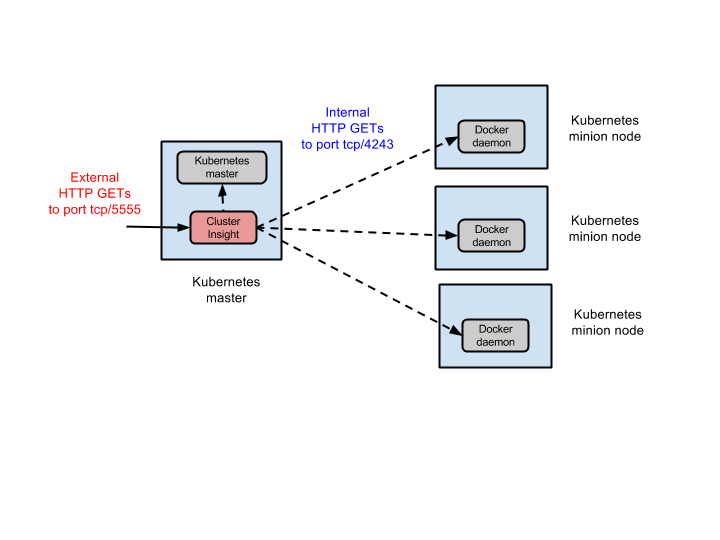Cluster Insight is a user-installable service that collects runtime metadata about resources in a Kubernetes managed cluster, and infers relationships between those resources to create a context graph. The nodes of the context graph are cluster resources (e.g. nodes, pods, services, replication-controllers, containers, processes, and images), and the edges are inferred relationships between those resources (e.g. contains, runs, monitors, loadBalances, createdFrom).
The context graph represents a point-in-time snapshot of the cluster’s state. Subsequent snapshots may produce different context graphs, reflecting the inherent dynamicity in the Kubernetes cluster.
Clients of the Cluster-Insight service, such as UIs, can retrieve context graph snapshots through a REST API. The context graph provides valuable contextual data that can be combined with resource level monitoring data to enable enhanced visual navigation of the dynamic state of a Kubernetes cluster.
The Cluster Insight service expects to run on the Kubernetes master node, and can be deployed from a self-contained Docker image, built offline from the source code.
You can either install a pre-built image or build a Docker image from the source code. To build a Docker image from the source code, follow these instructions:
- Login to the master host.
- Check if the Docker service is running:
sudo docker ps. If this gives an error, you must install and start the Docker service on this machine with the command:sudo service docker start. - Clone the Cluster-Insight sources from Github into a local directory
./cluster-insightwith the commandgit clone https://github.com/google/cluster-insight.git. - Change directory to
./cluster-insight/collector. - Run:
sudo docker build -t kubernetes/cluster-insight . - Check for the image by the command:
sudo docker images. You should see an image namedkubernetes/cluster-insight.
To install and activate this service, follow these instructions:
-
Enable port 4243 of the Docker daemons running on the master and minion nodes. The easiest way to do so on Google Cloud Platform (GCP) is by running the the installation script
./cluster-insight/install/gcp-project-setup.shby the following instructions: -
Clone the Cluster-Insight sources from Github into a local directory
./cluster-insightwith the commandgit clone https://github.com/google/cluster-insight.gitif you have not done so already. -
Change directory to
./cluster-insight/collector. -
Run the script
./gcp-project-setup.sh PROJECT_NAME. -
If the script ends with the message
SCRIPT ALL DONEthen the one-time setup of port 4243 is complete. You can skip the following two steps. Resume at the step marked "Continue here". -
If you are installing Cluster-Insight on a different platform than GCP, the script endend with the message
SCRIPT FAILEDor with another error, you will have to perform the following operations by hand. -
On each of the Kubernetes minion node and the Kubernetes master node do the following:
- Login to the minion/master host.
- Edit the file /etc/default/docker, and replace the line
DOCKER_OPTS=""with the line:DOCKER_OPTS="-H tcp://0.0.0.0:4243 -H unix:///var/run/docker.sock" - Restart the Docker daemon:
sudo service docker restart
-
Continue here: On the Kubernetes master do the following:
-
Login to the master host.
-
Check if the Docker service is running:
sudo docker ps. If this gives an error, you must install and start the Docker service on this machine with the command:sudo service docker start. -
Download or build the Docker image
kubernetes/cluster-insight:- If you want to use a pre-built image, use
sudo docker pull kubernetes/cluster-insightto download it from Docker Hub. - If you want to build the Docker image from the sources, please follow the instructions above.
- In both cases, you should be able to see the
kubernetes/cluster-insightin the list of images reported bysudo docker images.
- If you want to use a pre-built image, use
-
Start the Cluster-Insight service like this:
sudo docker run -d --net=host -p 5555:5555 --name cluster-insight kubernetes/cluster-insight. -
The Cluster-Insight service should now be listening for REST API requests on port 5555 in the Kubernetes master. Check this by typing:
sudo docker ps- you should see a running container with the name cluster-insight. -
To start the Cluster-Insight service in debug mode, append the
-dor--debugflags to the end of the command line like this:sudo docker run -d --net=host -p 5555:5555 --name cluster-insight kubernetes/cluster-insight python ./collector.py --debug. Please excercise caution when enabling the debug mode, because it enables a significant security hole. Any user who triggers a failure in the Cluster-Insight service will have unrestricted access to the debugger and will be able to issue arbitrary commands.
-
-
If you plan to access this service externally over HTTP, you must create a firewall rule on your platform to enable HTTP access to port 5555 on the Kubernetes master host.
- On the Google Cloud Platform, you can do this using the gcloud command
line tool:
gcloud compute firewall-rules create FIREWALL_RULE_NAME --allow tcp:5555 --network "default" --source-ranges "0.0.0.0/0" --target-tags KUBERNETES_MASTER_NAME. For example:gcloud compute firewall-rules create cluster-insight-collector --allow tcp:5555 --network "default" --source-ranges "0.0.0.0/0" --target-tags k8s-guestbook-master.
- On the Google Cloud Platform, you can do this using the gcloud command
line tool:
The Cluster Insight service runs on the Kubernetes master node, and accesses the Docker daemons on all of the minion nodes via port 4243 on each minion node. It also accesses the Docker daemon on the master node via port 4243. In addition, it listens for external HTTP requests to its REST endpoint on port 5555 of the master node, as shown in the figure below:
These are the APIs that clients of Cluster Insight can use to get the context graph snapshot and raw resource-specific metadata:
/cluster- returns a context graph snapshot with a timestamp. The context graph is a JSON document consisting ofresourcesandrelationskeys. The format of this JSON document is described later./cluster/resources/TYPE- returns the raw metadata for cluster resources of type TYPE, where TYPE must be one of {Node, Pod, Service, ReplicationController, Container, Image, Process}./debug- returns a rendering of the context graph in DOT format for debugging purposes./version- returns the name of the currently running Docker image, the image identifier, and its compilation date.
In order to minimize monitoring overhead on the Kubernetes cluster, the context graph is computed from cached metadata about the cluster resources. The cache is internal to the Cluster Insight service, and its update frequency is fixed in this release (10 seconds). In a future release, the cache will update automatically in response to Kubernetes API events, ensuring that the resource data is always up to date. The context graph is computed on demand using the resource metadata from the cache.
The context graph is a JSON document with the following format:
{
"timestamp": SNAPSHOT-TIME,
"resources" : [
{
"id" : RESOURCE-ID,
"type" : RESOURCE-TYPE,
"timestamp" : WHEN-OBSERVED,
"properties" : RESOURCE-METADATA,
"annotations" : {
"label" : RESOURCE-LABEL
}
},
...
],
"relations" : [
{
"type" : RELATION-TYPE,
"timestamp" : WHEN-INFERRED,
"source" : RESOURCE-ID,
"target" : RESOURCE-ID,
"annotations" : {
"label" : RELATION-LABEL
}
},
...
]
}The properties field in the resource is the observed runtime data for the
corresponding resource that was collected from the Kubernetes master or
the Docker daemons on its minion nodes.
The observed data is immutable.
The annotations field in resources and relations contains key-value pairs
inserted by the Cluster-Insight logic.
Each of the resources and relations has a timestamp field, indicating when
it was observed or inferred, respectively. The entire context graph has a
separate timestamp indiciating when the graph was computed from the resource
metadata.