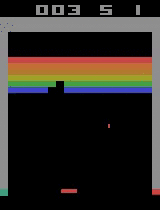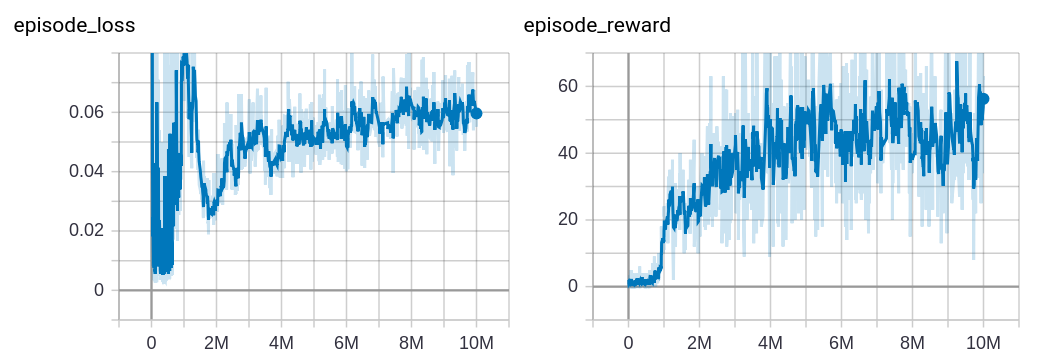This repository contains PyTorch implementation of the Deep Q Network paper published by DeepMind. Though many modifications have been proposed to DQNs since then, I have tried to stick to the original description.
If you are looking to start with Deep Q Learning, I would recomment you go through these papers in this order. These papers do not assume much prior knowledge except for basics of Reinforcement Learning and Deep Learning.
- Playing Atari with Deep Reinforcement Learning
- Human-level control through deep reinforcement learning
Install the requirements using the following command. The code is tested on Python 3.6+.
pip install -r requirements.txt
dqn.py contains the majority of the code including the agent's network and the training algorithm (train function).
train.py and test.py are the scripts for training and testing the agent respectively.
If you are training on a server with sufficient RAM, just run python train.py <game_name> <weight_save_path>. The default parameters will give you good results. The list of game_name values can be found here.
If you want to train the agent on your laptop, you will have to reduce the replay memory size and replay start size to prevent out of memory error.
python train.py pong pong.pt --replay_memory_size 10000 --replay_start_size 2000 --checkpoint
Training the agent on GTX 1080 takes about 12 hours.
$ python train.py --help
usage: train.py [-h] [--training_frames TRAINING_FRAMES]
[--minibatch_size MINIBATCH_SIZE]
[--replay_memory_size REPLAY_MEMORY_SIZE]
[--target_network_update_frequency TARGET_NETWORK_UPDATE_FREQUENCY]
[--discount_factor DISCOUNT_FACTOR]
[--learning_rate LEARNING_RATE]
[--initial_exploration INITIAL_EXPLORATION]
[--final_exploration FINAL_EXPLORATION]
[--final_exploration_frame FINAL_EXPLORATION_FRAME]
[--replay_start_size REPLAY_START_SIZE] [--checkpoint]
game_name weight_save_path
positional arguments:
game_name name of the game to train on, e.g. pong
weight_save_path path to where save the game
optional arguments:
-h, --help show this help message and exit
--training_frames TRAINING_FRAMES
--minibatch_size MINIBATCH_SIZE
--replay_memory_size REPLAY_MEMORY_SIZE
--target_network_update_frequency TARGET_NETWORK_UPDATE_FREQUENCY
--discount_factor DISCOUNT_FACTOR
--learning_rate LEARNING_RATE
--initial_exploration INITIAL_EXPLORATION
--final_exploration FINAL_EXPLORATION
--final_exploration_frame FINAL_EXPLORATION_FRAME
--replay_start_size REPLAY_START_SIZE
--checkpoint
To see your trained agent playing game, just run python test.py <game_name> <weight_path>. Note that the weight should correspond to the same game only.
$ python test.py --help
usage: test.py [-h] [--num_frames NUM_FRAMES] game_name weight_path
positional arguments:
game_name name of the game to test, e.g. pong
weight_path path from where to load the weights
optional arguments:
-h, --help show this help message and exit
--num_frames NUM_FRAMES
This repository contains trained weight for breakout game. To watch the agent play breakout, simply run,
python test.py breakout breakout.pt
These weights were trained using this command,
python train.py breakout breakout.pt --replay_memory_size 50000 --replay_start_size 10000
Following are the learning curves for the breakout game. The graph on the left is the plot of each minibatch loss vs the frame number. There is a clear pattern of spike in loss after every 40k frames. These correspond to update in the target q function.
The graph on the right is the plot of reward in a episode (episode_reward) vs the frame number. The average episode reward stagnates after a while, though the agent continues to learn. This is in line with what is described in the paper.