This is a simple example of how to finetune a Mobilenet model and use it in a web application using Tensorflow.js. The web application will allow you to upload a picture and classify it using the finetuned model.
You can try the web application here (Hosted on github-pages).
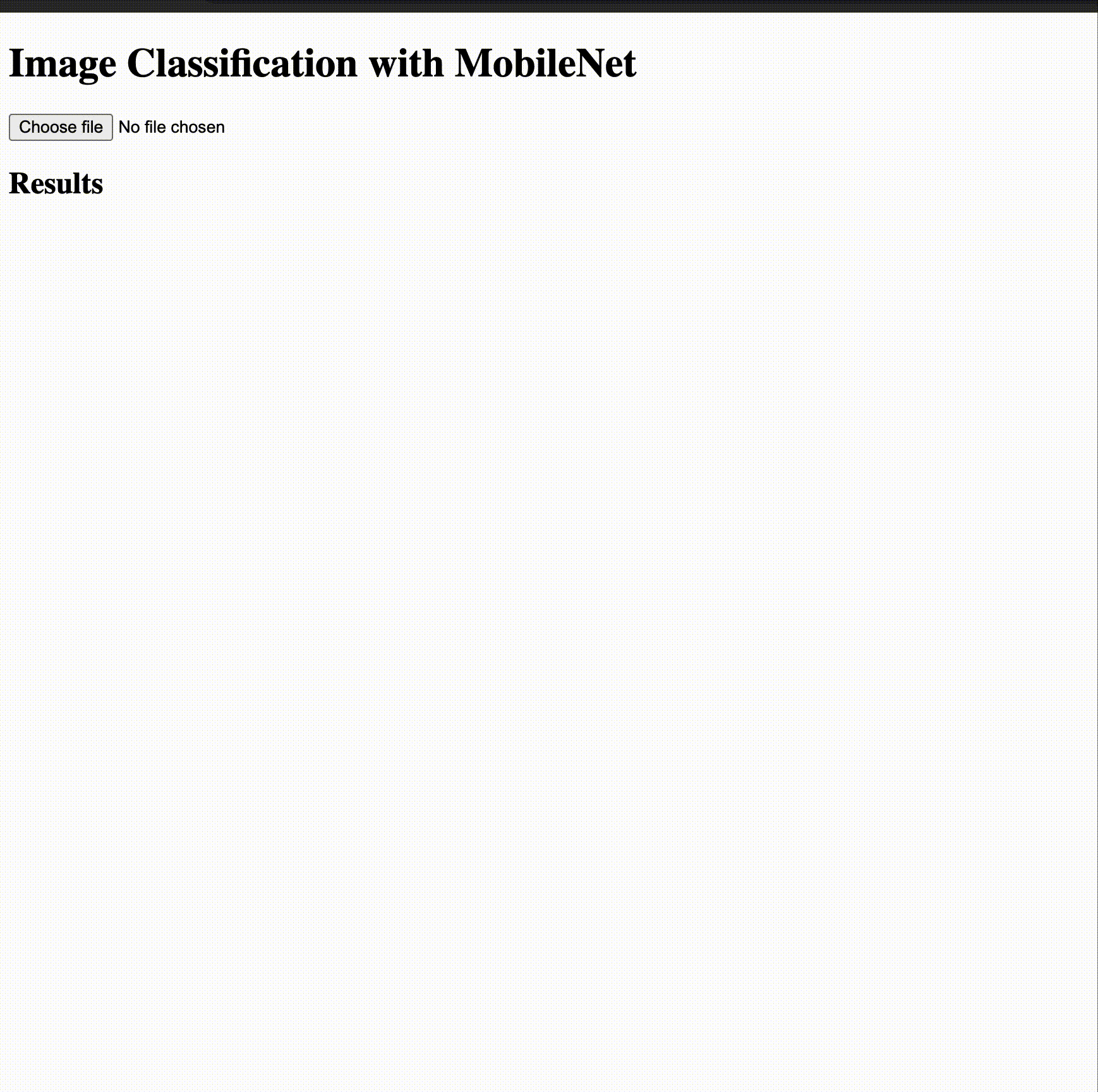
First, clone the repository and install the required packages:
git clone https://github.com/abinthomasonline/tfjs-static-webapp.git
cd tfjs-static-webapp
pip install -r requirements.txtThe code is tested with Python 3.11.7 in OSX.
To download the dataset, you need to have a Kaggle account and a Kaggle API key. You can create a new API key from your Kaggle account settings. Once you have the API key, create a new file kaggle.json in the secrets directory of the project and add the API key to the file as shown below:
{
"username": "your-kaggle-username",
"key": "your-kaggle-api-key"
}To finetune the Mobilenet model, run the main.ipynb notebook. The notebook will download the dataset, finetune the model, save the model in the runs directory, and convert the model to a Tensorflow.js model.
To run the web application, run the following command:
cd webapp
python -m http.serverOpen your browser and go to http://localhost:8000 to use the web application.
This project is licensed under the MIT License - see the LICENSE file for details.