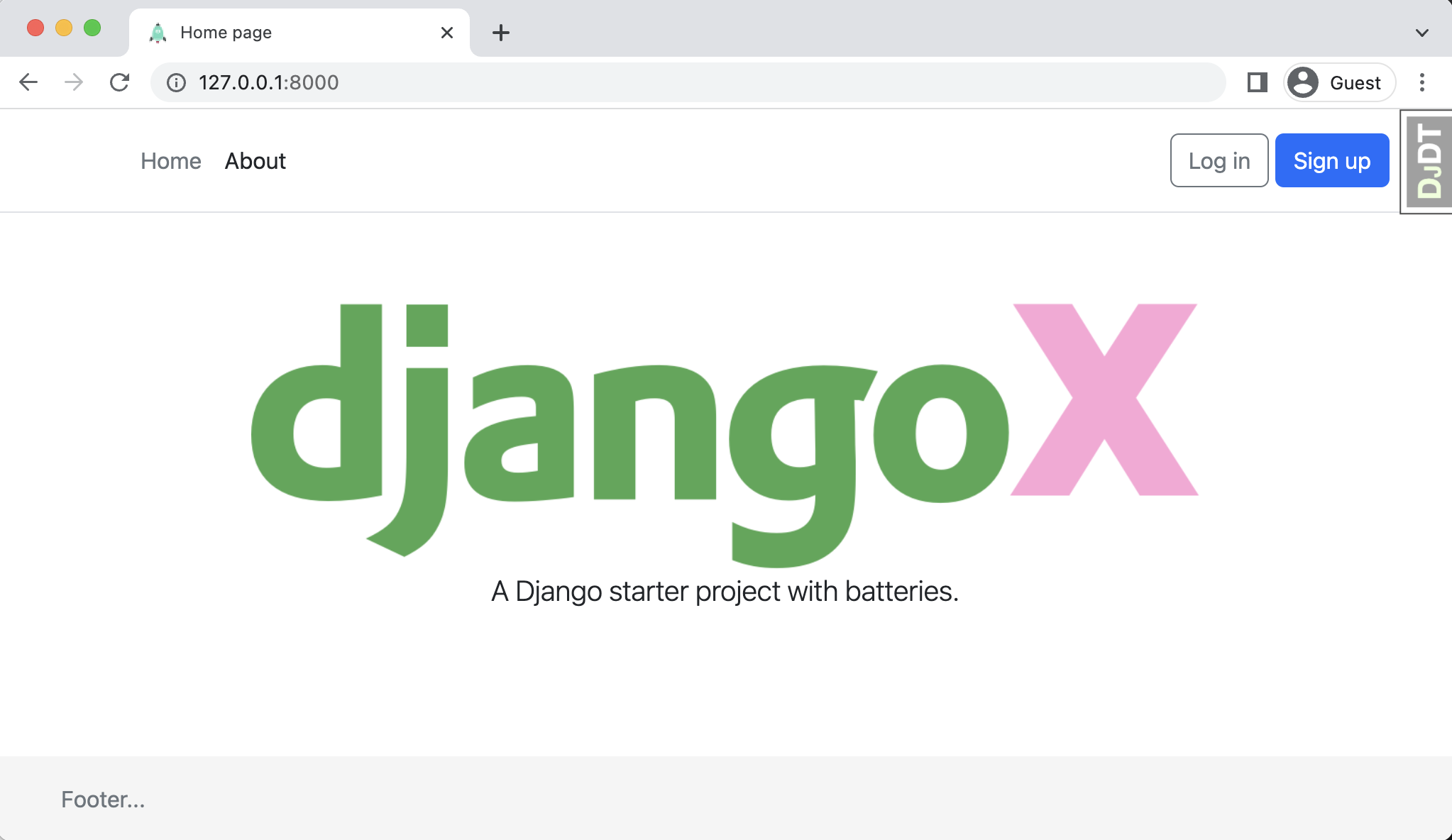A batteries-included Django starter project. To learn more try the books Django for Beginners, Django for APIs, and Django for Professionals.
- Django 4.1 & Python 3.10
- Install via Pip, Pipenv, or Docker
- User log in/out, sign up, password reset via django-allauth
- Static files configured with Whitenoise
- Styling with Bootstrap v5
- Debugging with django-debug-toolbar
- DRY forms with django-crispy-forms
DjangoX can be installed via Pip, Pipenv, or Docker. To start, clone the repo to your local computer and change into the proper directory.
$ git clone https://github.com/wsvincent/djangox.git
$ cd djangox
$ python -m venv .venv
# Windows
$ Set-ExecutionPolicy -ExecutionPolicy RemoteSigned -Scope CurrentUser
$ .venv\Scripts\Activate.ps1
# macOS
$ source .venv/bin/activate
(.venv) $ pip install -r requirements.txt
(.venv) $ python manage.py migrate
(.venv) $ python manage.py createsuperuser
(.venv) $ python manage.py runserver
# Load the site at http://127.0.0.1:8000
$ pipenv install
$ pipenv shell
(.venv) $ python manage.py migrate
(.venv) $ python manage.py createsuperuser
(.venv) $ python manage.py runserver
# Load the site at http://127.0.0.1:8000
To use Docker with PostgreSQL as the database update the DATABASES section of django_project/settings.py to reflect the following:
# django_project/settings.py
DATABASES = {
"default": {
"ENGINE": "django.db.backends.postgresql",
"NAME": "postgres",
"USER": "postgres",
"PASSWORD": "postgres",
"HOST": "db", # set in docker-compose.yml
"PORT": 5432, # default postgres port
}
}The INTERNAL_IPS configuration in django_project/settings.py must be also be updated:
# config/settings.py
# django-debug-toolbar
import socket
hostname, _, ips = socket.gethostbyname_ex(socket.gethostname())
INTERNAL_IPS = [ip[:-1] + "1" for ip in ips]And then proceed to build the Docker image, run the container, and execute the standard commands within Docker.
$ docker-compose up -d --build
$ docker-compose exec web python manage.py migrate
$ docker-compose exec web python manage.py createsuperuser
# Load the site at http://127.0.0.1:8000
- Add environment variables. There are multiple packages but I personally prefer environs.
- Add gunicorn as the production web server.
- Update the EMAIL_BACKEND and connect with a mail provider.
- Make the admin more secure.
django-allauthsupports social authentication if you need that.
I cover all of these steps in my three books: Django for Beginners, Django for APIs, and Django for Professionals.
Contributions, issues and feature requests are welcome! See CONTRIBUTING.md.
Give a ⭐️ if this project helped you!