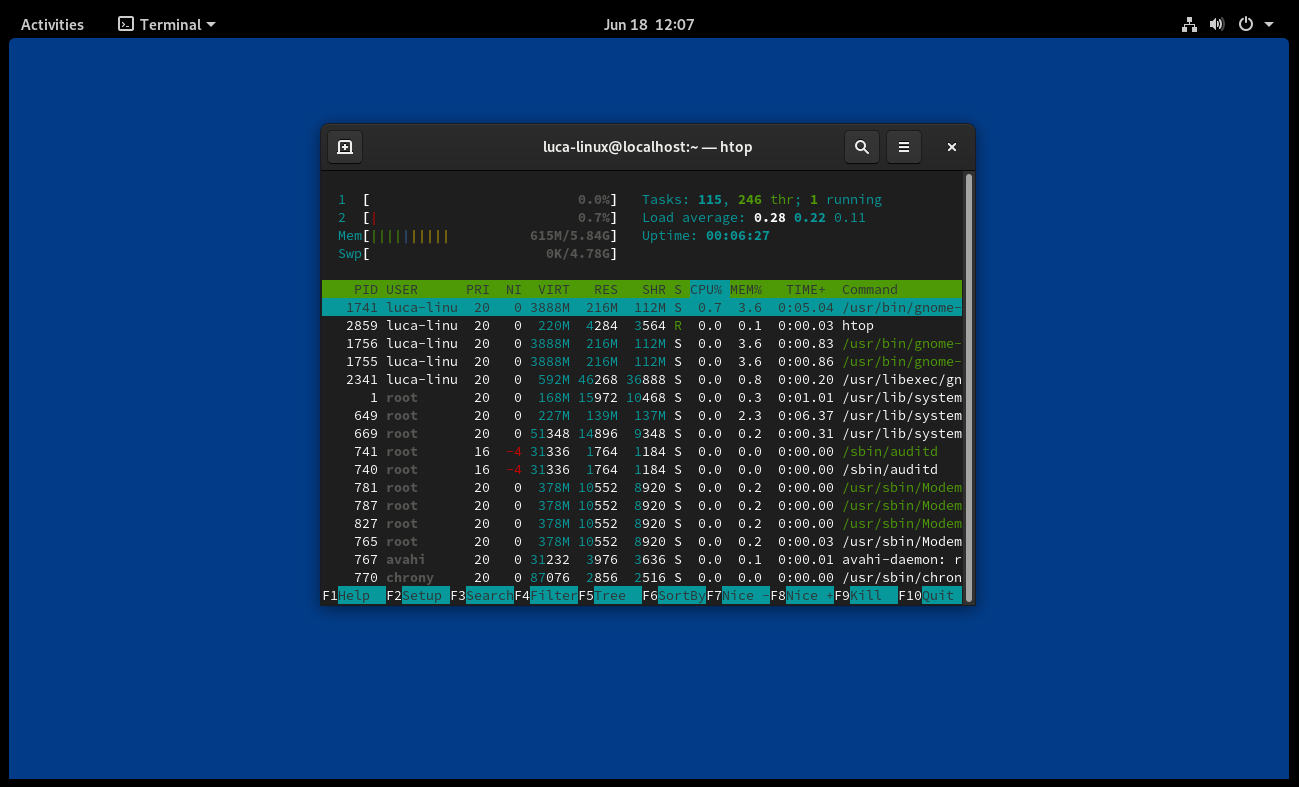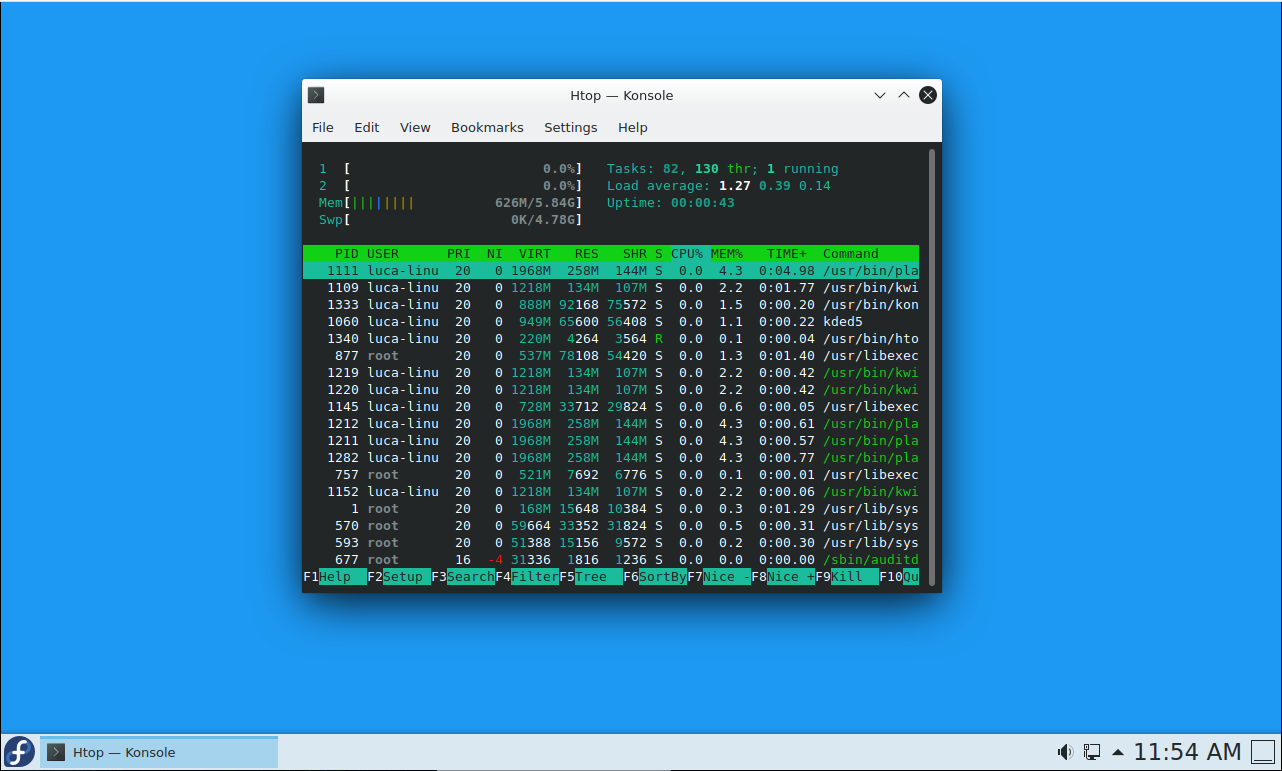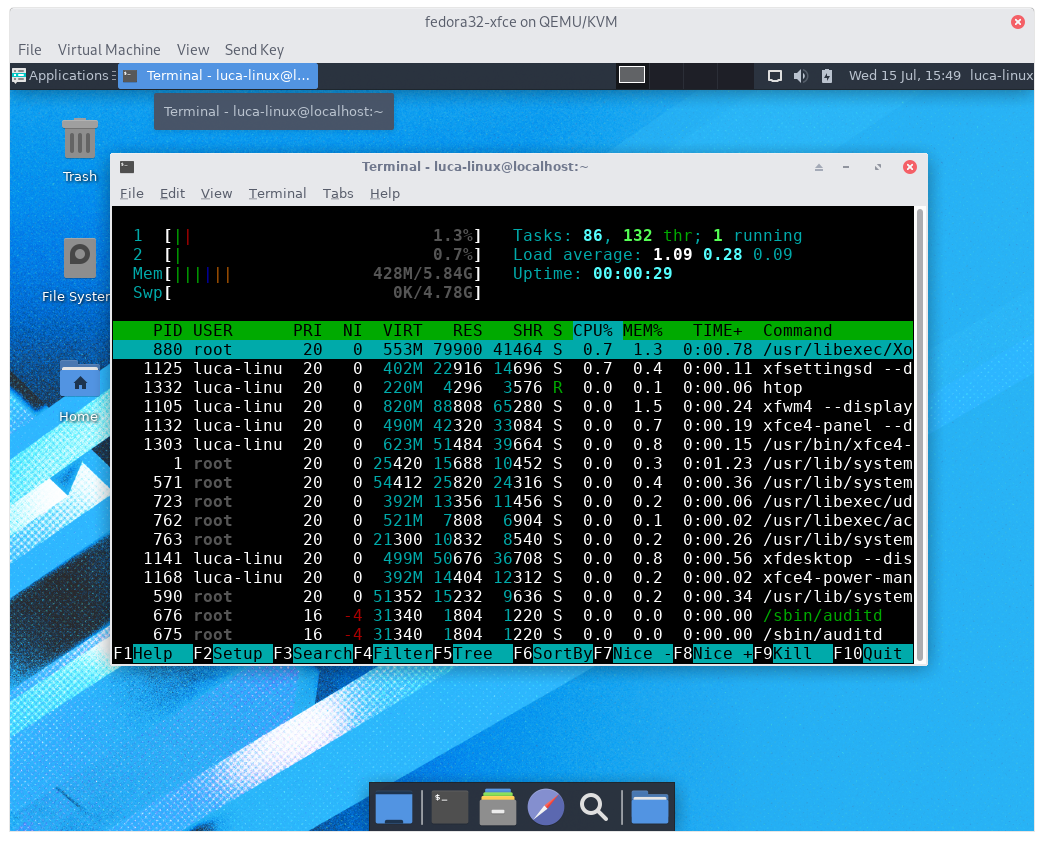This ansible playbook aims to setup a minimal, yet fully featured, instance of Fedora Workstation starting from a minimal netinstall.
Available DE are:
- GNOME
- KDE
- XFCE
- Download Fedora Everything ISO Everything ISO
- TESTED ON:
- 32
- 33
- 34
- TESTED ON:
- Prepare Boot Media following Install Instructions
- In the installer under Software Selection, select Minimal Install.
- Create your user and be sure to mark user as administrator
The best way to run it is from an external machine (the playbook will reboot the machine a couple of times). Be sure you have ssh access to the target machine.
Run:
./install.sh machine_ip --all,gnomethis will launch the ansible playbook. Wait it to finish.
Available tags are:
- powersave (optional) will tweak the system for laptops and install all powersaving features This has to be explicitely specified to be run
- hardening (optional) will tweak the system for better security This has to be explicitely specified to be run
- kde (optional) this has to be explicitely specified to be run
- gnome (optional) this has to be explicitely specified to be run
- xfce (optional) this has to be explicitely specified to be run
More atomic tags are available:
- archives
- base_distro
- base_packages
- codecs
- gnome
- kde
- rpmfusion
- system_tweaks
- xfce
- zip
Those will only run the specific task ie. for installing only codecs and rpmfusion, etc.
So to run all the tags (ie. on a laptop we want Powersaving Tweaks), we will run:
./install.sh MACHINE_IP --tags all,powersave,hardening,gnomeIt is also possible to use this playbook in ansible-pull mode:
ansible-pull -U https://github.com/89luca89/ansible-fedora-minimal -i $(hostname), -c local --tags all,powersave,hardening,gnome --skip-tags reboot -e "ansible_become_pass=$(pass sudo)" main.ymlIt's also possible to specify the hardening tag, this will apply various tweaks to improve system security. This work is inspired from:
- https://dev-sec.io/
- https://www.cisecurity.org/cis-benchmarks/
- https://www.ssi.gouv.fr/en/guide/configuration-recommendations-of-a-gnulinux-system/
- https://apps.nsa.gov/iaarchive/library/ia-guidance/security-configuration/operating-systems/guide-to-the-secure-configuration-of-red-hat-enterprise.cfm
This phase will:
- Disable ssh host-based authentication
- Disable ssh root login
- Disable coredump storage
- Mount with noexec,nosuid,nodev as many mountpoints as possible
- Make /boot and /usr/lib accessible only to root
- Ensure selinux enforcing
- Disable root login on any tty
- Make
subinary not accesible to non-sudo users - Limit max number of concurrent logins per user
- Stricter file/folder persmissions in /etc
- Stricter umask (0027)
- Stricter $HOME user permissions
- Sysctl kernel and net values hardening
- Grub kernel flags hardening
After install:
rpm -qa | wc -lyelds 1248 packages for GNOME, 1375 for KDE, 1211 for XFCE- process after boot:
- 111 GNOME
- 87 KDE
- 83 XFCE
- about 600~650mb of ram occupied after boot (both GNOME and KDE), ~420mb for XFCE
To be noted:
With a minimal install both KDE and GNOME ram consumption is absolutely comparable, if measured with the same
tool ( htop )
If we measure with gnome-system-monitor it reports a higher RAM usage for GNOME and at the same time,
ksysguard reports much lower RAM usage for KDE, both compared to htop.
So keep in mind that:
gnome-system-monitorover reports ram usageksysguardunder reports ram usage