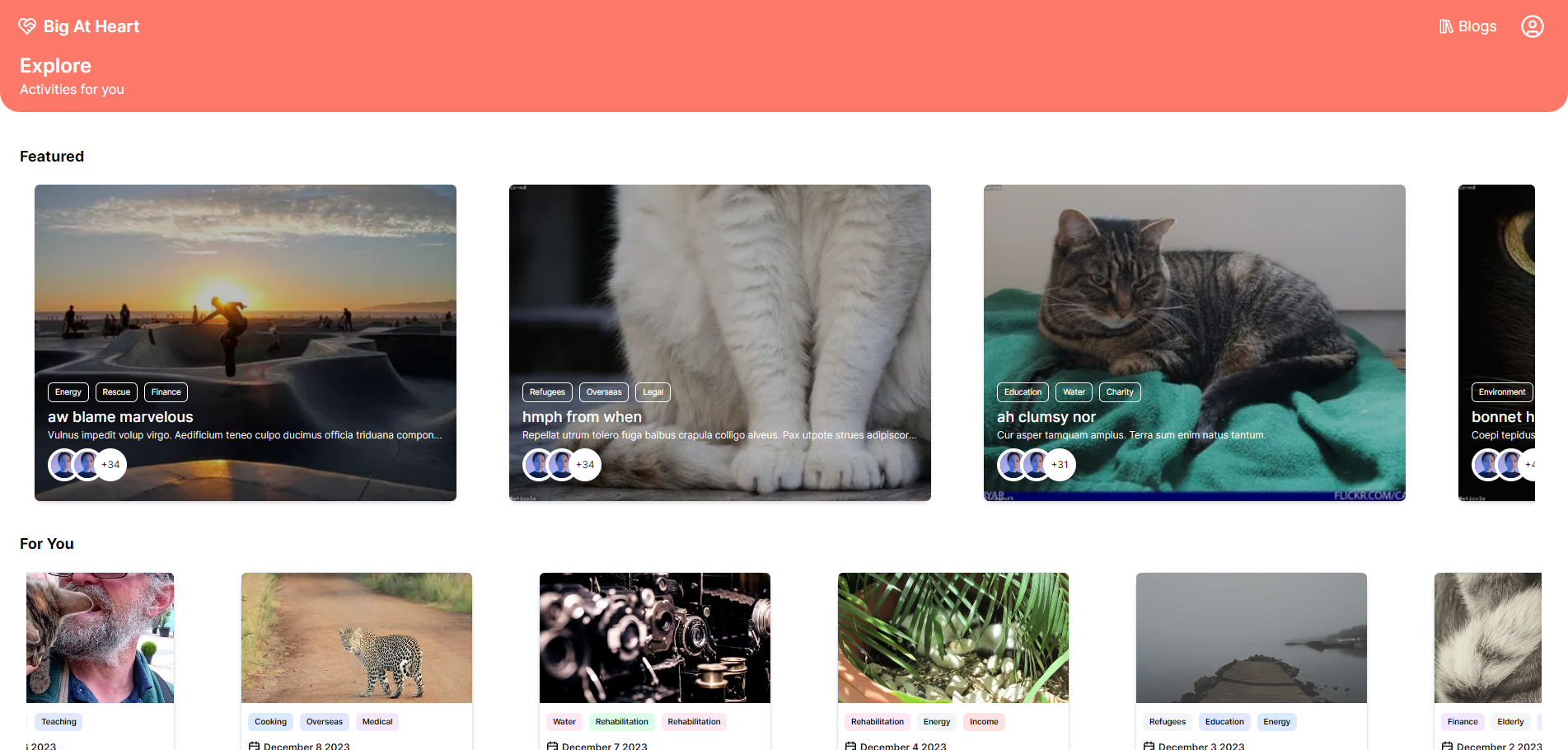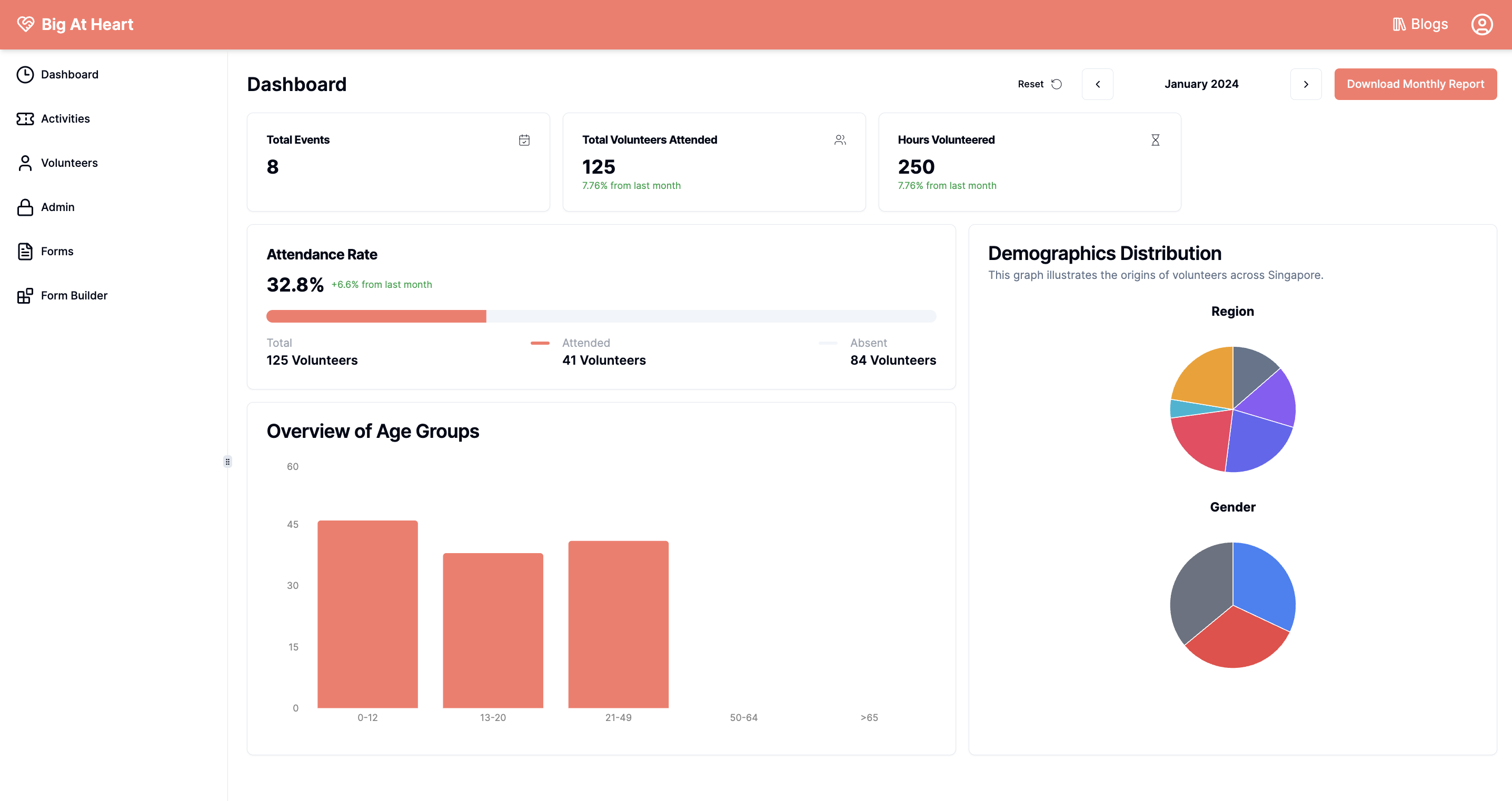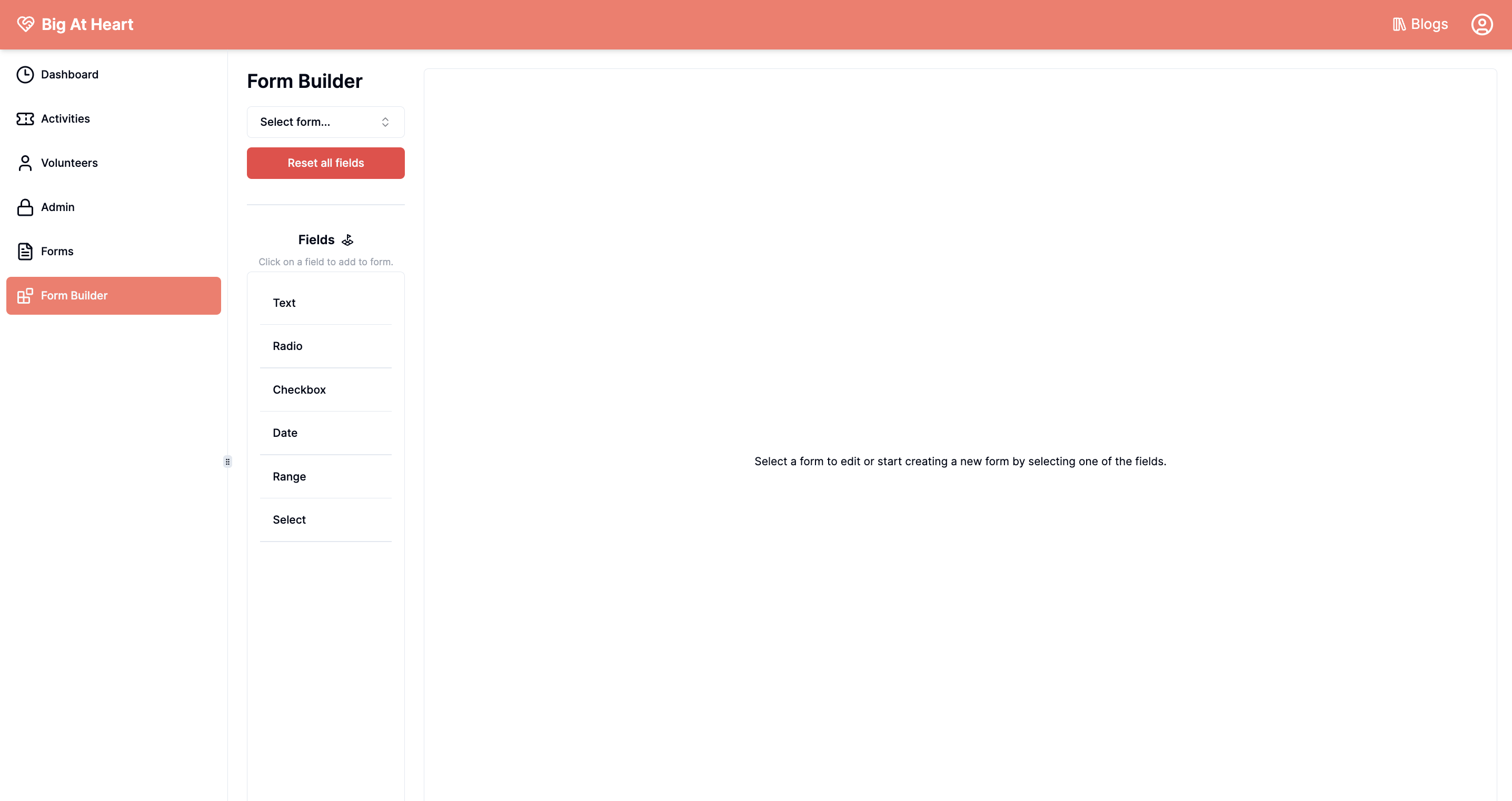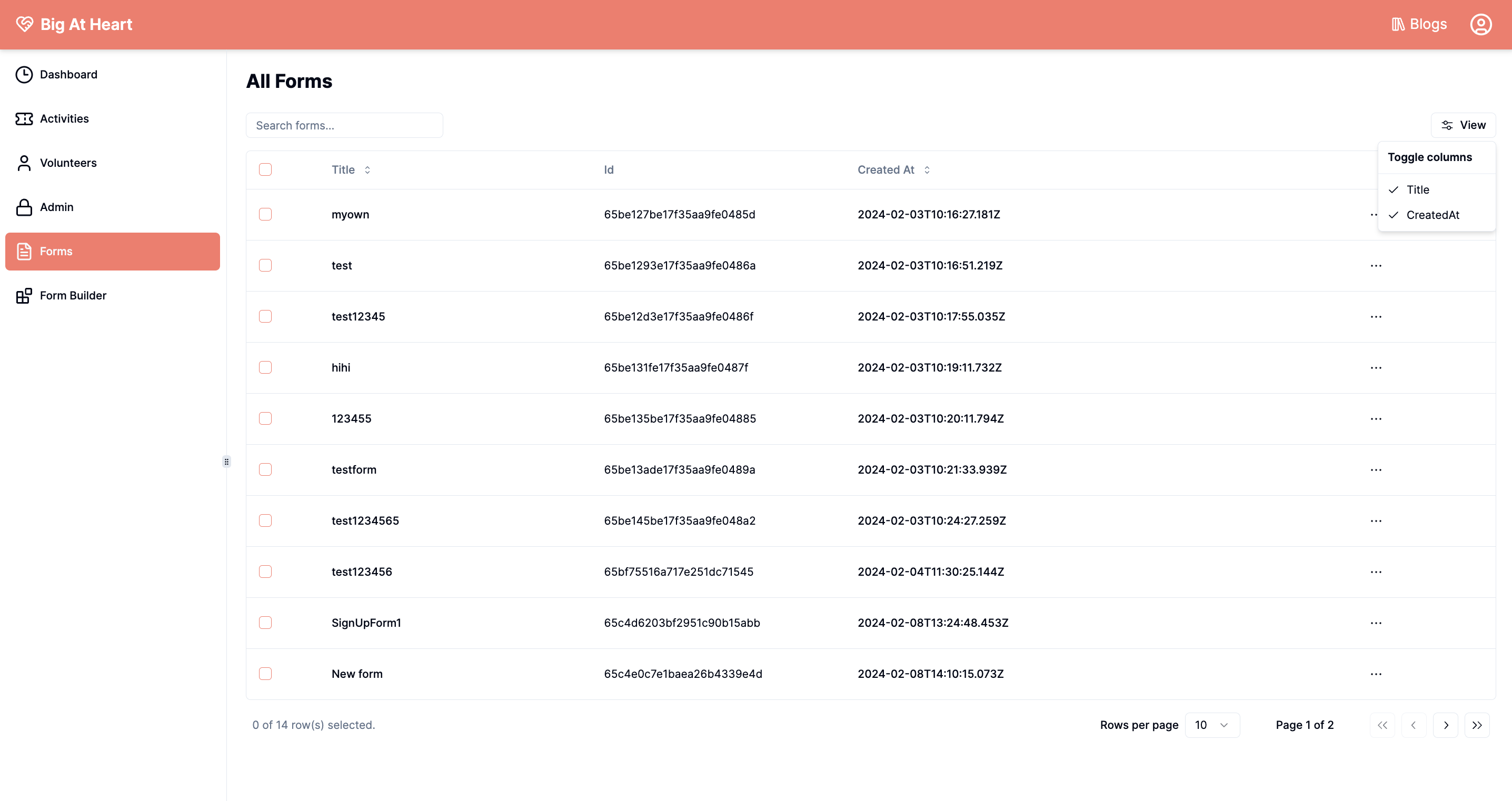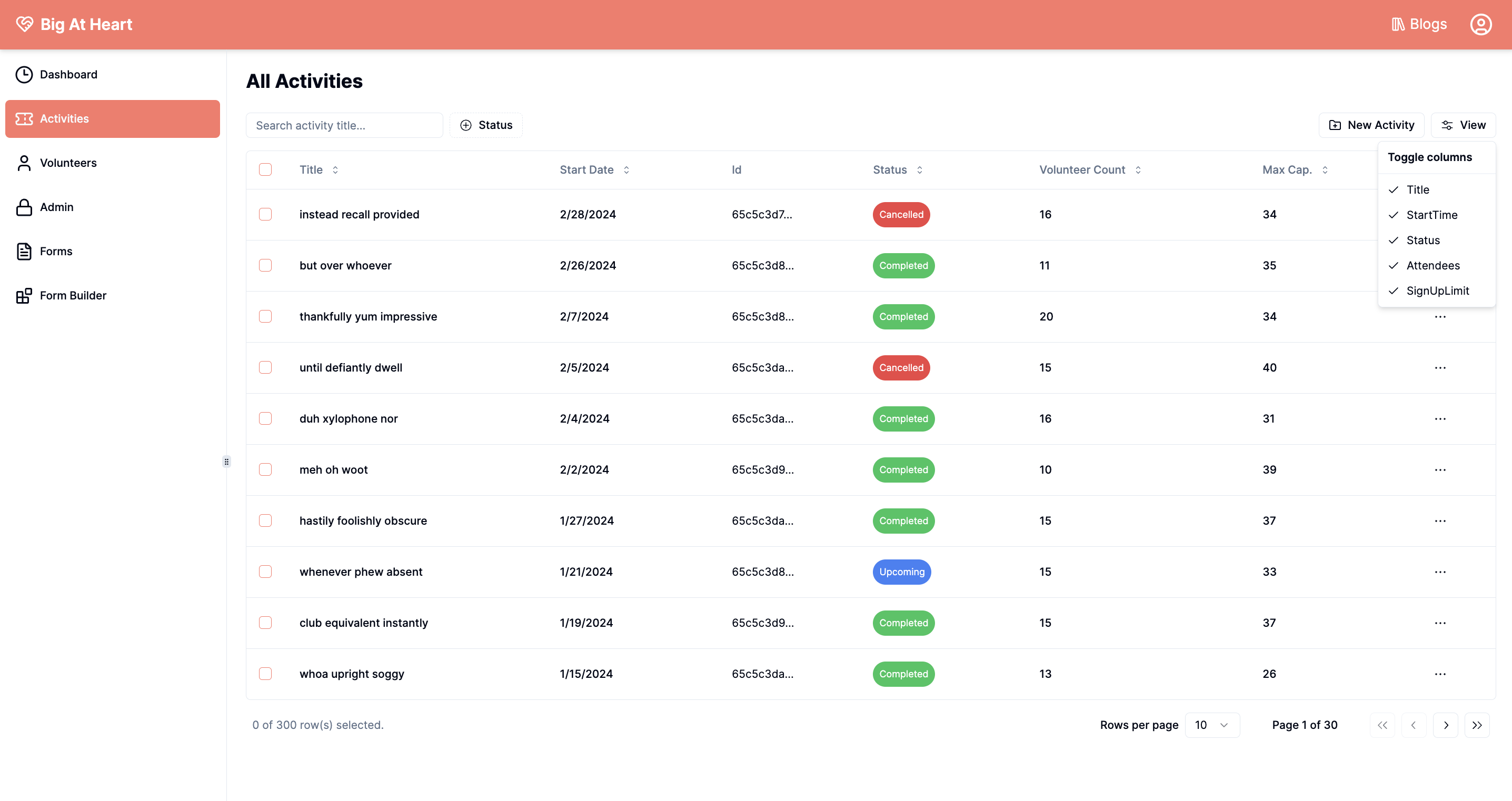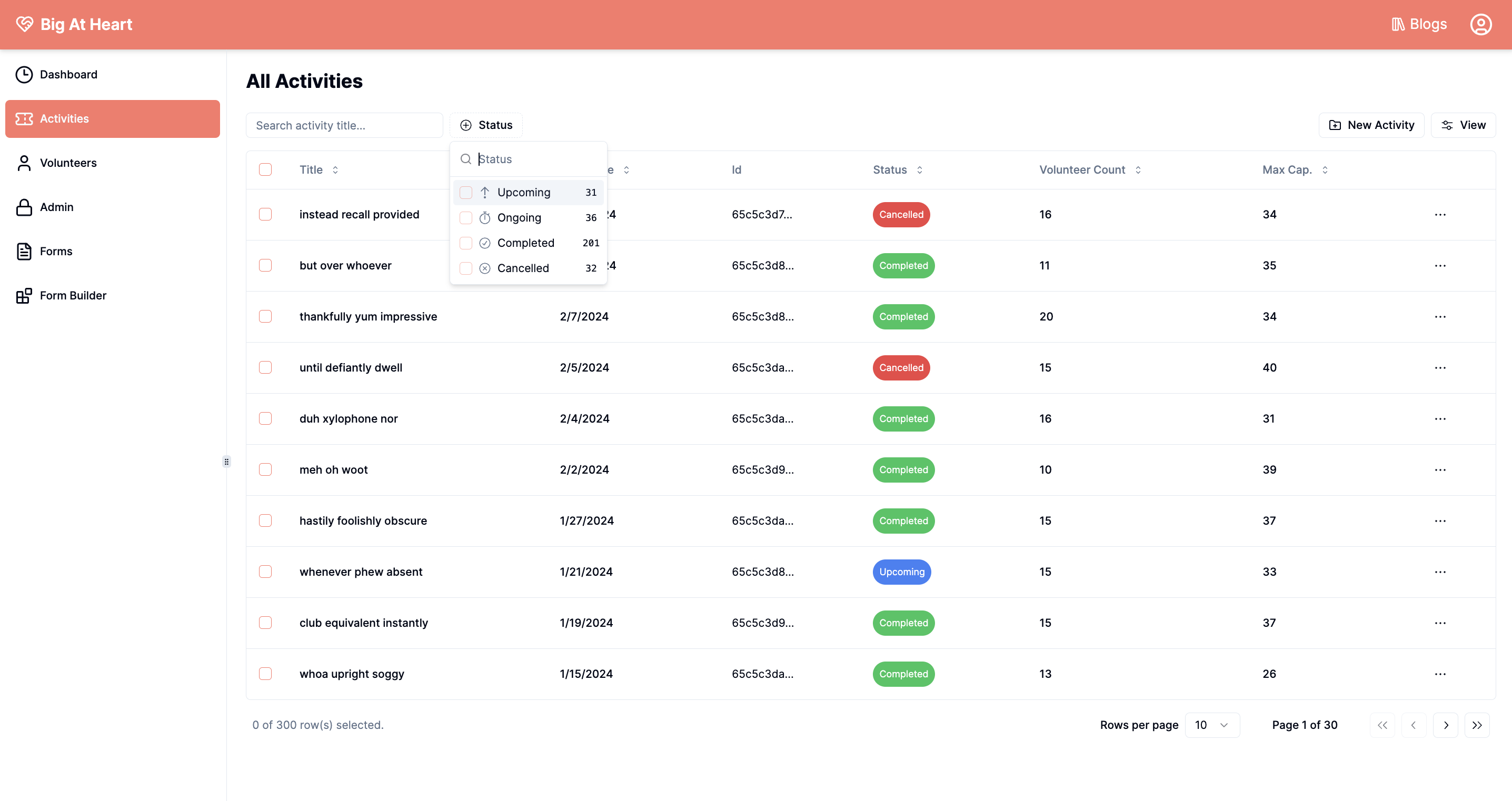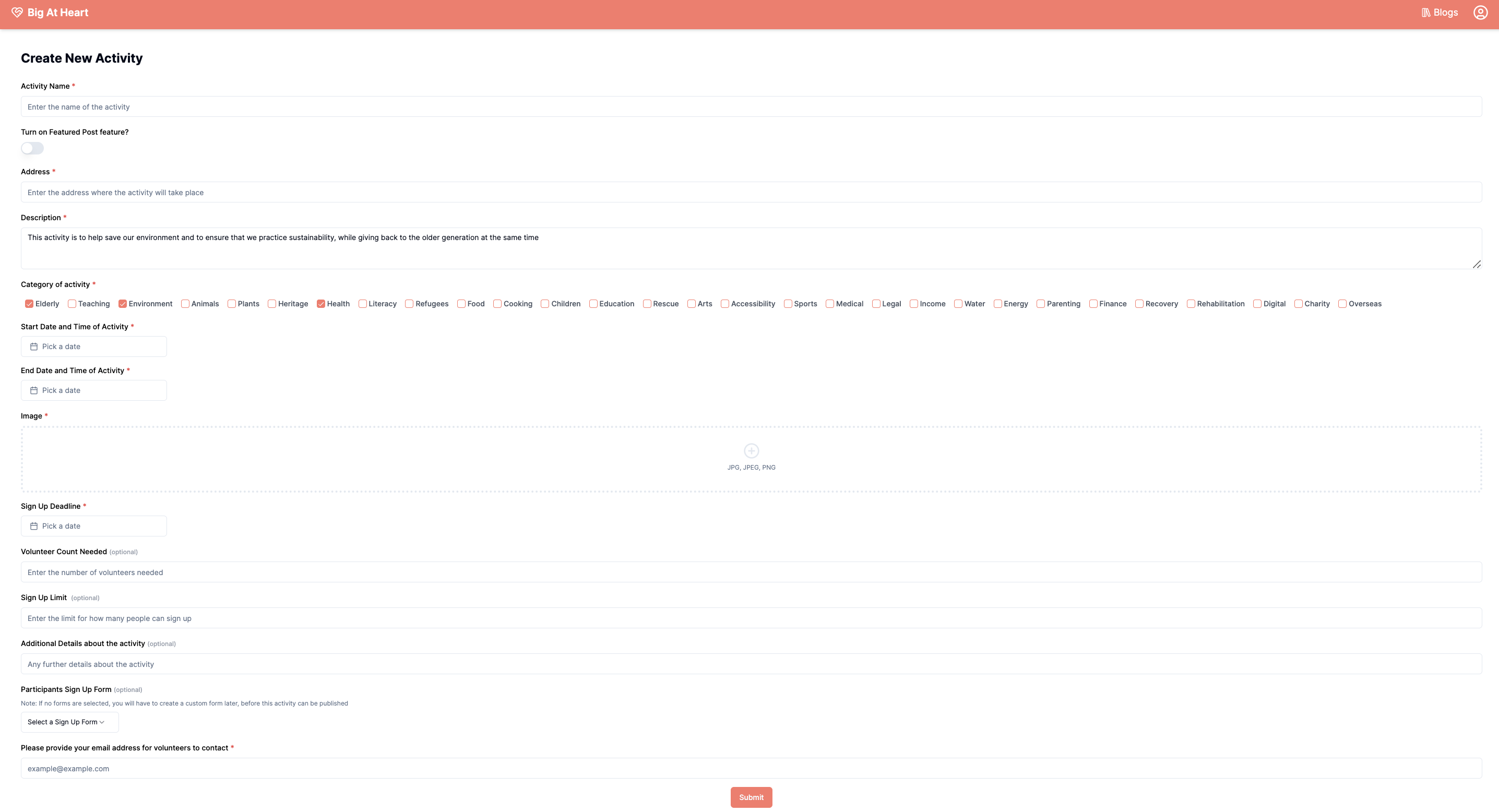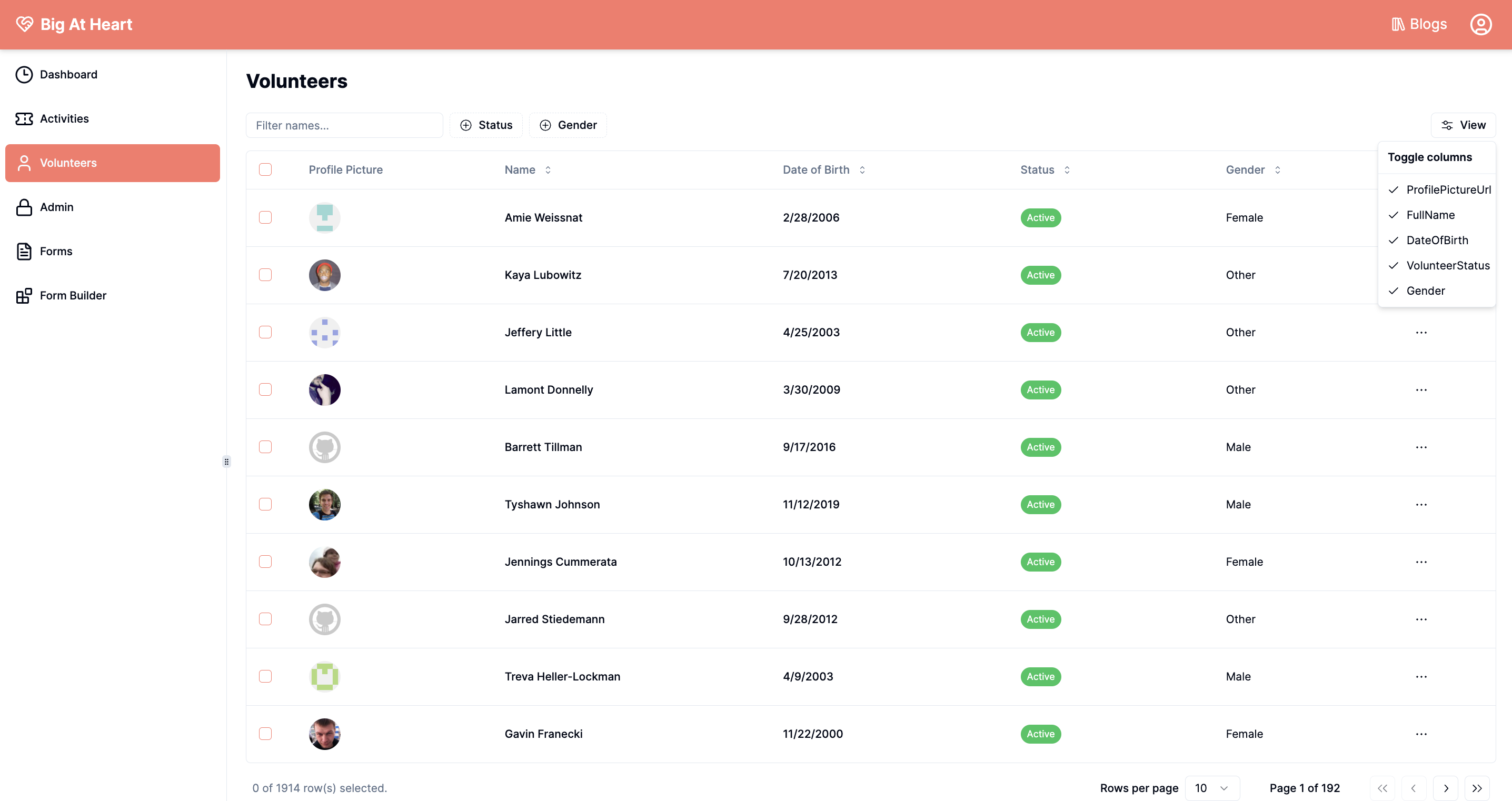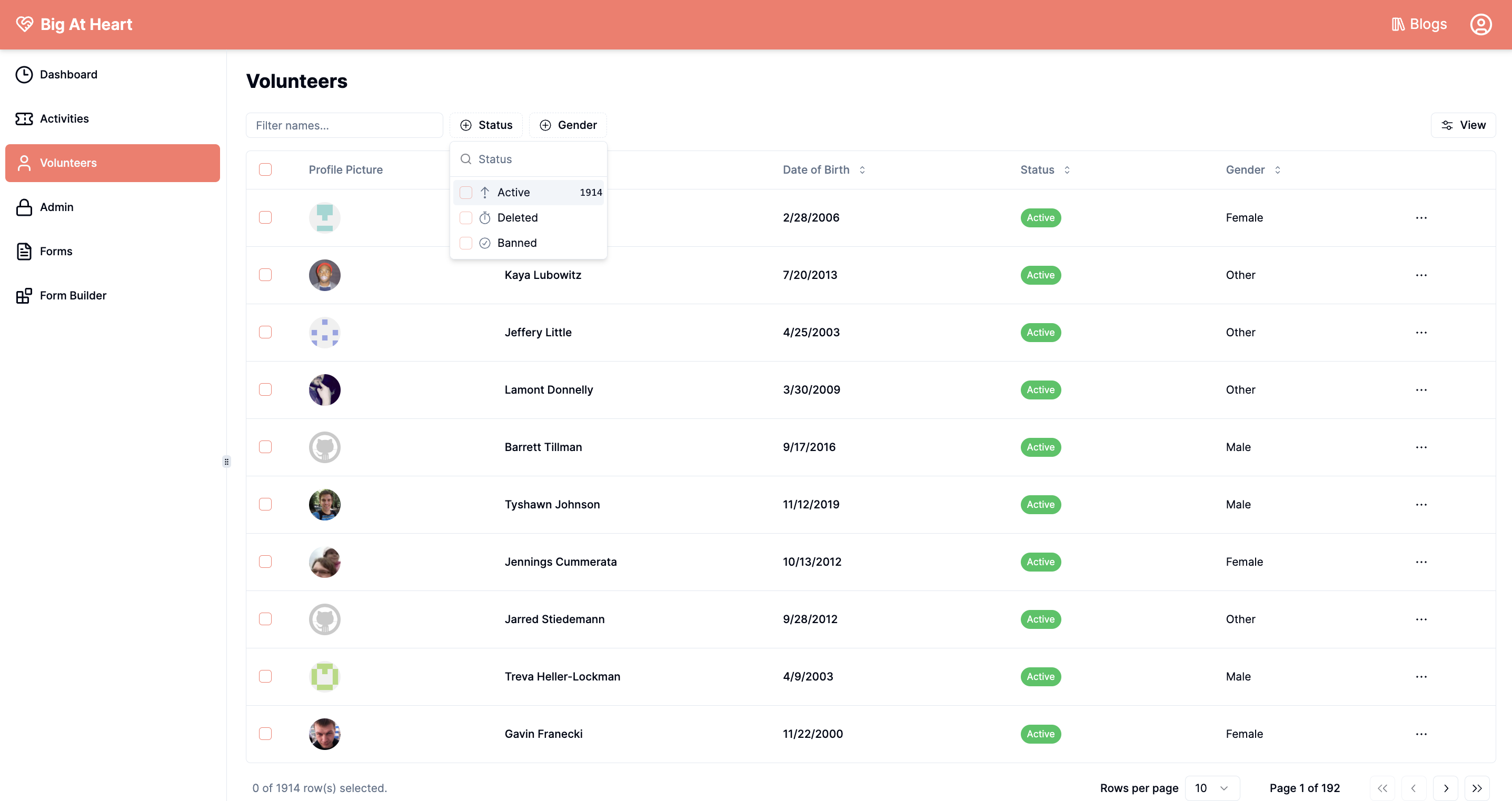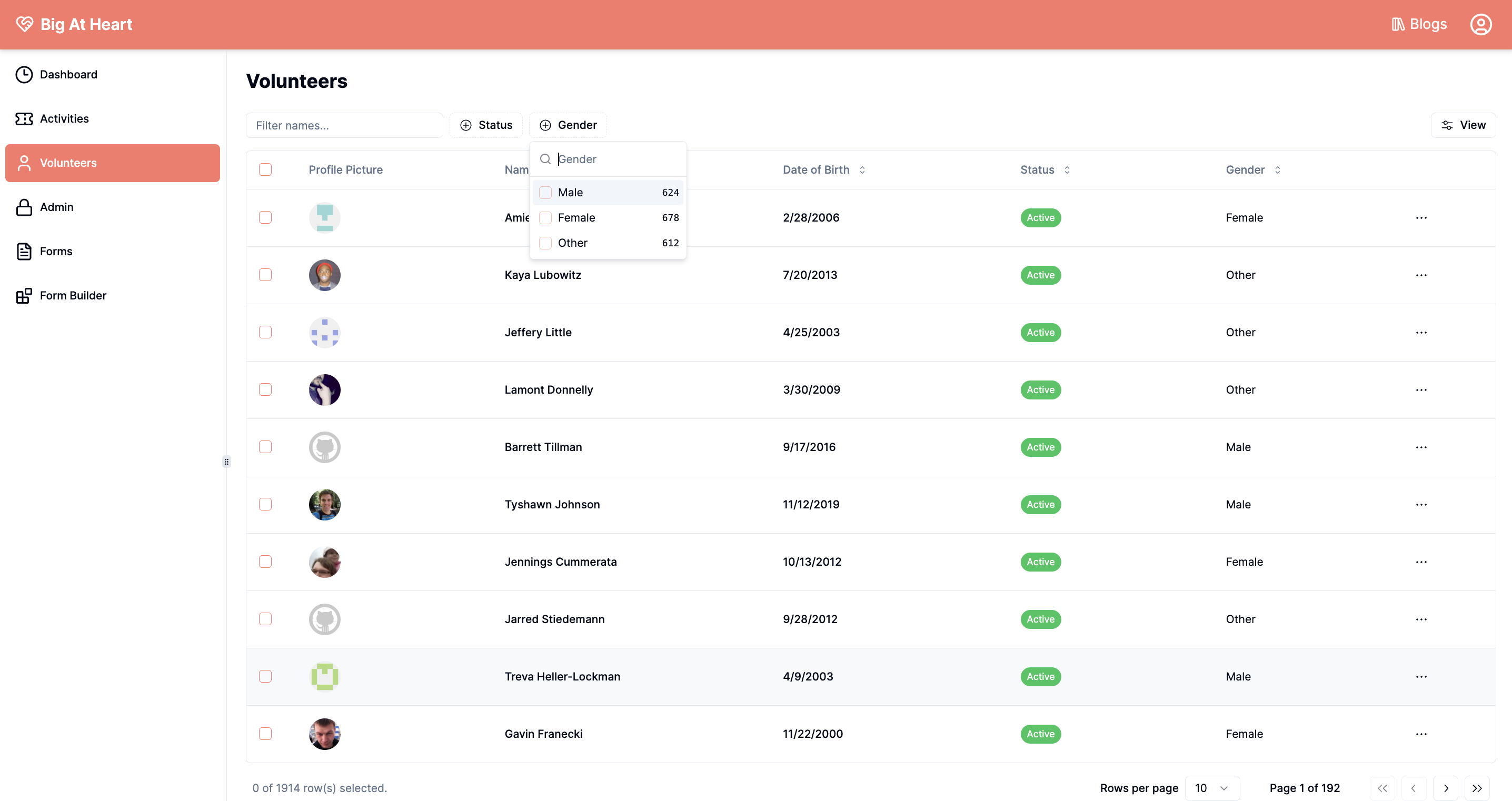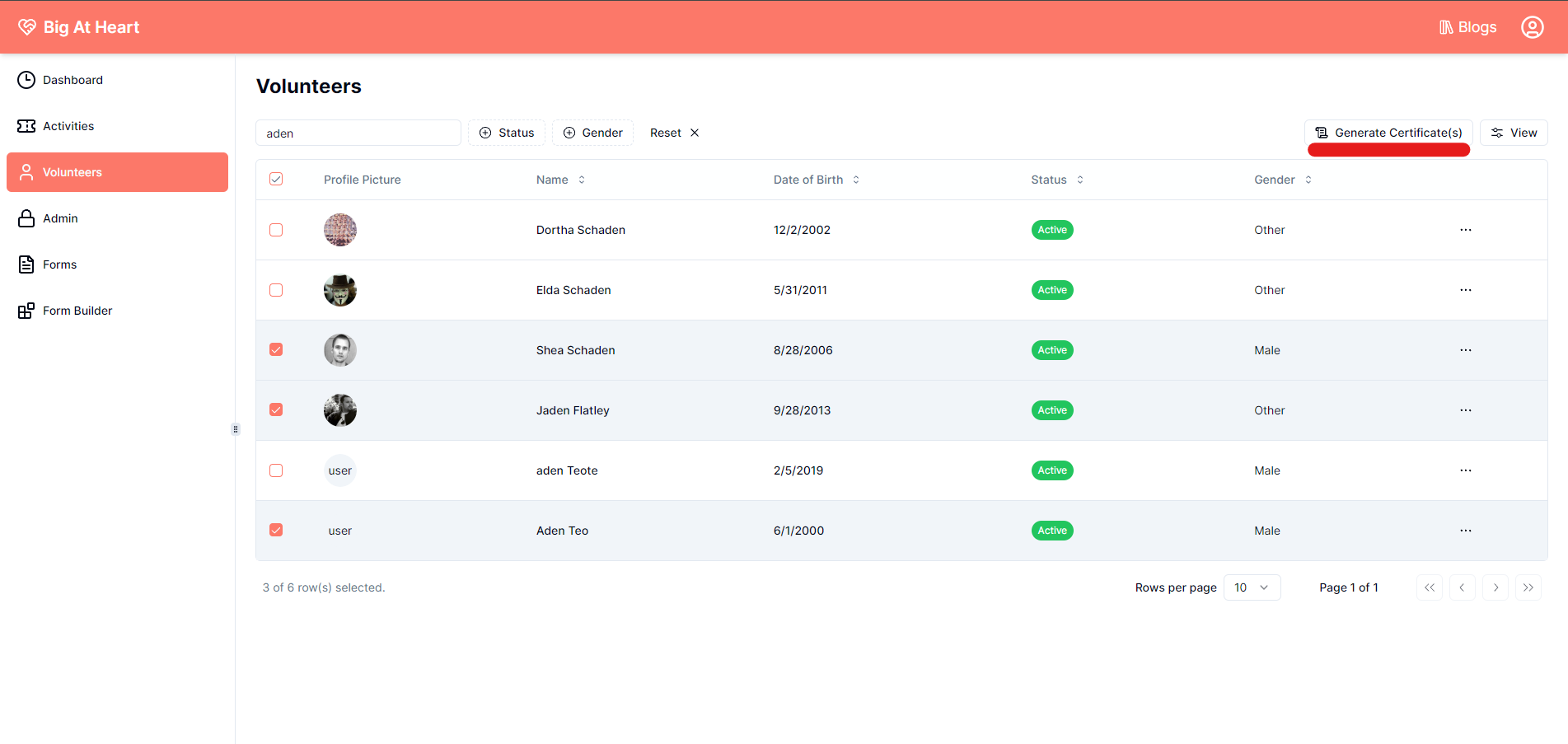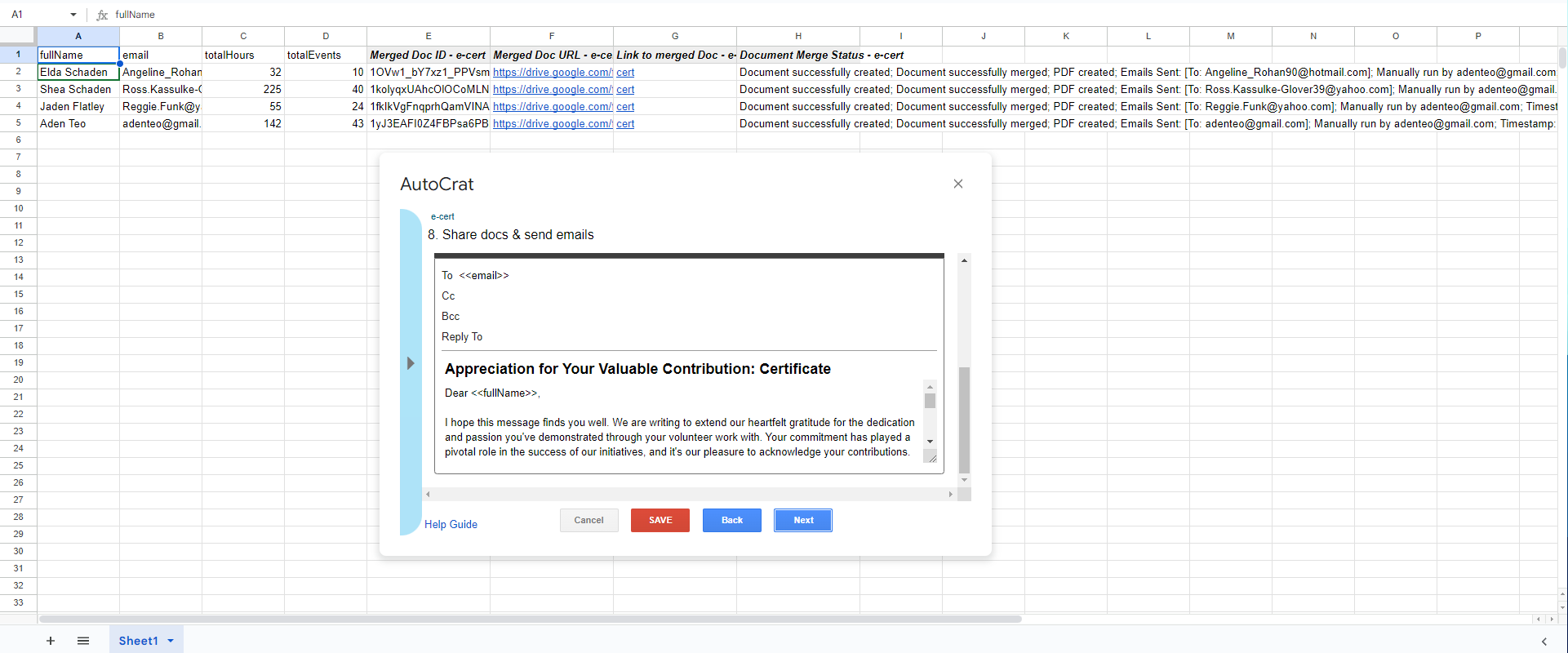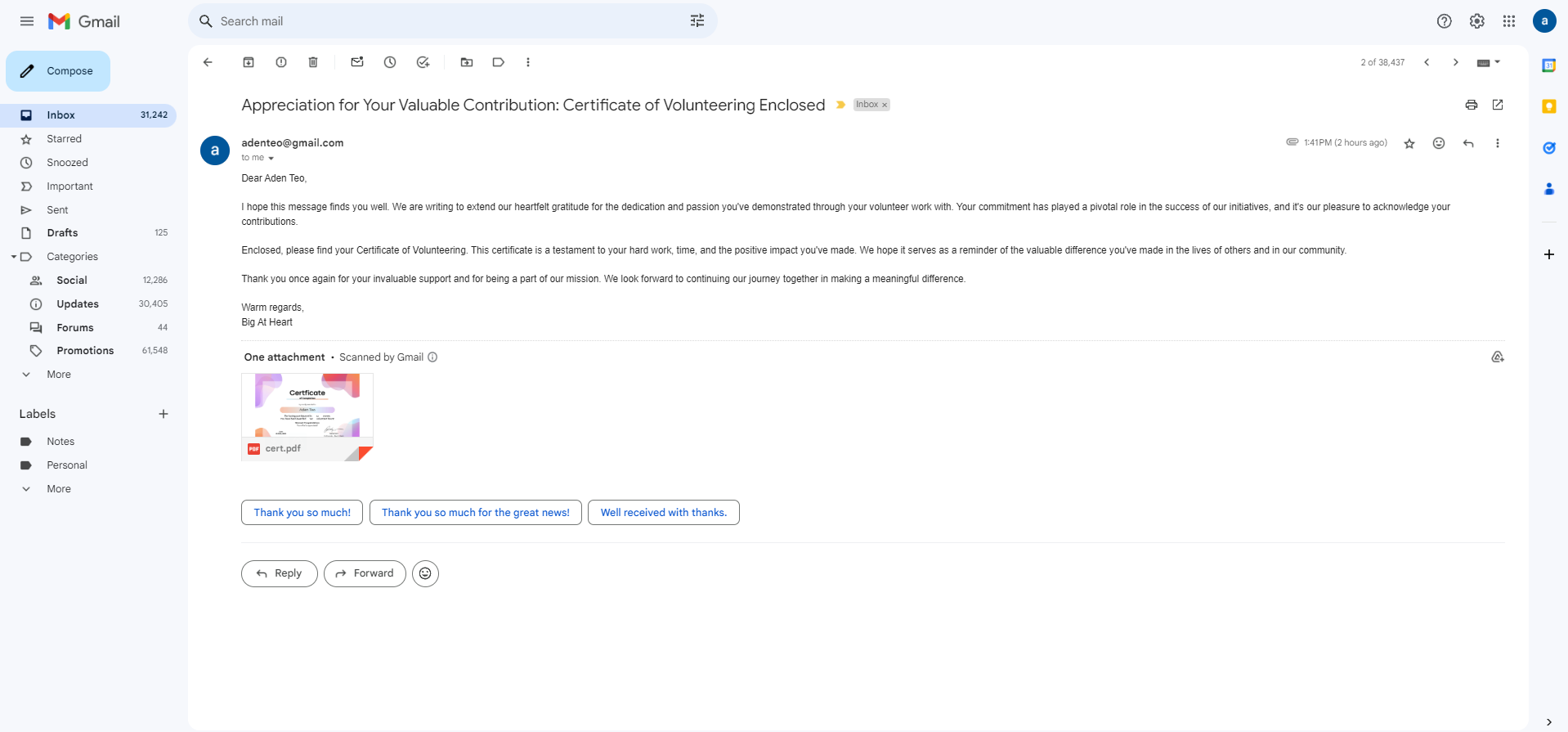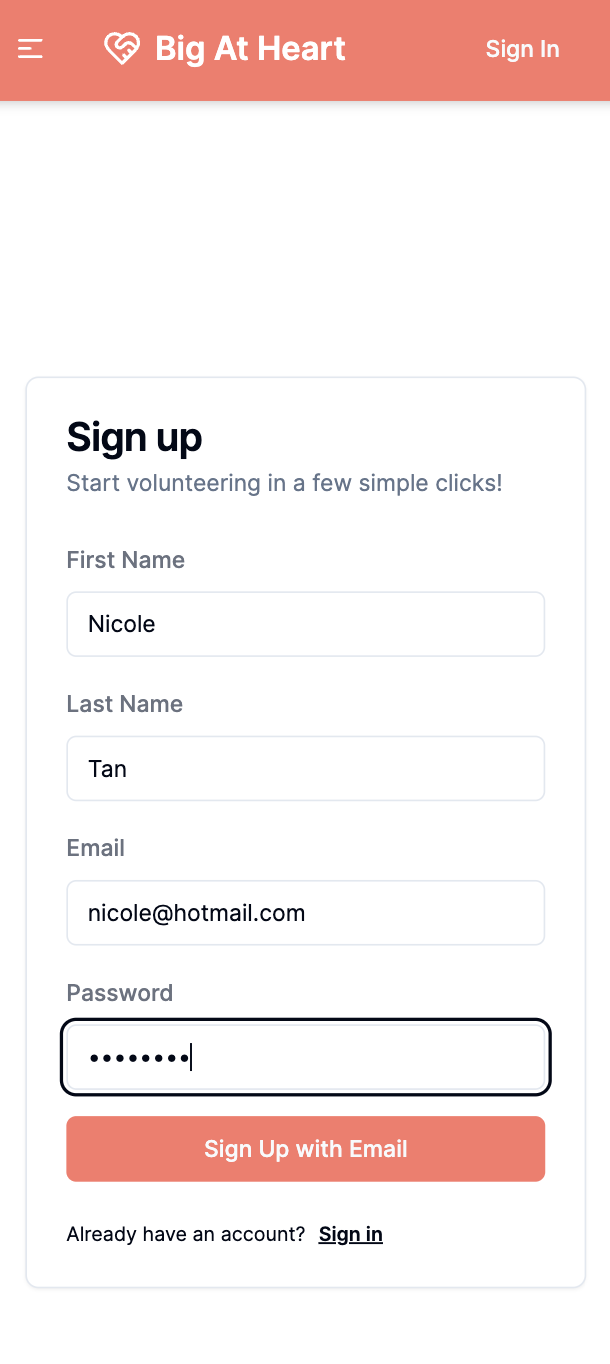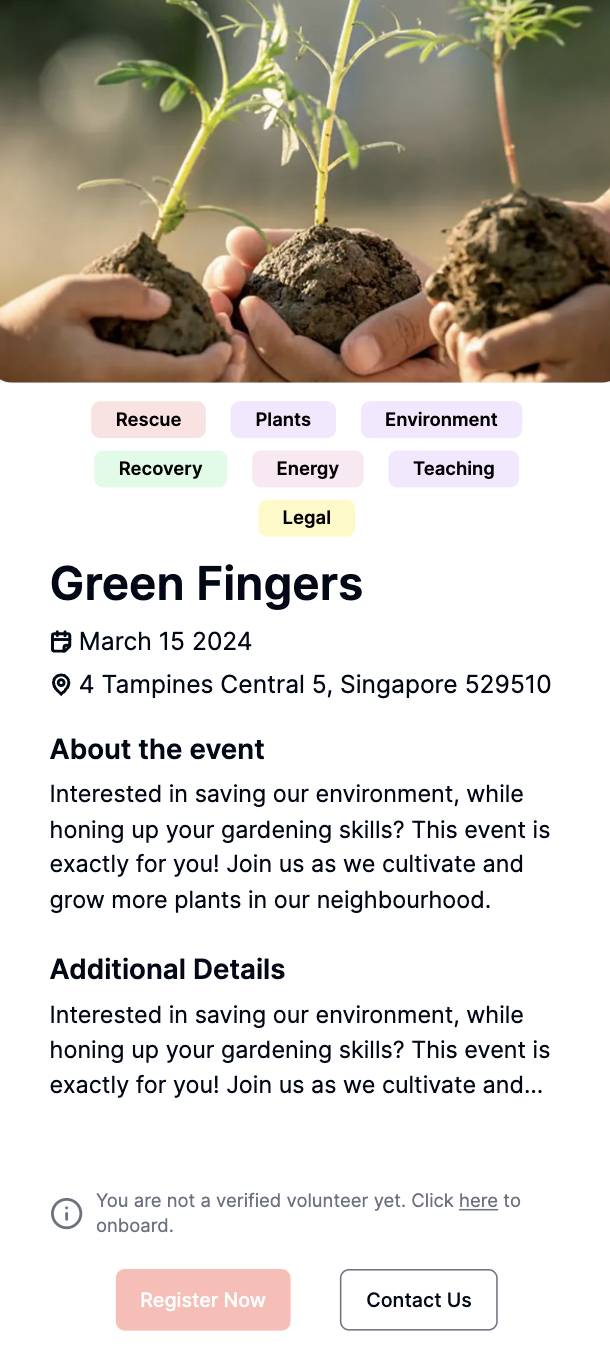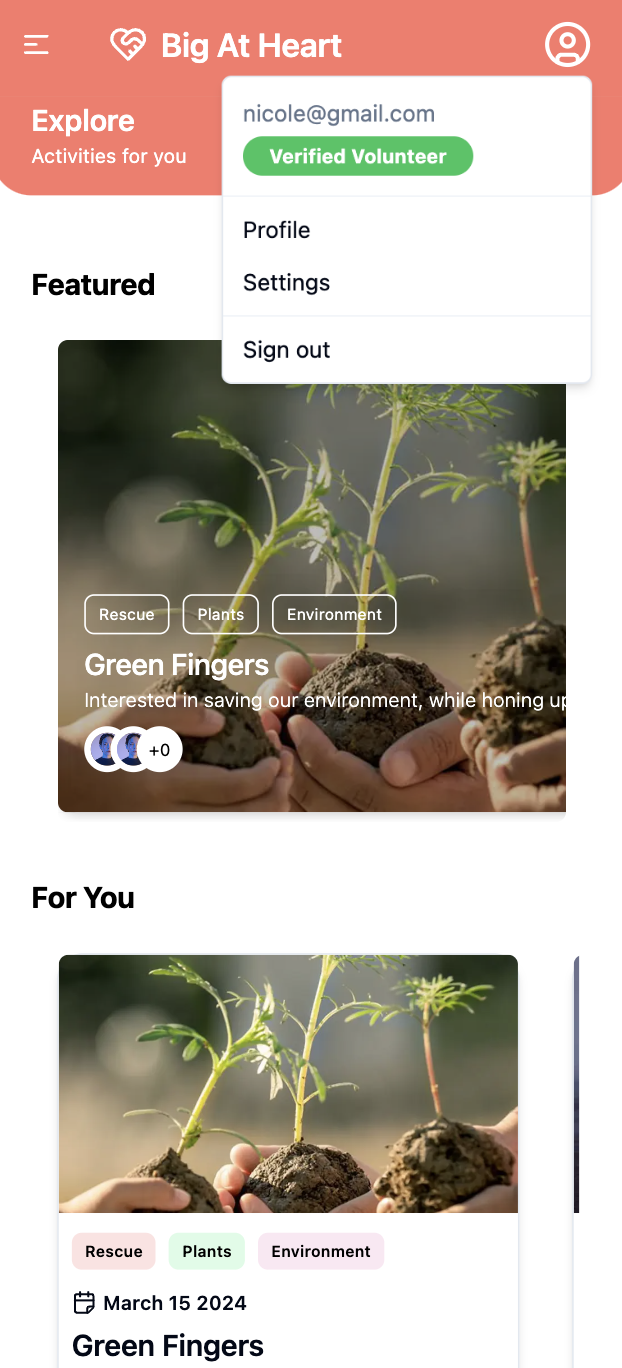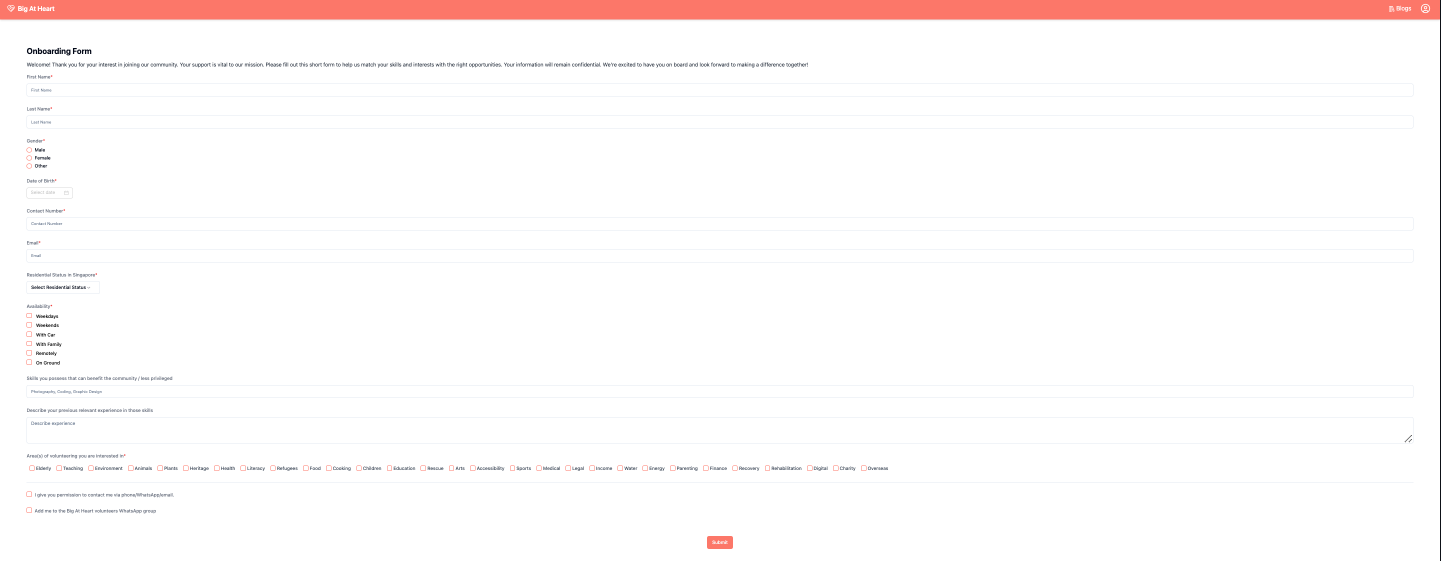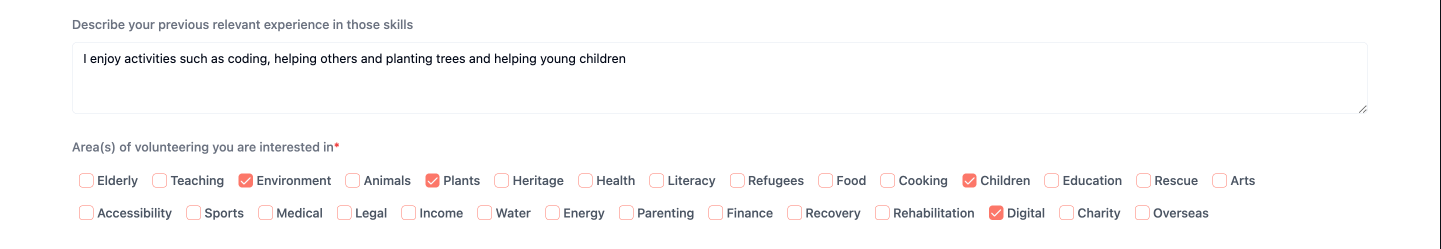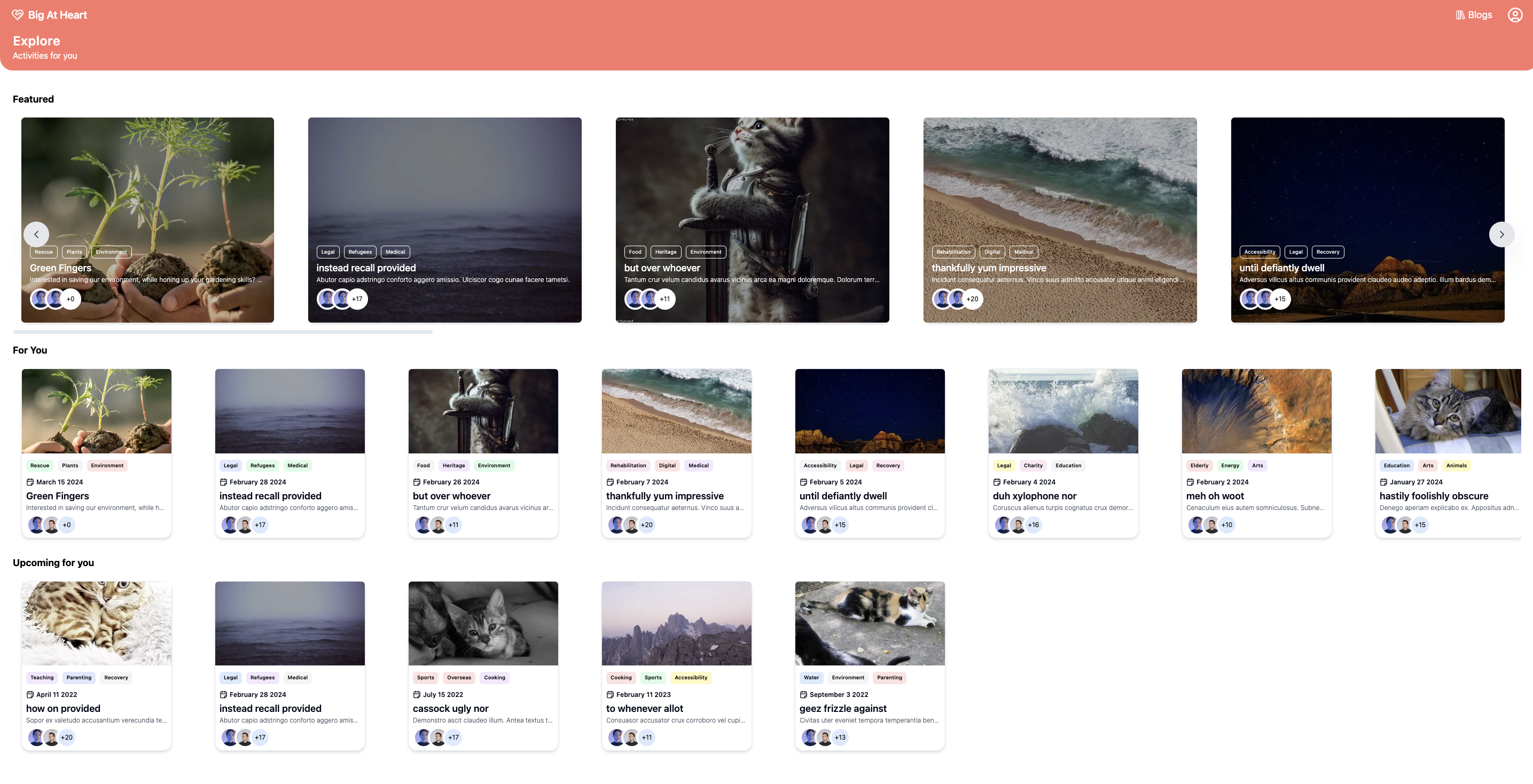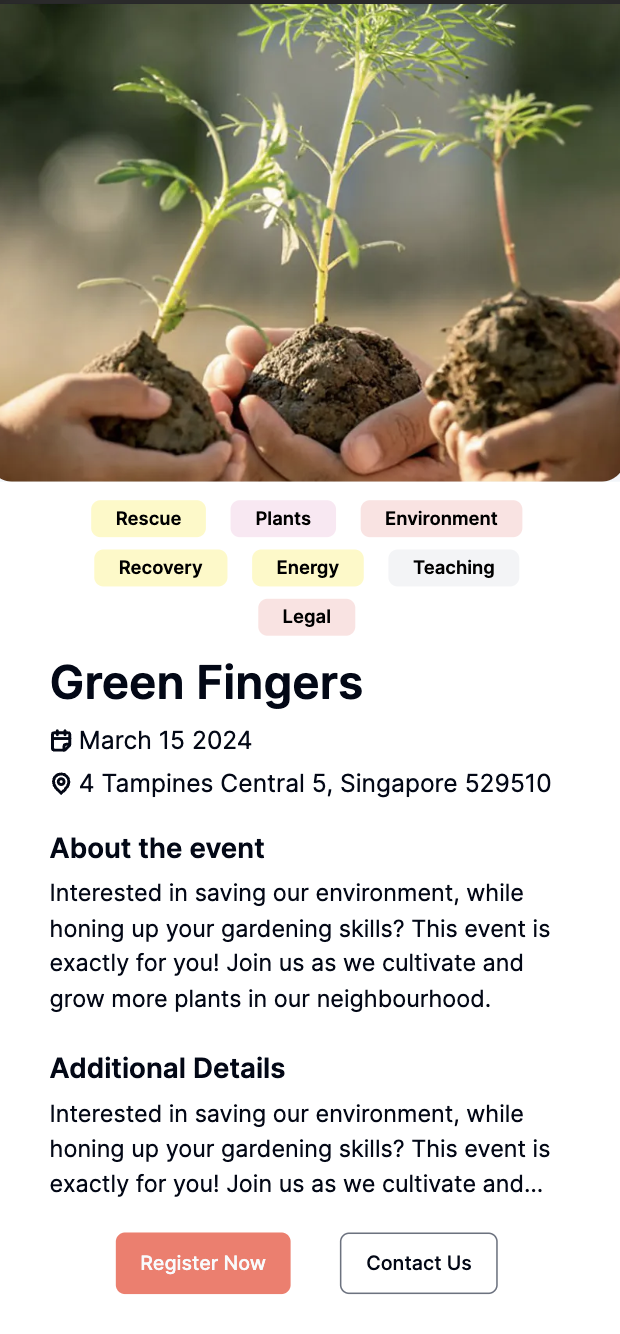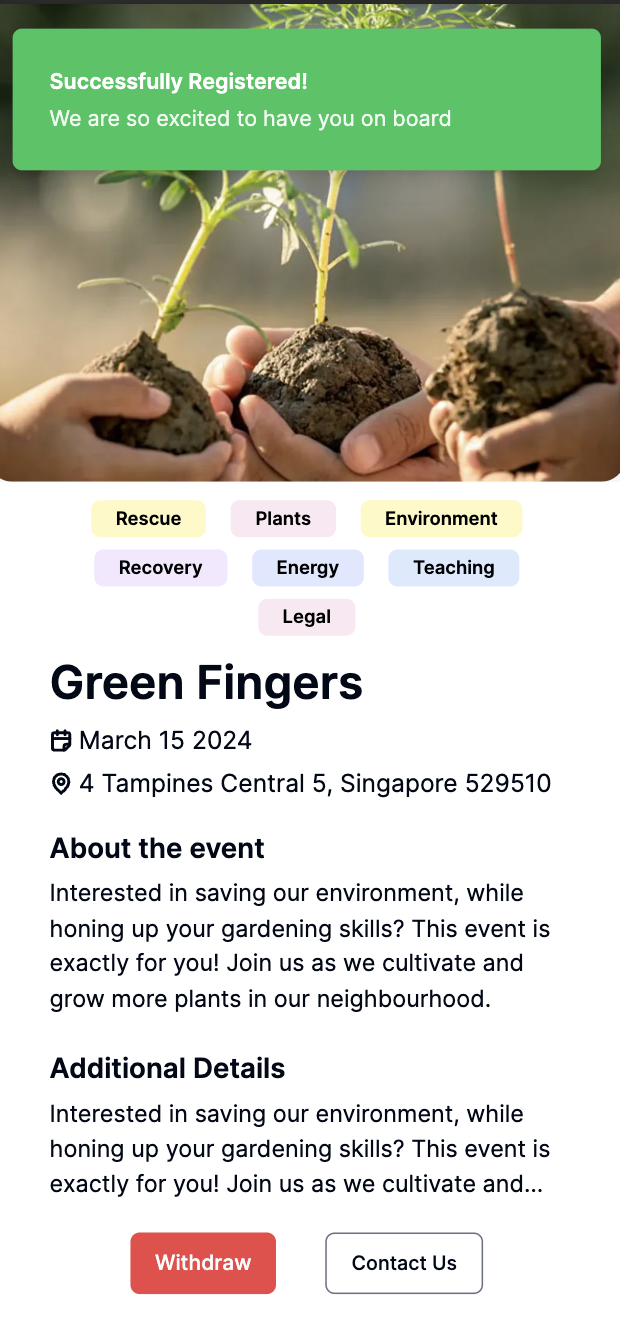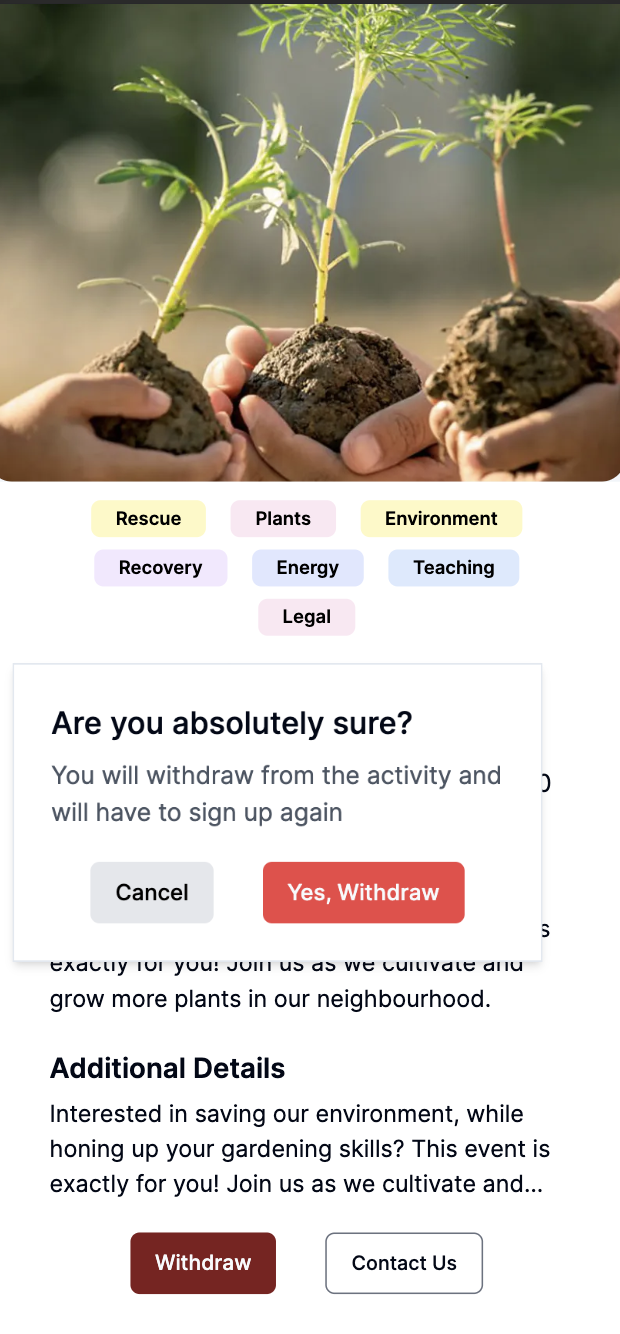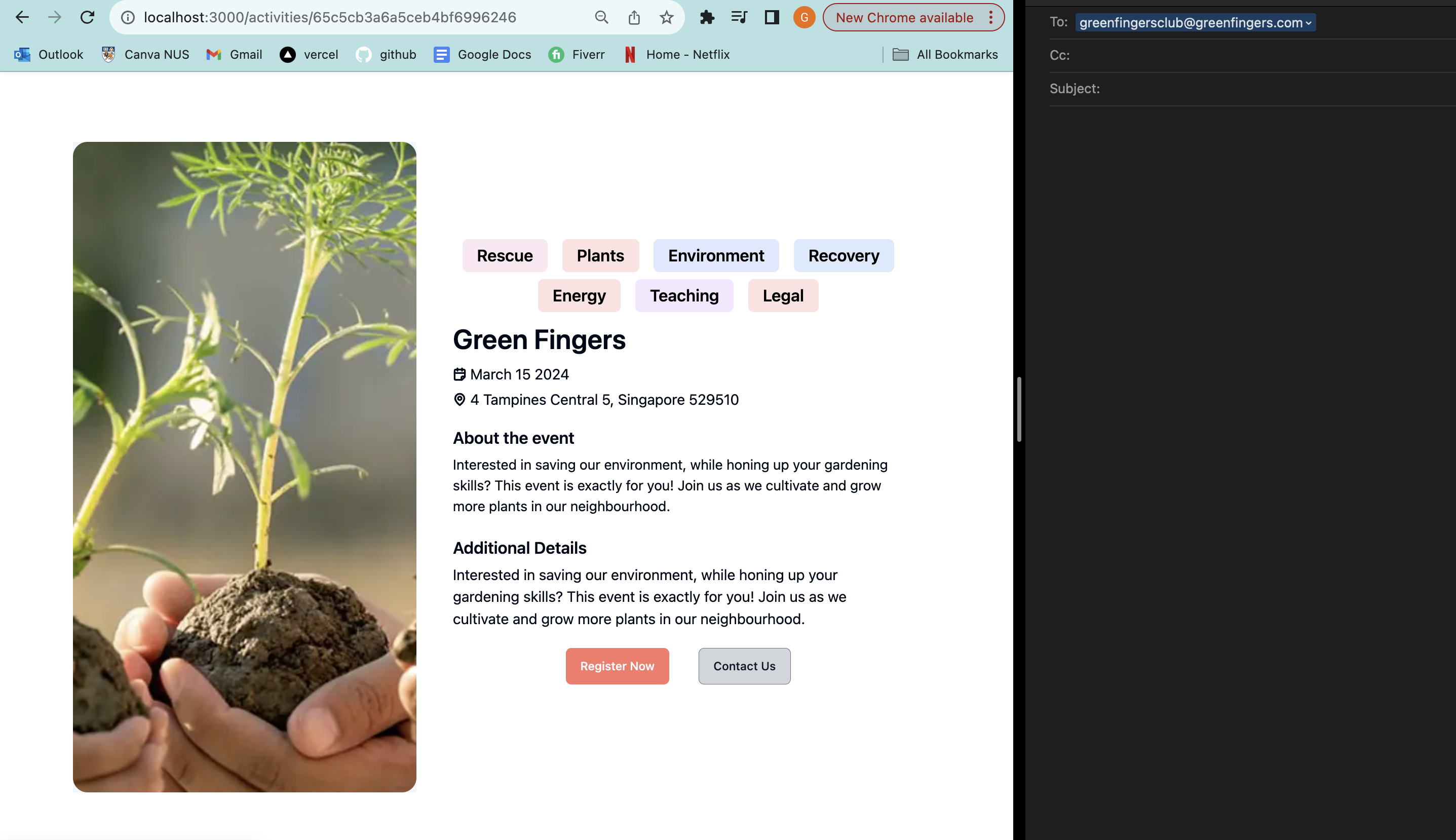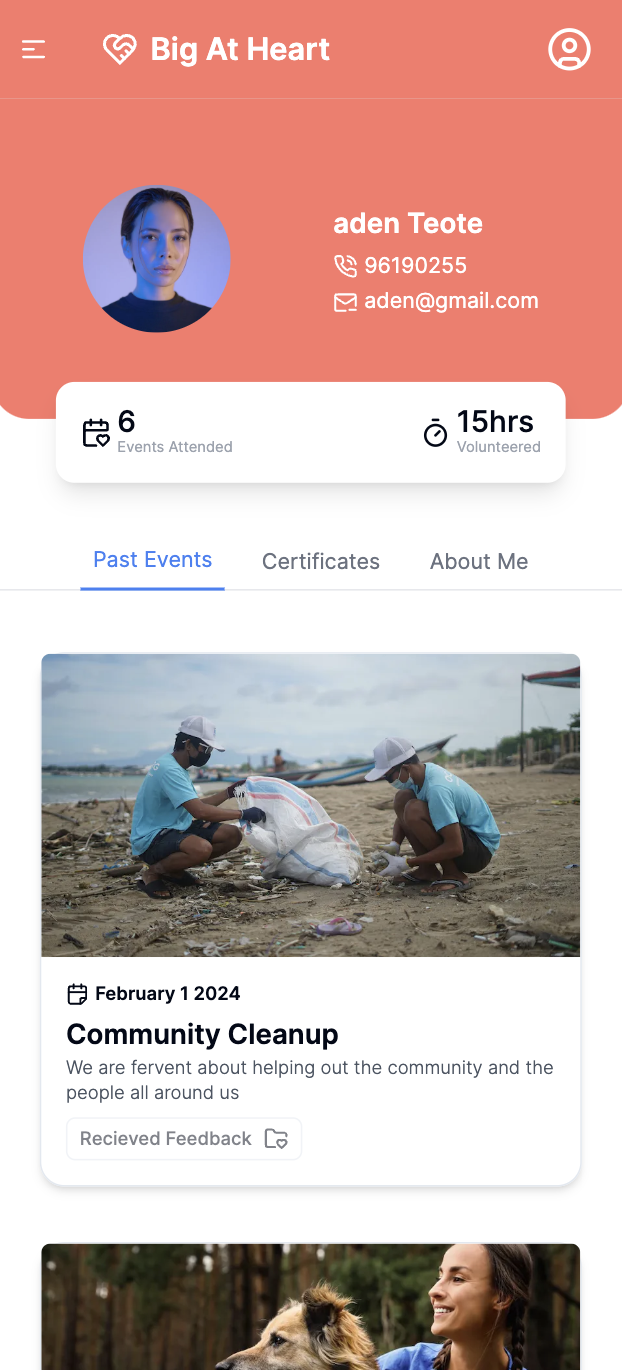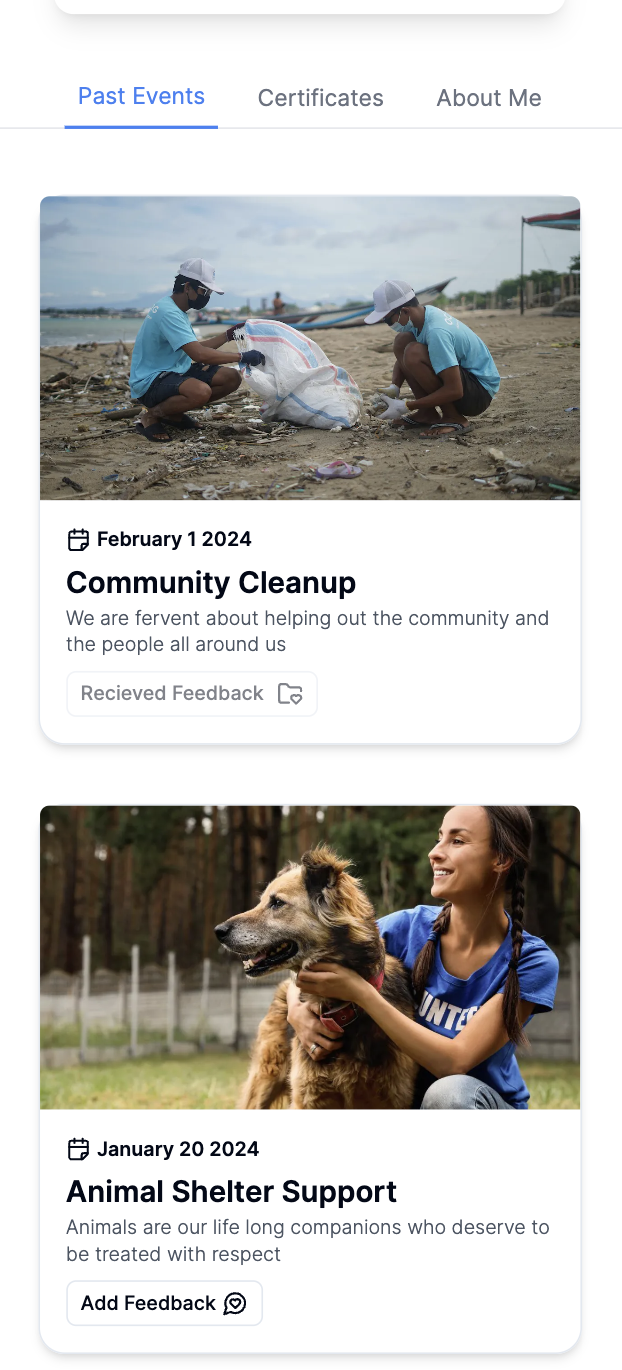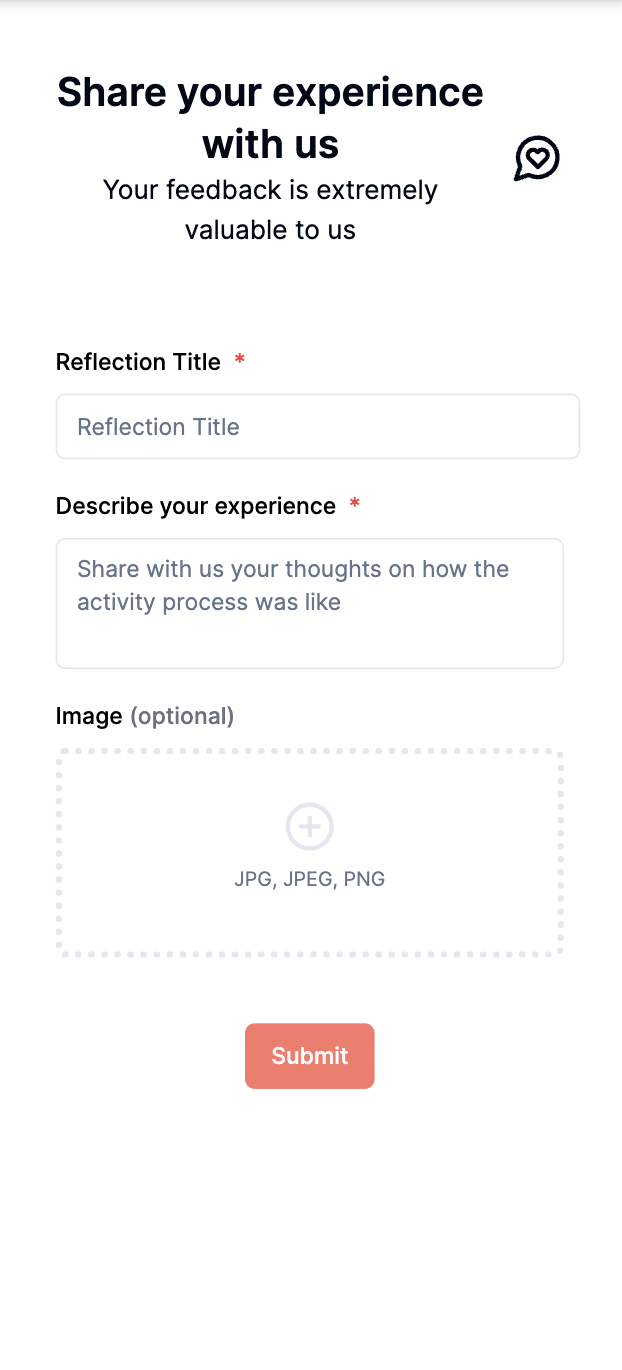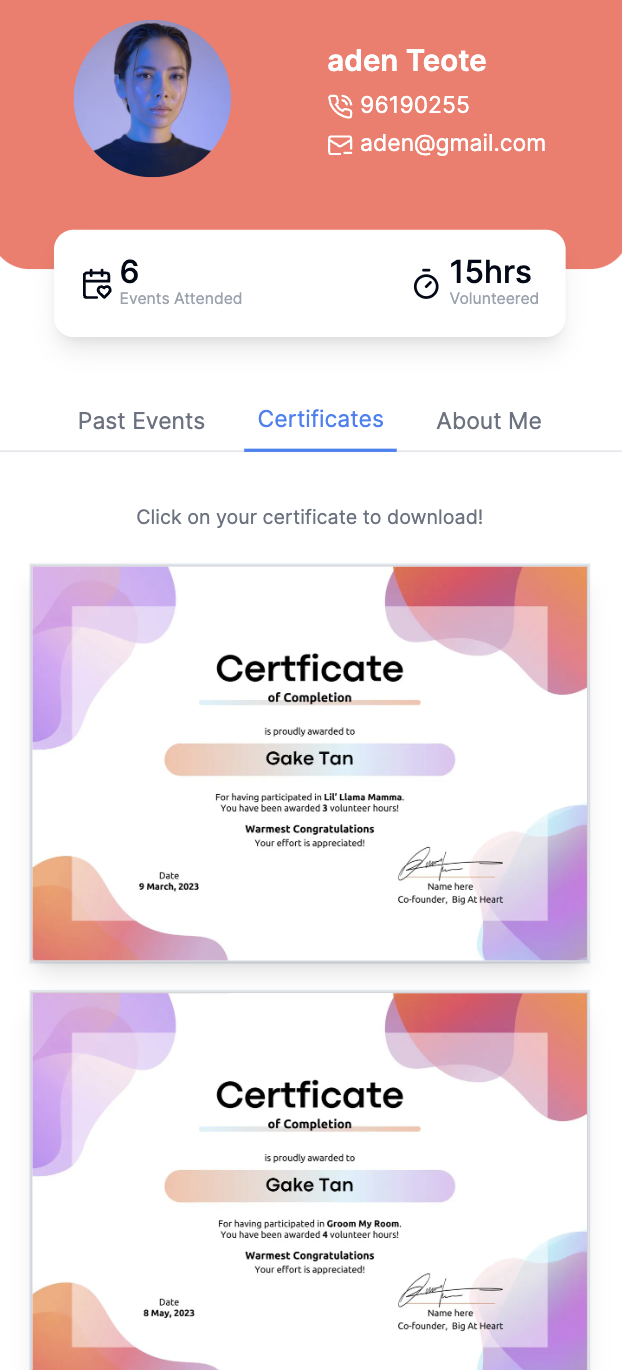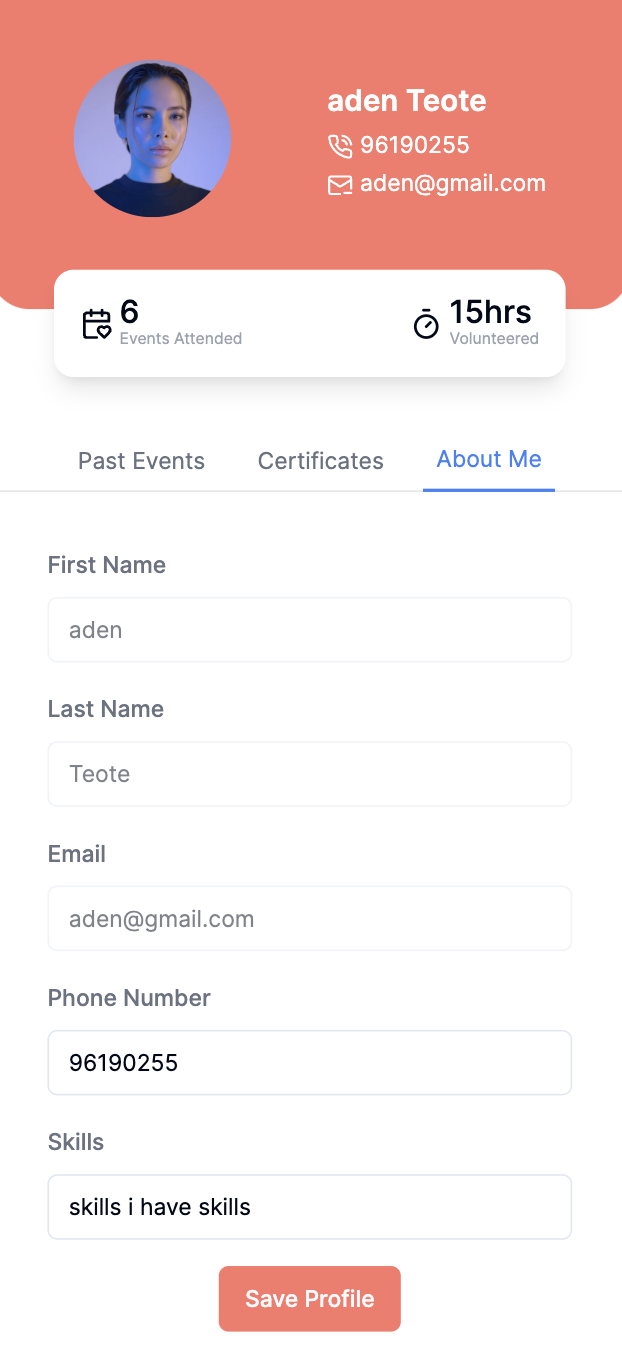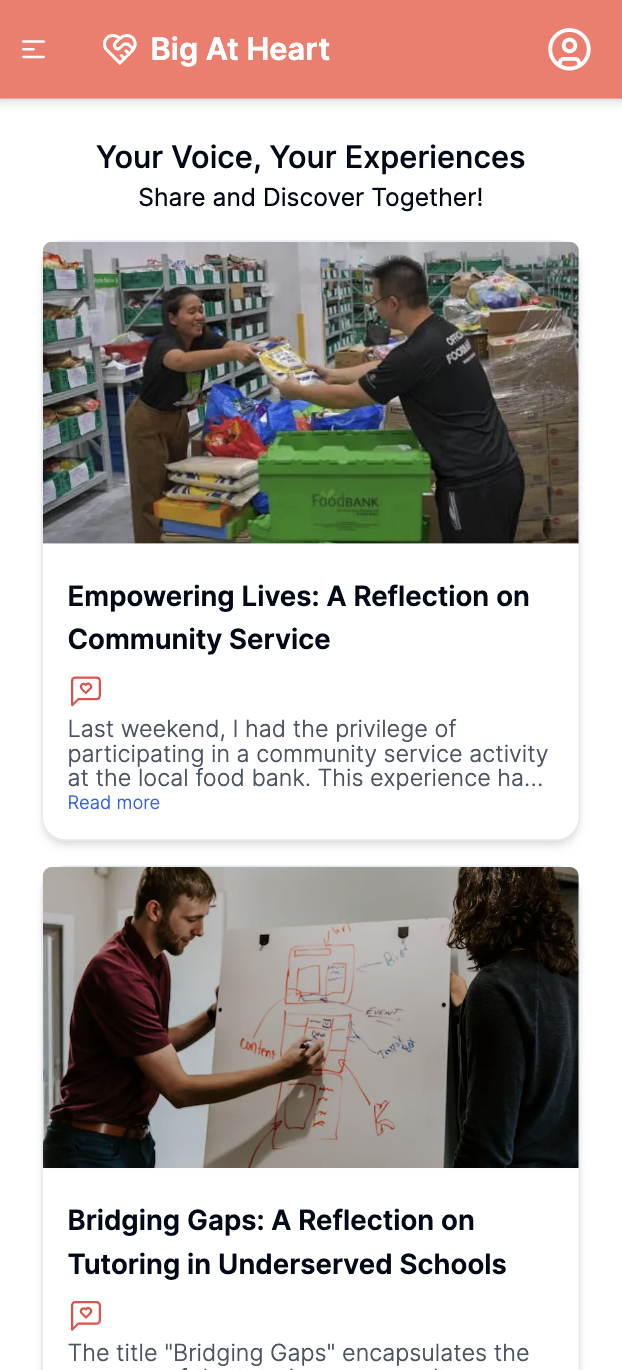A comprehensive platform for volunteer journey management.
Table of Contents
We've built a robust platform that includes a seamless user interface, synced to a comprehensive backend database. This application is designed to streamline the management of volunteering events and offers a suite of tools for both administrators and volunteers, simplifying the process of signing up for, creating, and managing volunteering events. Below you'll find a guide on how to utilize our features effectively.
You can access our live web app directly here. No installation needed whatsoever.
You will require an admin account to access some of the following features. Here is the credentials to log in to a pre-created admin account.
Email: [email protected]
Password: 12345678
- Monthly Navigation: Interactively click through months to view the analytics of all events that took place in that month.
- Data Overview: Get a quick and comprehensive overview of some of the statistics such as total volunteer attendance, total hours, including comparisons from the previous month.
- Data Visualization: Hover over pie charts to reveal detailed statistics on volunteer participation by region and gender.
- Monthly Reports: Easily download comprehensive monthly reports with a single click, providing insights into volunteer activities and engagements.
- Create New Forms: Design custom forms tailored to your event's needs, from volunteer sign-up sheets to feedback forms.
- Customizable Questions: Add, remove, and reorder questions to ensure your form collects all the necessary information.
- Form Management: Save new forms for future use and select from existing forms to edit or repurpose them.
2024-02-09.16-48-43.mp4
- Efficient Search: Quickly locate forms using the search feature, including the newly created forms.
- Edit Forms: Revisit and modify forms as needed, ensuring they remain up-to-date and relevant.
- Form Preservation: Save changes to forms, maintaining a current and accessible form library.
- Advanced Filtering: Utilize filters to sort activities by date, volunteer count, and status, making it easier to find specific events.
- View Functionality: Adjust view settings to tailor the display of activities to your preferences.
- Activity Management: Edit activity details, link activities to specific forms, and conduct searches for activities using keywords.
- Auto Tagging: Generates automated tags to catergorize activities based on activity description given
2024-02-09.16-51-12.mp4
- Sorting and Filtering: Sort volunteers using various criteria and filter by status and gender for targeted management.
- Comprehensive Search: Find volunteers by name, streamlining the process of accessing volunteer profiles.
- Volunteer Profiles: View detailed volunteer information, including participation history and personal details.
Admins can also select multiple volunteers and click on 'Generate Certificate(s)' to generate a report of their entire history into an online Google Forms.
With the help of a free tool AutoCrat on Google Sheets, admins can also set up a base certificate template, along with a personalised email subject & content. Admins can also create time triggers to automatically send out these emails and certificates every day/week/month.
- Verified Volunteer Creation: Ensures volunteers undergo a verification process to maintain the integrity and credibility of the platform before gaining access to activity registration.
- Auto Tagging: Automatically generates categorical tags based on volunteers' self-described interests, facilitating streamlined activity recommendations and personalization.
- Featured Section: Provides volunteers with the opportunity to view and register for high-demand activities.
- For You Section: Tailors activity recommendations based on volunteers' specified interests during the verified volunteer registration process.
- Featured Section: Displays a comprehensive list of upcoming events for which volunteers have successfully registered.
- Details: Presents essential event details for volunteers to stay informed.
- Register: Facilitates the registration process for the chosen activities.
- Withdraw: Enables volunteers to withdraw from a registered activity.
- Contact Us: Offers a way for volunteers to connect with event organizers.
- Past Events: Displays a record of volunteers' past activities, allowing them to provide valuable feedback on each event.
- Certificate: Showcases a collection of certificates earned by volunteers, providing an option to download each certificate individually by simply clicking on them.
- About Me: Allows volunteers to keep their information up-to-date.
- Blog Posts: Allows volunteers to read and contribute to a collection of feedback and reflections from other volunteers, fostering a sense of connection.