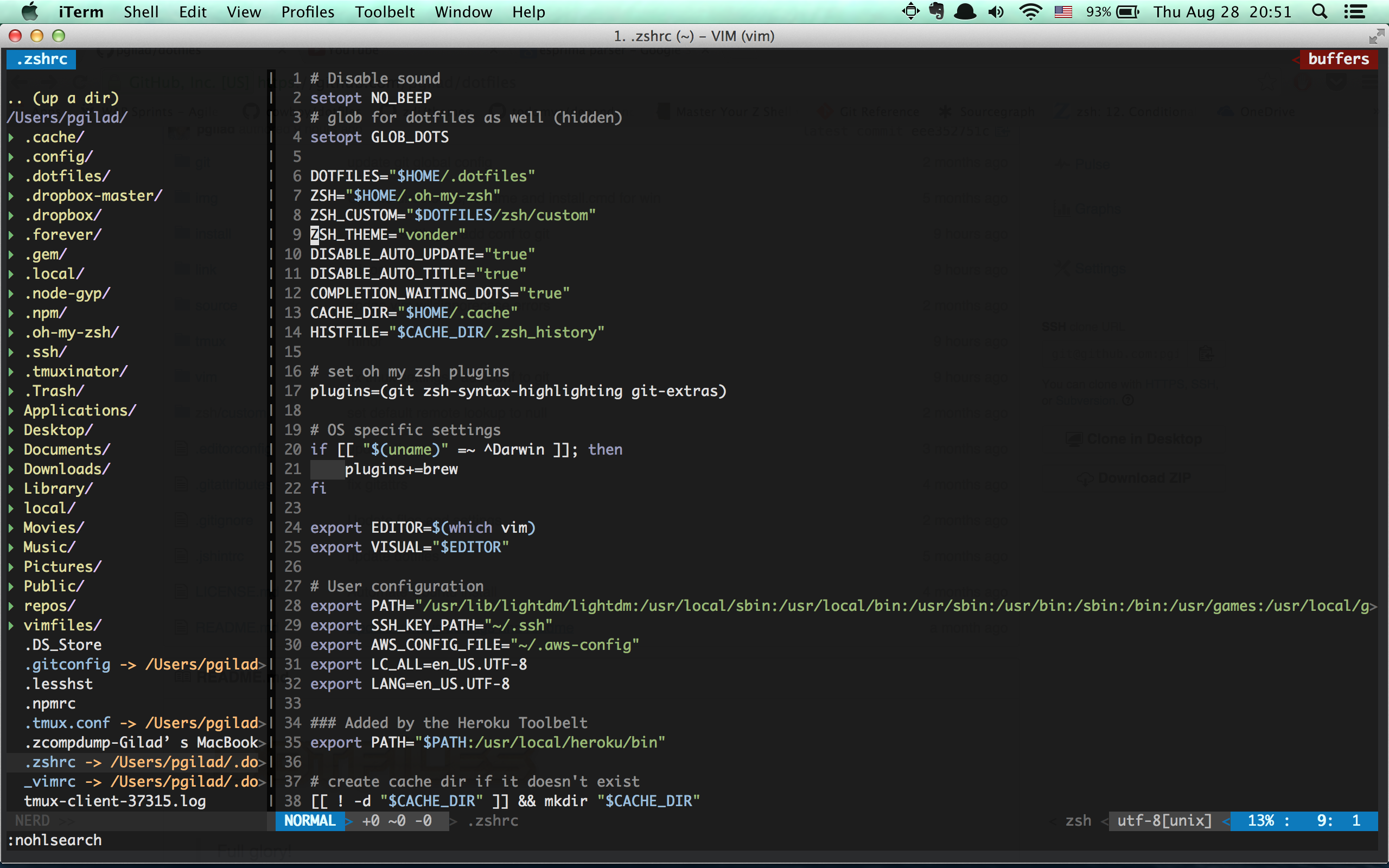Full glory!
My config files, mainly Vim, Tmux, Git & Zsh aimed at working in Linux & OSX.
- Uses NeoBundle as package manager.
- Zsh with Zplug.
- Awesome shell prompt based on pure
- Geared towards portability.
- Equipped to handle web development (HTML/CSS/JS/Frameworks/etc...)
- NERDTree/CtrlP for browsing
Git
# Git clone this repository into your `~/.dotfiles`
$ git clone https://github.com/pgilad/dotfiles.git ~/.dotfiles
# Make sure you have Zsh as your shell
$ chsh -s /bin/zsh
$ exec zsh
# Run bootstrap script on Linux/OSX
$ . ~/.dotfiles/install/install.zsh
# Optionally apply hacker defaults on OSX
$ . ~/.dotfiles/install/osx.sh
# After installation is complete, open a new shell or run:
$ . ~/.zshrc
$ zplug install
# To update plugins
$ zplug update- Files from
linkare symlinked to~/. - If
~/.extraexists it is sourced on profile load. - Git config is extended with
~/.gitconfig.localif it exists.
Place any profile load overrides you want in ~/.extra
To override .gitconfig params add a ~/.gitconfig.local file.
Anything you add here will extend and override existing params from .gitconfig.
For example:
[user]
name = Gilad Peleg
email = [email protected]
- Clone iTerm2-Color-Schemes
- Import your favorite theme in iTerm2 -> Profiles -> Colors -> Import Theme
- Profit$$
- Main file is
_vimrc. - Bundles files (bundled using
NeoBundle) isbundles.vim. - Update bundles using
NeoBundleUpdate. - Custom snippets are in the directory
mysnippetsand are auto-loaded according to filetype.
"@author Gilad Peleg
"@license MIT 2014
"@website https://github.com/pgilad/dotfiles
" Note: Skip initialization for vim-tiny or vim-small.
if !1 | finish | endif
" Note: Vim is old
set nocompatible
let g:config = {
\ 'baseDir': '~/.dotfiles/vim/rc/',
\ 'loadFiles': {},
\ 'bundlesPath': '~/vimfiles/bundle/',
\ 'spellDir' : '~/.dotfiles/vim/spell/',
\ 'spellFile' : '~/.dotfiles/vim/spell/en.utf-8.add',
\ 'undoDir' : '~/.cache/undo/',
\ 'env' : {
\ 'windows': has('wind16') || has('win32') || has('win64'),
\ 'cygwin': has('win32unix'),
\ 'mac': has('mac'),
\ 'unix': has('unix') && !has('gui_macvim')
\ }
\}
" map leader keys
let g:mapleader = ","
let g:maplocalleader = ","
set guioptions=Mc
" set guioptions+=a " visual select auto-copy to clipboard
if has('syntax')
syntax off
filetype plugin indent off
endif
" How to quickly load the files:
" Mapping | File
" ---------------------------
" <leader>eg | Gui
" <leader>eb | Bundles
" <leader>es | Settings
" <leader>em | Mappings
" <leader>ea | autoCommands
for fileToLoad in ['bundles', 'settings', 'mappings', 'autoCommands']
" set filename
let b:filePath = g:config.baseDir . fileToLoad . '.vim'
" set file object in config
let g:config.loadFiles[fileToLoad] = b:filePath
" source script
silent execute 'source ' . fnameescape(expand(b:filePath))
endfor
set secure- Uses Zplug alongside customization and completion
MIT © Gilad Peleg