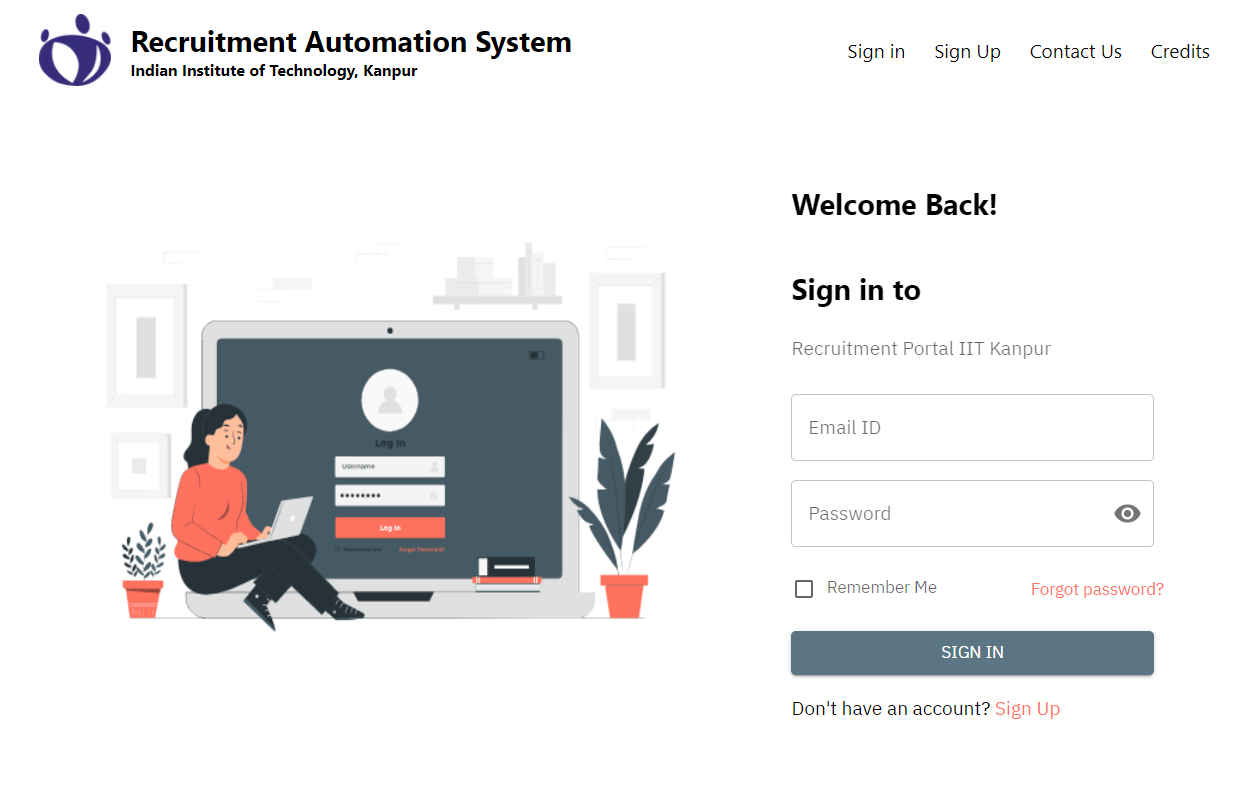Backend for Recruitment Automation System
Visit the Portal »
Report Bug
·
Request Feature
Table of Contents
The Recruitment Automation Portal facilitate information exchange between Students, Companies, and Placement Office for smooth conduction of placement and internship drives of IIT Kanpur.
This repository contains the backend code for the portal. The frontend code can be found here. The portal is hosted at https://placement.iitk.ac.in.
The portal is built using golang and postgresql. The architecture of the portal is that of a microservice architecture. The portal is divided into multiple services, each of which is responsible for a specific task. Since the current setup is entirly on one machine, the services communicate with each other using IPC once they are shifted to distributed machines gRPC can be used. The portal uses a nginx reverse proxy to route requests to the appropriate service. 😄
The five services are:
- Auth Service
- Student Service
- Company Service
- Recruitment Cycle Service
- Application Service
Hence five diffrent databases are used. The databases and users are created automatically using the script at container/init.sql. The database schema is defined in the model.go folder of each service.
The code for the portal exposes nine port corresponding to the nine sub services. The nginx reverse proxy is configured to route requests to the appropriate service.
The routing can be found in the container/nginx.conf file.
The mail service is provided by IITK mail servers. Google calender IDs to sync portal events with calender are generated from spo web team Gmail ID. The credentials are stored in the secret.yml file.
Built with love ❤️ by a team led by four shophomores- credits This section contains major frameworks/libraries used to bootstrap your project.
This is an example of how you may give instructions on setting up your project locally. To get a local copy up and running follow these simple example steps.
This is an example of how to list things you need to use the software and how to install them.
- Google Clould Credentials and google calender ID
- Mail server credentials
- Database setup and credentials (refer
container/init.sql) - Go (refer go installation)
- Provision all required credentials and database
- Clone the repo
git clone https://github.com/spo-iitk/ras-backend.git
- cp
secret.yml.templatetosecret.ymland fill in the required credentials - Save GCP credentials as
secret.GCPcredentials.json - Install go dependencies
go mod download
- Build the project
go build ./cmd/. -o ras-backend
- Run the project
./ras-backend
Please refer to the Documentation. (Still under construction)
- Other role based access control
- Strict check on db return values per role
- Add tests
- Cache & Pagination
- Add Changelog
See the open issues for a full list of proposed features (and known issues).
Contributions are what make the open source community such an amazing place to learn, inspire, and create. Any contributions you make are greatly appreciated.
If you have a suggestion that would make this better, please fork the repo and create a pull request. You can also simply open an issue with the tag "enhancement". Don't forget to give the project a star! Thanks again!
- Fork the Project
- Create your Feature Branch (
git checkout -b feature/AmazingFeature) - Commit your Changes (
git commit -m 'Add some AmazingFeature') - Push to the Branch (
git push origin feature/AmazingFeature) - Open a Pull Request
The repository is not available for public use. In case a voilation is found, the repository will be made private and IIT Kanpur will be taking action. Please contact the maintainers for more information.
Web heads 2022-23:
- Harshit Raj - harshitraj.me - [email protected]
- Abhishek Shree - abhishekshree.me - [email protected]
Project Link: https://github.com/spo-iitk/ras-backend