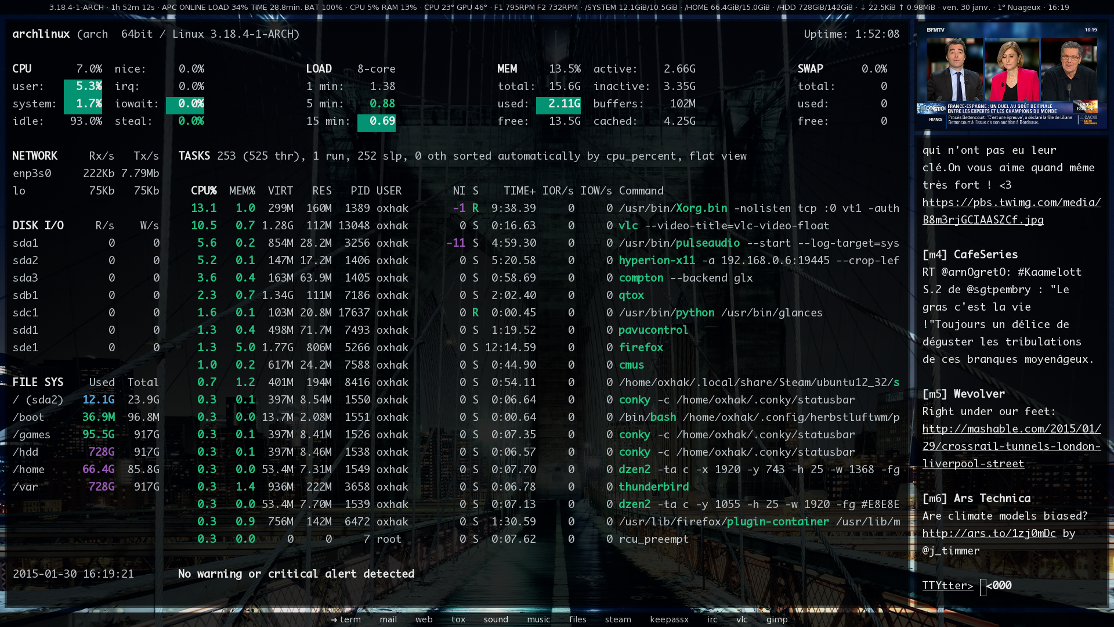WM is Herbsluftwm https://wiki.archlinux.org/index.php/Herbstluftwm
More commands informations http://herbstluftwm.org/herbstluftwm.html
For the video at top right, vlc need to have no incrusted video to interface parameter.
Run vlc with "vlcmini" command.
Look at the .bashrc, and autostart "rules", files for custom commands and learn more how to.
Do not hesitate to send me a screenshot of your new config. :)
Twitter @OxHaK.
herbstluftwm dzen2-git lm_sensors rxvt-unicode compton-git git transset-df monaco-powerline-font-git mplayer scrot conky feh ttytter perl-term-readline-ttytter xorg-fonts-type1 ttf-dejavu artwiz-fonts font-bh-ttf font-bitstream-speedo gsfonts sdl_ttf ttf-bitstream-vera ttf-cheapskate ttf-liberation
1920x1080
resolution can be changed in autostart, panel.sh, panel2.sh and virtual monitors padding need some adjustements in autostart
hcadd name (for adding empty tag)
add nameapp (for adding tag with app)
hcrm name tag (for removing existing tag)
reload Herbstluftwm SUPER + SHIFT + R
open terminal (urxvt) SUPER + T
close app SUPER + SHIFT + C
create layout SUPER + O or U
focus to next layout SUPER + TAB
resize layout height SUPER + CTRL + L or H
resize layout width SUPER + CTRL + J or K
move app to layout width SUPER + SHIFT + L or H
move app to layout height SUPER + SHIFT + J or K
float mode SUPER + S
move layout with mouse in float mode SUPER + LEFT CLICK + MOVE
resize layout with mouse in float mode SUPER + RIGHT CLICK + MOVE
switch to next right tag SUPER + RIGHT ARROW
switch to next left tag SUPER + LEFT ARROW
full screen SUPER + F
remove layout SUPER + R