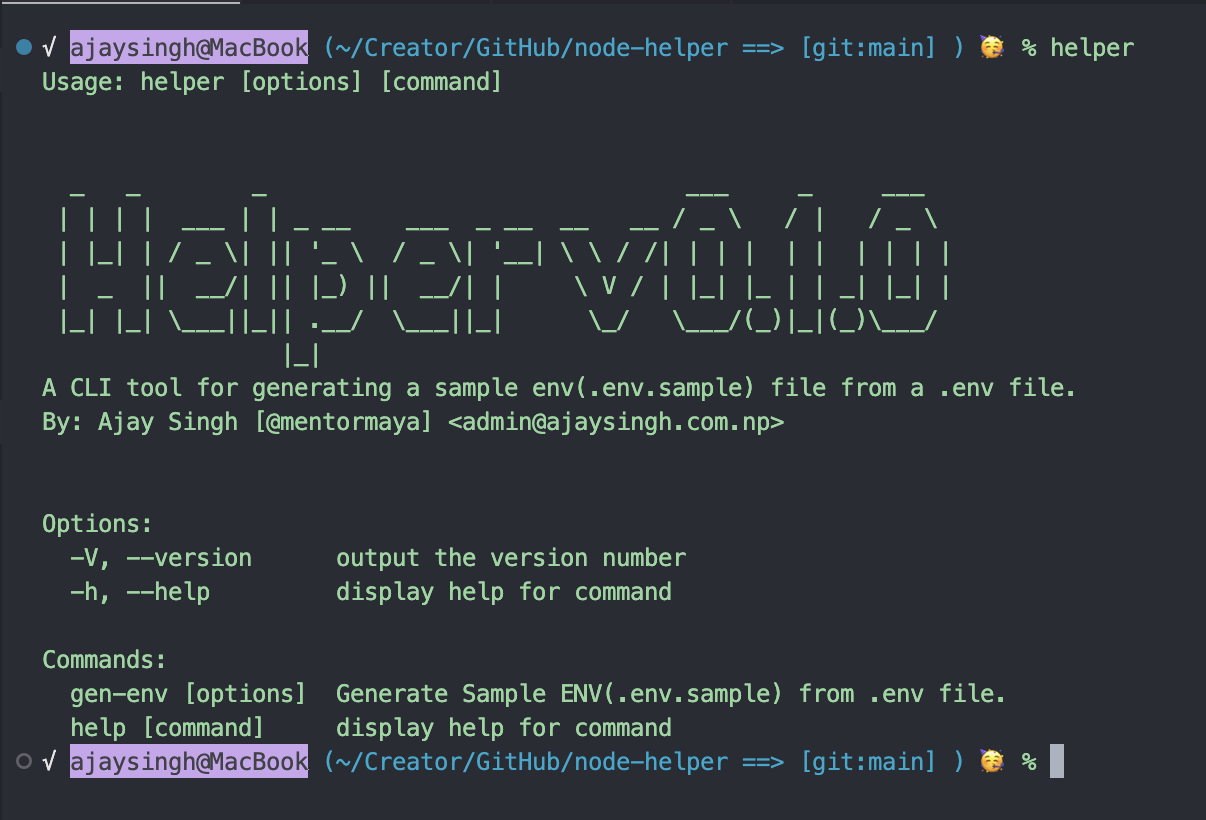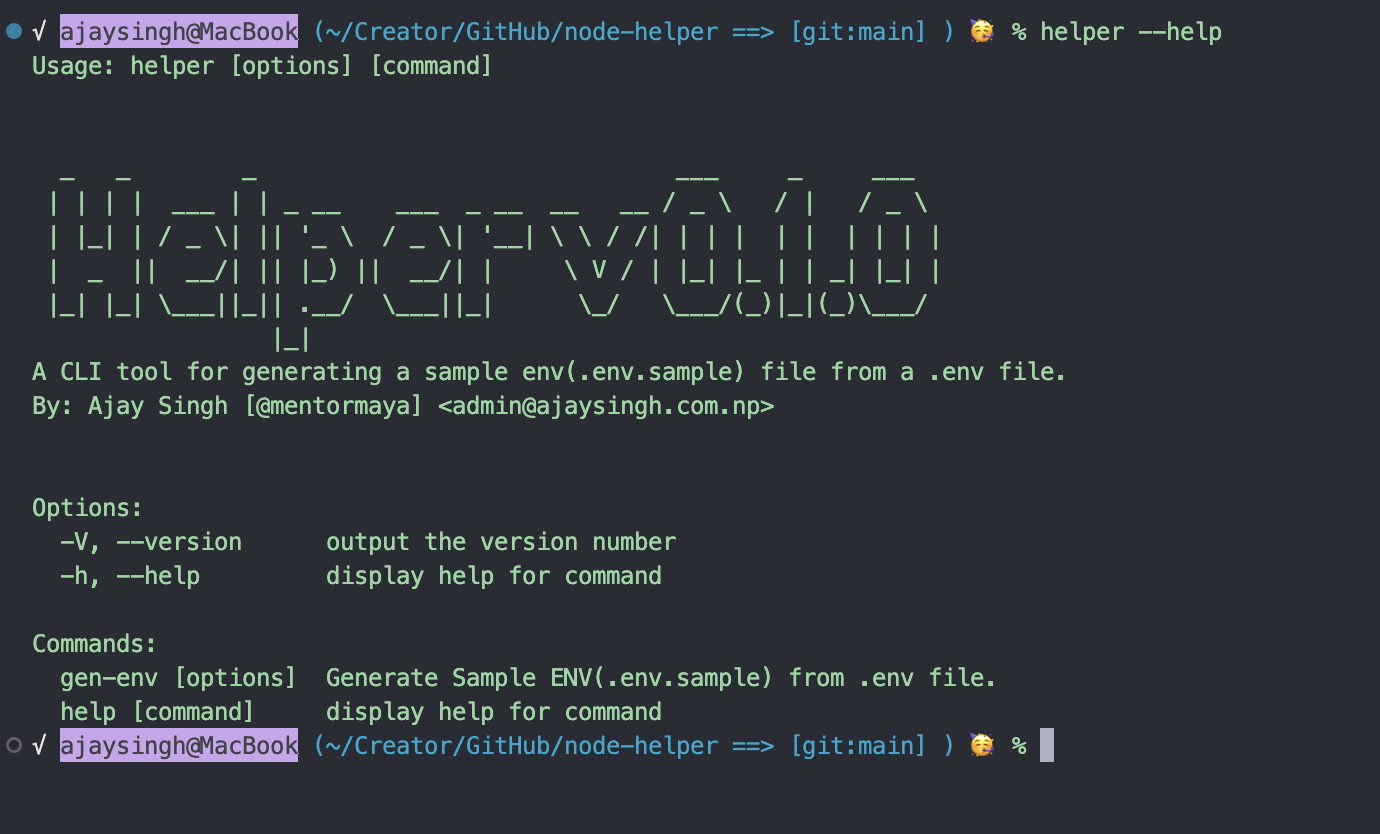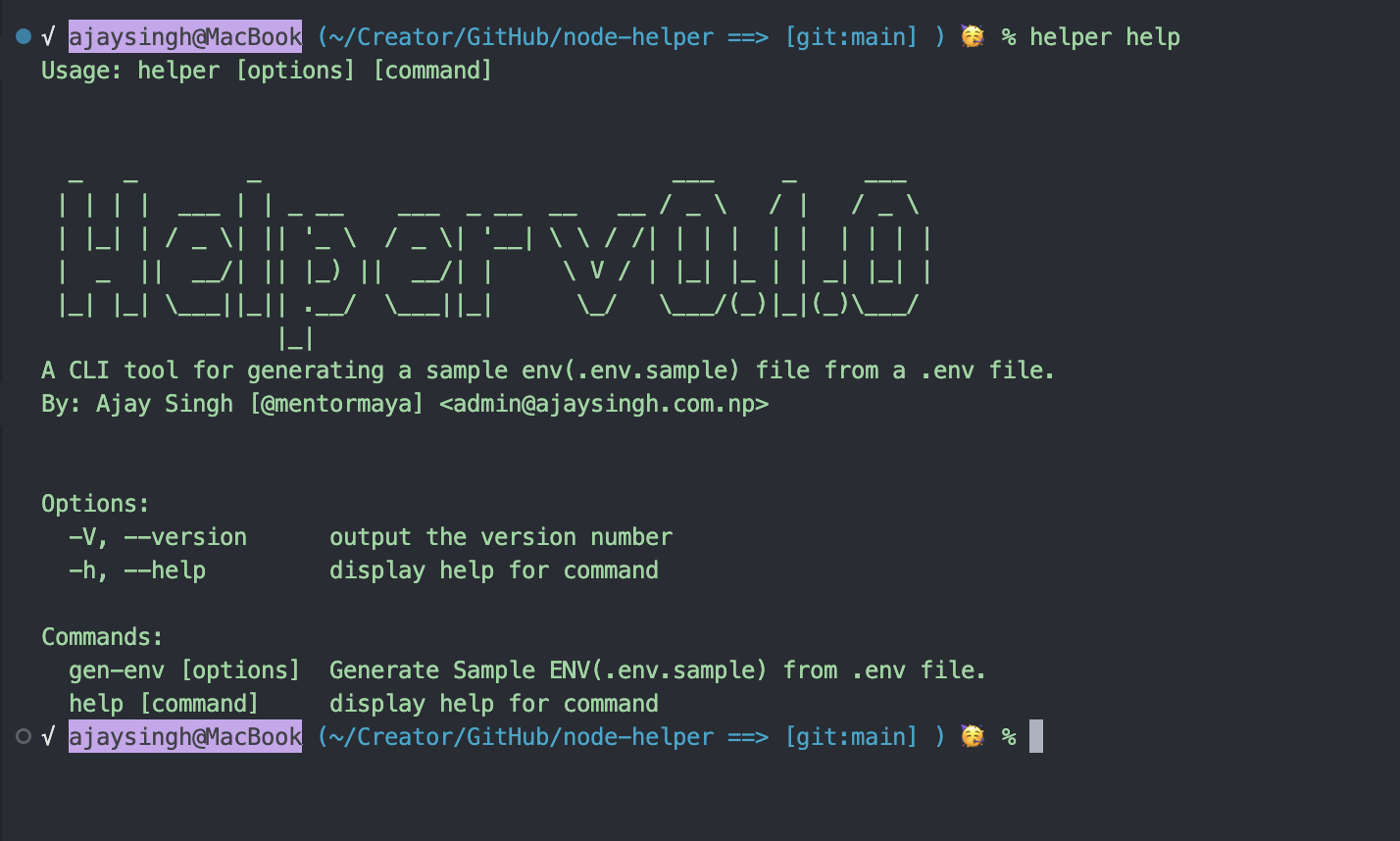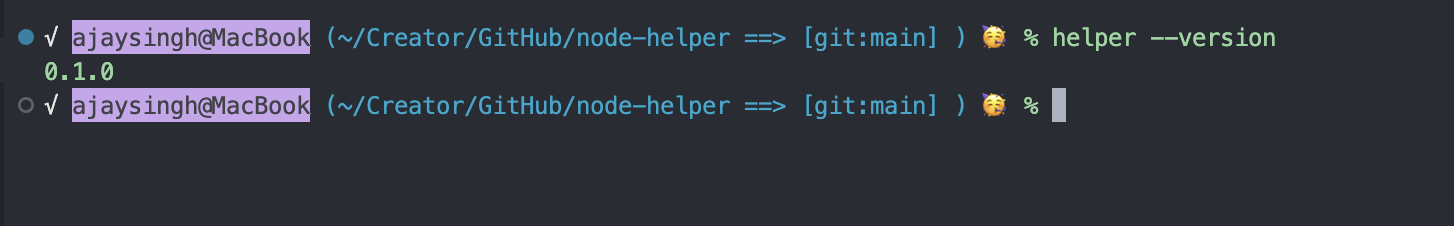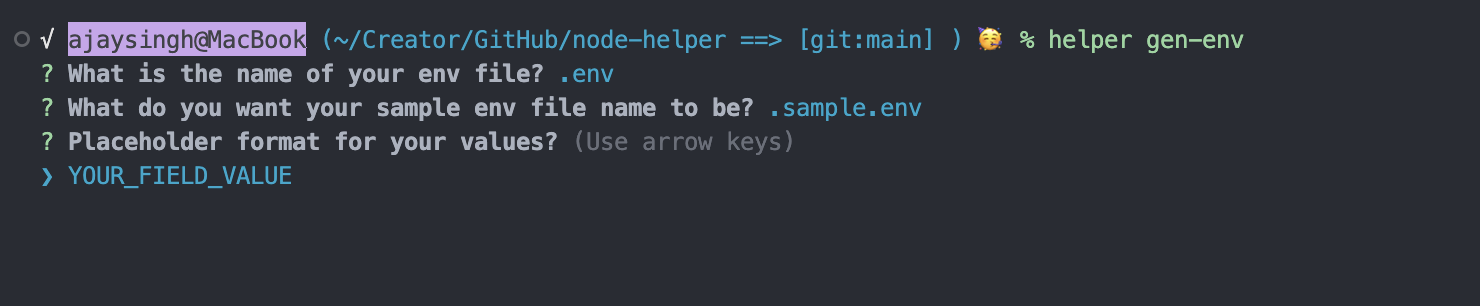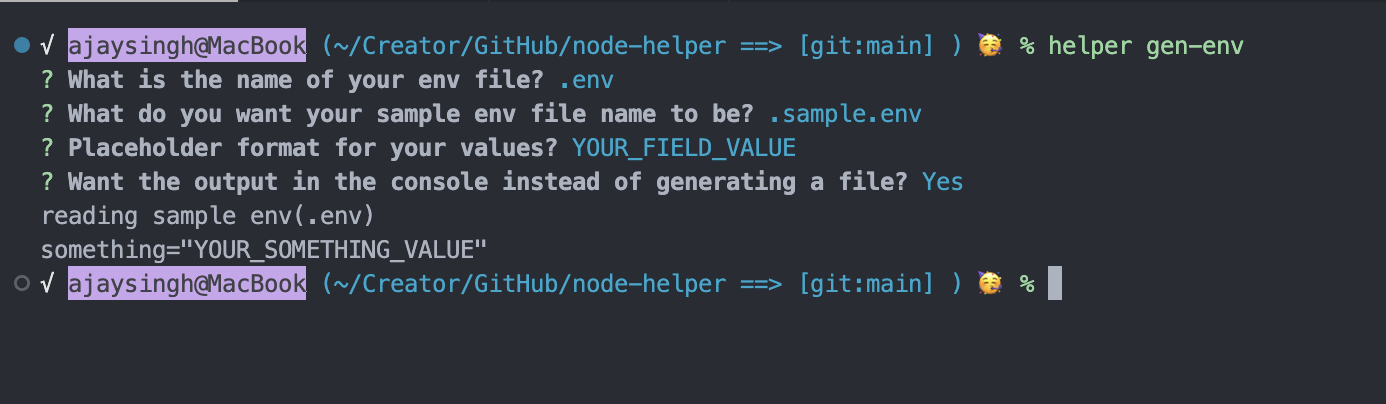This is the helper utility tool for the projects for developer. This tool is aimed to help developers 🧑💻 with many small things like setup, generate boilerplate code, generating sample.env file and many more.
NODE HELPER helps with ....
- sample.env file generator 🗂️
- boilerplate code generator 🗂
- Static Website 🌍
- Next.js 🌍
- React App 🌍
- init ESLint 🖥️
- init test with jest 🧪
It can be install with below command using npm
npm i -D @mentormaya/helperIt can be install with below command using yarn
yard add -D @mentormaya/helperIt can be install with below command using pnpm
pnpm add -D @mentormaya/helperUsage: helper [options] [command]where options are:
Options:
-V, --version output the version number
-h, --help display help for commandand commands are:
Commands:
gen-env [options] Generate Sample ENV(.env.sample) from .env file.
help [command] display help for commandsimply run the following command in the terminal of your choice.
Note: This is the Node CLI tool, thats why you need to have nodejs pre installed in your operating system for this tool to work.
helperwill show about the app and usage.
helper --helpwill show the help for the helper:
or
help [command]will show the help for the helper or for the selected command if command provided:
Also we can know about the version information of the command with
help -Vor
help --versionwill show the version for the helper:
Warning: Be aware that this command will replace you existing .env.sample or any name for sample you provided if already exist in the root of your project.
helper gen-envThis will prompt you for the values required to generate the sample.env file such as your .env file name, your sample.env filename, the value template etc.
Also you can generate the output to only the screen and not actually write it to file.
helper gen-env -dor
helper gen-env --dry-runor simply select true or say Yes while prompting if you use
helper gen-envThis way you can verify the content before writting it to the file.
Great 🥳
Lot's of noise right 👉
Let's do it silently without any interaction. Incase you have to include it in the precommit of your git repository to automatically generate sample.nv file each time you make a commit.
helper gen-env -sor
helper gen-env --silentThis will do the job silently with default values and ofcourse, you can supply your own values with the options as below:
helper gen-env -s -n .my-env -N .sample-envor
helper gen-env --silent --name .my-env --sample .sample-envYahoooo!!!! 🎉🎉🎉
Let's Rock and Roll now without any tension to forget to update the sample.env file anymore.